AbiWord facts for kids
 |
|
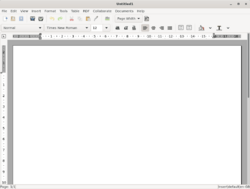
AbiWord running on Debian 11
|
|
| Developer(s) | AbiSource |
|---|---|
| Initial release | April 19, 2002 |
| Stable release | |
| Preview release |
Lua error in Module:Wd at line 1575: attempt to index field 'wikibase' (a nil value).
|
| Written in | C++ |
| Operating system | Cross-platform |
| Available in | Multilingual |
| Type | Word processor |
| License | GPL-2.0-or-later |
AbiWord is a free and open-source word processor. This means it's a computer program you can use to write and edit text, and its code is available for anyone to see and change.
It is written in a computer language called C++. Since version 3, it uses something called GTK+ 3 to create its look and feel. The name "AbiWord" comes from the Spanish word "abierto", which means "open".
AbiWord was first started by a company called SourceGear Corporation. It was meant to be the first part of a bigger software collection called AbiSuite. However, SourceGear changed its plans and stopped working on it. After that, open-source developers took over the project.
Today, AbiWord works on many different computer systems. These include Linux, ReactOS, Solaris, AmigaOS 4.0, MeeGo (on the Nokia N9 phone), Maemo (on the Nokia N810), and QNX. A version for Microsoft Windows is not being actively worked on right now because there aren't enough people to maintain it. The macOS version has been on an older version (2.4) since 2005. However, it can still run on macOS using a program called XQuartz.
AbiWord is part of the AbiSource project. This project creates many different tools that are useful for office work.
Contents
What AbiWord Can Do
AbiWord has many helpful features for writing. It can do basic things like making lists and changing how your text looks. It also has more advanced tools.
Writing Tools
AbiWord lets you do many things with your text:
- Create lists.
- Indent paragraphs.
- Change how characters look (like making text bold or italic).
- Make tables to organize information.
- Use different styles for headings and paragraphs.
- Add page headers and footers (text at the top or bottom of every page).
- Include footnotes for extra information.
- Use templates to start new documents quickly.
- View your document in different ways.
- Arrange text into columns, like in a newspaper.
- Check your spelling and grammar to catch mistakes.
AbiWord also has a special "Presentation view." This feature makes it easy to show your documents on a screen. It's a useful tool that many other word processors don't have.
How AbiWord Looks
AbiWord's design is similar to older versions of Microsoft Word (before Office 2007). This was done on purpose to make it easy for people to switch from Word to AbiWord. While it still looks similar, making it exactly like Word is not the main goal anymore. The aim is for AbiWord to look and feel right on whatever computer system you are using.
Working Together
AbiWord lets people work on the same document at the same time. This is similar to how Google Docs works. This feature is called GOCollab. Users can work together using different ways to connect, like TCP and XMPP. In the past, they could also use a web service called AbiCollab.net.
File Types AbiWord Uses
AbiWord can open and save documents in many different file types. This means it can work with files from other programs. Some of the file types it supports include:
- HTML (for web pages).
- Microsoft Word files (.doc).
- Office Open XML files (.docx).
- OpenDocument Text files (.odt).
- Rich Text Format files (.rtf).
- Simple text documents (.txt).
You can also save documents as LaTeX files, which are used for creating scientific and technical documents. There are also extra tools you can add to AbiWord to work with even more file types, like WordPerfect documents.
AbiWord's own file type is called .abw. It uses something called XML. This helps make sure that your documents can be opened and used by other programs. It also helps with digital archiving, which means keeping your documents safe and readable for a very long time.
Checking Grammar
The AbiWord project has a special tool for checking grammar in US English. This tool uses something called Link Grammar. AbiWord was the first open-source word processor to have a grammar checker. Later, a grammar checker was added to OpenOffice.org. Link Grammar is a way of understanding sentences, and it's also an open-source program that the AbiWord project now helps to develop.
History of AbiWord Versions
- August 21, 1998: Version 0.1.0 was made public. At first, only its source code was available. It was shown at an event called Open Source Developer Day.
- May 19, 1999: Version 0.7.0 was released. This was the first time people could download and use the program directly.
- April 19, 2002: Version 1.0 was released. This was a big milestone for the project.
See also
 In Spanish: AbiWord para niños
In Spanish: AbiWord para niños
- List of free and open-source software packages
- List of word processors
- Comparison of word processors
- Office Open XML software
- OpenDocument software

