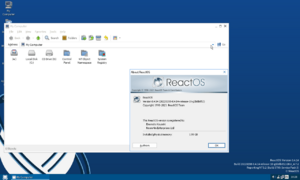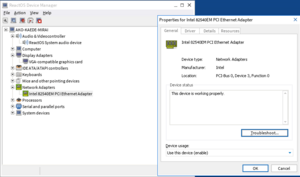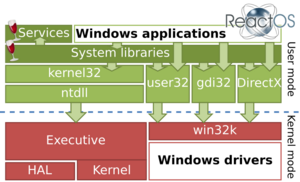ReactOS facts for kids
 |
|

ReactOS 0.4.14 desktop
|
|
| Company / developer | Community contributors The ReactOS developers |
|---|---|
| Programmed in | C, C++ |
| OS family | Windows NT-like |
| Working state | Alpha |
| Source model | Open-source |
| Initial release | (partial) 1998 |
| Latest unstable release | 0.4.15 / 21 March 2025 |
| Marketing target | Personal computing |
| Update method | CD-ROM ISO image, QEMU image, VirtualBox image, VMware image, or source code |
| Supported platforms | IA-32, x86-64 |
| Kernel type | Hybrid (designed to be compatible with Windows NT family) |
| Influenced by | Microsoft Windows |
| Default user interface | Graphical (ReactOS Explorer) |
| License | GPL-2.0-or-later |
ReactOS is a free and open-source operating system. It's made for personal computers and aims to work like Microsoft Windows. This means it can run many of the same computer programs and use the same device drivers that Windows does. Think of it as a free alternative to Windows!
ReactOS has been in development since 1996. It is still in an early testing stage, called "alpha software." Because of this, the people who make it suggest using it mainly for trying out and testing things. However, many Windows programs already work on it, like Adobe Reader 9.3, GIMP 2.6, and LibreOffice 5.4.
ReactOS is mostly written in a computer language called C. Some parts, like the ReactOS File Explorer, are written in C++. The project works to copy how Windows programs talk to the computer. It also uses parts from other free and open-source projects, especially the Wine project. Wine helps Unix-like operating systems run Windows programs.
Contents
The Story of ReactOS
How ReactOS Started
Around 1996, a group of developers who loved free and open-source software began a project called FreeWin95. Their goal was to create a copy of Windows 95. However, the project got stuck because they couldn't agree on how to design the system.
By the end of 1997, FreeWin95 hadn't released anything to the public. So, the project members, led by Jason Filby, decided to restart. They wanted to create a system that worked like Windows NT. They chose a new name: ReactOS. Development began in February 1998. The name "ReactOS" came from a chat. "OS" means operating system, and "react" showed their strong feelings about Microsoft's very large role in the computer world.
Checking the Code
To make sure ReactOS was completely new and didn't copy Windows, the developers had to be very careful. In 2006, there was a discussion about whether some ReactOS code might have come from looking too closely at Windows. The developers paused access to their code for a short time to check everything.
They made sure that all code was created using a method called "clean-room reverse engineering." This means that one person studies how a program works, and then a different person writes new code based on that understanding, without ever seeing the original code. This helps avoid copying. All developers had to agree to these rules. The project completed its internal check to ensure everything was proper.
Working with Google
Starting in 2006, the ReactOS project has taken part in several Google Summers of Code. This is a program where students get paid to work on open-source projects during the summer. For example, in 2011, a student helped add a networking part called lwIP to ReactOS.
Support in Russia
Between 2007 and 2015, some ReactOS contributors in Russia tried to get support from the Russian government. They showed ReactOS to important people like Viktor Alksnis and even former president Dmitry Medvedev and Vladimir Putin. These efforts aimed to reduce Russia's reliance on paid software. However, these efforts did not lead to government support for ReactOS.
Helping Fund Development
In 2012, ReactOS started a fundraising campaign to help pay for more development. They aimed for €30,000 and reached about half of that. The money went to a German organization that supports ReactOS.
Later, in 2013, they tried a crowdfunding campaign on Kickstarter for a project called Thorium Core Cloud Desktop. This project aimed to let people use Windows programs from their phones or tablets through a cloud service powered by ReactOS. They hoped to raise $120,000 but only raised about $48,965, so the project didn't get funded through Kickstarter.
In 2014, the ReactOS project started another campaign on Indiegogo for a "Community Edition." This version would let users vote on which software and hardware drivers the project should focus on supporting. They raised over $25,000 for this effort.
ReactOS Hackfests
The ReactOS project has organized several "hackfests." These are events where developers meet in person to work intensely on the project.
- The first hackfest was in Aachen, Germany, from August 7 to 12, 2015. Many new features were added during this time.
- The second was in Cologne, Germany, from August 14 to 18, 2017.
- The third and fourth hackfests were in Berlin, Germany, in August 2018 and August 2019.
ReactOS Versions
| System version | Release date | What's New | ||
|---|---|---|---|---|
| 0.3.0 | 2006-08-27 | First version with official networking support | ||
| 0.3.1 | 2007-03-10 | Program manager included, kernel rewrite started | ||
| 0.3.2 | skipped | Branch created but never released | ||
| 0.3.3 | 2007-09-12 | Kernel and graphics improvements | ||
| 0.3.4 | 2008-01-22 | Better registry support, remote desktop client, and Plug and Play | ||
| 0.3.5 | 2008-06-30 | Only bug fixes | ||
| 0.3.6 | 2008-08-06 | RTL support (for languages written right-to-left) | ||
| 0.3.7 | 2008-11-04 | Improved x86-64 support, new stacks | ||
| 0.3.8 | 2009-02-04 | Introduced PSEH and multi-partition hard drive support | ||
| 0.3.9 | 2009-04-26 | Needs only 24 MB of RAM, faster mapping, early sound support | ||
| 0.3.10 | 2009-07-05 | Early SATA support, USB keyboard/mouse support, a Paint-like program | ||
| 0.3.11 | 2009-12-16 | Kdcom rewrite, Chinese/Korean fonts, sound system improvements | ||
| 0.3.12 | 2010-10-20 | Trap handler rewrite, timer and message handling rewrite, NMI support | ||
| 0.3.13 | 2011-03-22 | Heap manager rewrite, better SATA support, fixed graphics issues | ||
| 0.3.14 | 2012-02-07 | ACPI on by default, WiFi support (unencrypted and WEP), themes, new TCP/IP driver, shell32 rewrite | ||
| 0.3.15 | 2013-05-30 | USB support for mice, keyboard, and storage; rewritten session management; AHCI support; preliminary debugging support | ||
| 0.3.16 | 2014-02-06 | CSRSS rewrite; improved theme support; network card driver for RTL8139 | ||
| 0.3.17 | 2014-11-05 | Included an NTVDM (for old DOS programs); font improvements; bug fixes | ||
| 0.4.0 | 2016-02-16 | Improved USB, new file explorer and themes, better VirtualBox and Virtual PC support, ext2 read/write, NTFS read, better networking | ||
| 0.4.1 | 2016-05-17 | Improved Activation Context, Btrfs support, improved Shell, USB bug fixes, support for Virtual Machine Shared Folders | ||
| 0.4.2 | 2016-08-16 | Improved Btrfs and extended file system support, ReiserFS and UFS/FFS, .NET Framework 2.0 and 4.0 support, Shell fixes | ||
| 0.4.3 | 2016-11-16 | New Winsock library, initial sections support, usual bug fixes | ||
| 0.4.4 | 2017-02-16 | Initial print stack support, minor font fixes, usual improvements and bug fixes | ||
| 0.4.5 | 2017-05-18 | Improved fonts, major fixes in kernel and drivers, Microsoft Office 2010 tested as working | ||
| 0.4.6 | 2017-09-01 | Several fixes for dual-boot issues, improved theming, NFS driver added, kernel and filesystem fixes | ||
| 0.4.7 | 2017-12-06 | Improved applications manager (RAPPS), "Quick-Launch" toolbar in explorer; bug fixes in filesystem drivers | ||
| 0.4.8 | 2018-04-14 | Balloon notifications, notification tray, shell autocompletion, a new NTFS driver, crash dump reporting and experimental support for newer software. | ||
| 0.4.9 | 2018-07-23 | ReactOS can now build itself (again). | ||
| 0.4.10 | 2018-11-06 | Supports booting from BTRFS. | ||
| 0.4.11 | 2019-03-04 | Drivers for battery management (icon in taskbar). Support for updating an existing ReactOS installation. Improved SATA support. | ||
| 0.4.12 | 2019-09-23 | Kernel improvements, window-snapping feature, font improvements, Intel e1000 NIC driver, new themes. | ||
| 0.4.13 | 2020-04-09 | New USB stack, FAT driver optimized, new software: Accessibility Utility Manager. | ||
| 0.4.14 | 2021-12-16 | "Send To" feature and Shell improvements, NEC PC-9800 boot support, ICMP improvements, Kernel improvements. | ||
| 0.4.15 | 2025-03-21 | Plug and Play fixes, audio fixes, memory management fixes, registry healing, improvements to accessories and system tools, and shell improvements. | ||
| 0.4.16 | N/A | This is the version currently being developed. | ||
| 0.5.0 | N/A | Future plans include reading and writing NTFS files, better video card support, and improvements to printing and DirectX. | ||
|
Legend:
Old version
Older version, still maintained
Latest version
Future release
|
||||
What ReactOS Can Do

Built-in Programs
ReactOS comes with many programs, similar to what you'd find in Windows:
- ReactOS Explorer (like File Explorer)
- ReactOS Applications Manager (to help you install programs)
- Accessories:
- Calculator
- Command Prompt (for typing commands)
- Notepad (for simple text)
- Paint (for drawing)
- WordPad (for basic documents)
- Magnifier (to zoom in)
- On-Screen Keyboard (to type with your mouse)
- Remote Desktop Connection (to connect to other computers)
- Multimedia Player (like Media Player)
- Sound Recorder
- Volume Control
- Character Map
- Clipboard Viewer
- ReactX Diagnostic (like DxDiag)
- Registry Editor
- Task Manager (to see running programs)
- Administrative Tools:
- Device Manager (to manage hardware)
- Event Viewer (to see system messages)
- Service Manager (to manage background programs)
- System Configuration (like MSConfig)
- Games:
- Solitaire
- Spider Solitaire
- WineMine (like Minesweeper)
Command Line Tools
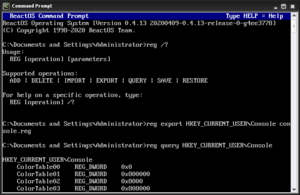
reg commandReactOS also supports many commands you can type into the Command Prompt. These are similar to commands used in DOS and Windows. Some examples include:
- cd (to change folders)
- copy (to copy files)
- del (to delete files)
- dir (to list files in a folder)
- help (to get help with commands)
- md (to make a new folder)
- ren (to rename files)
- start (to open programs)
- type (to show a file's content)
Languages ReactOS Supports
ReactOS is being developed to support many different languages. These include:
- Czech
- English
- Dutch
- Finnish
- French
- German
- Hebrew
- Hungarian
- Indonesian
- Italian
- Japanese
- Mandarin Chinese
- Norwegian
- Polish
- Russian
- Spanish
- Swedish
- Thai
- Ukrainian
How ReactOS is Developed
Building the Core System
ReactOS is mainly written in C, with some parts like the ReactOS Explorer and sound system written in C++. The developers want the core of ReactOS to work just like Windows NT version 5.2 (which is Windows Server 2003). They also plan to add support for more programs and hardware.
The team is working on its own version of DirectX called ReactX. For 2D and OpenGL 3D graphics, ReactOS handles them directly. For other graphics, like Direct3D, it uses parts of the Wine project's code.
The number of developers working on ReactOS is much smaller than the thousands of people who work on Windows. Most ReactOS developers learn about how Windows works while they are building ReactOS.
While ReactOS mainly works on regular x86/AMD64 computers, there have been efforts to make it work on other types of computer chips, like ARM architecture and PowerPC, but these are not actively maintained. Support for the Xbox and the NEC PC-9800 (another type of computer) has been added. Work is also ongoing to improve 64-bit support.
Working with Other Projects
ReactOS aims to be a Windows-compatible operating system that is open-source. Because of this, it often uses and works with other open-source projects. For example, the Wine project, which helps Unix-like systems run Windows programs, shares a lot of code with ReactOS.
Hardware Drivers
For hardware, ReactOS uses projects like UniATA for Serial ATA drivers. It also uses parts of the USB system from the Haiku operating system. Mesa 3D helps with OpenGL graphics.
Networking
ReactOS's network system uses parts of the network code from FreeBSD. It also uses lwIP for some network functions.
Wine Cooperation
The ReactOS and Wine projects both want to run Windows programs. They share a lot of code and ideas. ReactOS uses parts of Wine to help it work with the Win32 system, which is how Windows programs talk to the operating system. Even though their main designs are different, they can share small pieces of code.
There was also an experimental project called Arwinss. It tried to combine ReactOS's way of handling graphics and user interfaces with Wine's code. This allowed ReactOS to use more of Wine's existing compatibility features.
Other Collaborations
ReactOS also works with other projects like the Tango Desktop Project (for icons), FreeType (for fonts), MinGW, SYSLINUX, ICU, Ext2, GNU FreeFont, DejaVu fonts, and Liberation fonts.
Other Projects Based on ReactOS
Some other operating systems have been created using ReactOS as a base:
- Ekush OS (from 2004)
See also
 In Spanish: ReactOS para niños
In Spanish: ReactOS para niños
 | James Van Der Zee |
 | Alma Thomas |
 | Ellis Wilson |
 | Margaret Taylor-Burroughs |