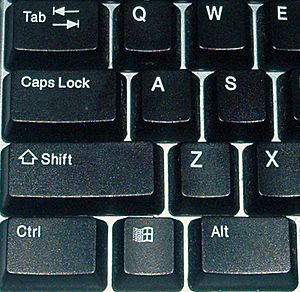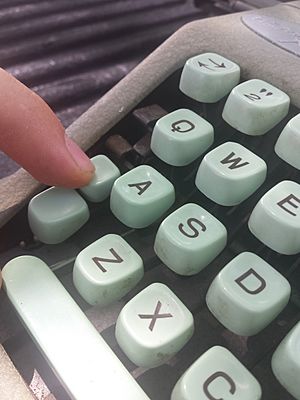Caps Lock facts for kids
The Caps Lock CAPS LOCK is a special button on your computer keyboard. When you press it, all the letters you type will appear as capital letters (like A, B, C) instead of small letters (a, b, c).
It's a "toggle key," which means each time you press it, it switches between being on and off. Many keyboards have a small light that turns on when Caps Lock is active, so you know it's working. What Caps Lock does can depend on your keyboard, computer, and settings. Usually, it only affects letter keys. Numbers, symbols, and letters from languages like Arabic or Hindi stay the same.
Contents
How Caps Lock Started
The idea for Caps Lock came from old mechanical typewriters. Back then, typewriters had a "Shift lock" key. Early typewriters could only type one character per key. To type more characters, like capital letters or symbols, they added a second character on each key.
The typewriter's Shift key would physically move the whole typing part, making it type the second character (the one on top). Holding down the Shift key for a long time could make your fingers tired. So, the Shift lock key was invented to keep the typewriter in "shifted" mode without you having to hold anything down. This made typing easier and helped reduce finger pain.
On old typewriters, you usually had to press both the Shift key and the Shift lock key at the same time to turn it on. To turn it off, you just pressed the Shift key by itself.
When computers came along, the Caps Lock key changed a bit. On most modern keyboards, you press the Caps Lock key once to turn it on and press it again to turn it off. Also, computer Caps Lock usually only makes letters capital. It doesn't change numbers or punctuation marks, unlike the old typewriter Shift lock. Some very old computer keyboards had a Shift lock but no Caps Lock.
Should We Still Have It?
Some people think the Caps Lock key is old-fashioned and not really needed anymore. For example, Google removed the Caps Lock key from their Chromebook keyboards. They replaced it with an "Everything Button" (which is like a search button). If you still want to use Caps Lock on a Chromebook, you can press the Alt key and the Everything Button together.
Some new keyboard standards, like in Germany, even suggest that the Caps Lock key should be optional. They recommend that if it's there, it should only work when you press it with the Ctrl key. This way, if you accidentally press it, nothing happens.
How Caps Lock Works
When you press the Caps Lock key, it sets a special "input mode" where all the letters you type become uppercase. Your keyboard stays in this Caps Lock mode until you press the key again.
Most keyboards have a small LED (light) to show you when Caps Lock is on. This light might be right on the key itself or in a special area with other indicator lights (like for Scroll lock and Num lock). On older computers, the keyboard controlled this light. But on newer computers, your computer's operating system (like Windows or macOS) controls it. Smaller keyboards, like those on netbooks, might not have these lights to save space. Instead, they might show a message on your screen or make a sound when Caps Lock turns on or off.
Usually, Caps Lock only changes how alphabet letters work. It doesn't change numbers or symbols. However, on some keyboard layouts, like the French AZERTY or German QWERTZ, Caps Lock can act more like the old Shift lock. This means it might also change numbers or symbols. For example, on some French AZERTY keyboards, pressing "5" with Caps Lock on might give you a "%" symbol.
If Caps Lock is on and you hold down the Shift key while typing a letter, it usually reverses the effect. So, if Caps Lock is on and you type "A" (which would normally be capital), holding Shift and pressing "A" would give you a small "a."
Some people like to turn off the Caps Lock key completely to prevent accidentally pressing it. Many keyboard settings or special programs let you do this.
In some countries, especially in the former USSR, people often use the Caps Lock key to switch between different typing languages. For example, they might press Caps Lock to switch from English to Russian. This is common in desktop environments like KDE and GNOME. If they use Caps Lock for language switching, they might press Shift to get the original Caps Lock function.
Password Safety
When you type a password, most apps don't show what you're typing. This is to keep your password secret from people looking over your shoulder. But if you accidentally have Caps Lock on, you might type your password incorrectly without realizing it. For example, if your password is "secret" and Caps Lock is on, you'd type "SECRET."
Because of this, many websites and apps will warn you if Caps Lock is on when you're typing a password. On Microsoft Windows login screens, you might see a small message. On macOS, a special Caps Lock symbol (⇪) appears inside the password box. This helps you remember to check your Caps Lock key before you try to log in!
Where is the Caps Lock Key?
Since the first IBM PC keyboard, there has been a Caps Lock key. At first, it was on the bottom right of the letter keys. But later, its spot was swapped with the Control key.
Now, Caps Lock is usually found on the left side of the keyboard. It's above the Shift key and below the Tab key, right next to the "A" letter key. This placement has become the most common standard for keyboards today.
However, some older computer keyboards, like those for Unix workstations or Apple II computers, had the Control key in that spot instead. The Caps Lock key was either somewhere else or not there at all.
Some people who use their keyboards a lot for coding or special programs prefer the Control key to be in the Caps Lock spot. They might change their keyboard settings to swap the two keys. Some special keyboards even have a switch underneath that lets you physically swap the functions of these two keys.
Keyboards like the Happy Hacking Keyboard and those for OLPC XO computers don't have a Caps Lock key at all. As mentioned before, Chromebooks also replaced it with an "Everything Button."
International Caps Lock Day
Did you know there's a "holiday" for Caps Lock? June 28 and October 22 are sometimes called International Caps Lock Day! It's a funny, unofficial holiday started in October 2000 by a user named Derek Arnold. He added the June 28 date later to remember the American TV pitchman Billy Mays.
See also
 In Spanish: Bloq Mayús para niños
In Spanish: Bloq Mayús para niños
 | Valerie Thomas |
 | Frederick McKinley Jones |
 | George Edward Alcorn Jr. |
 | Thomas Mensah |