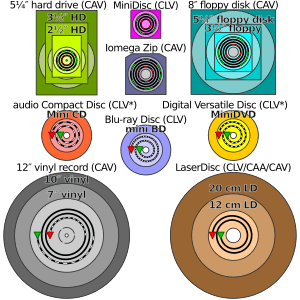Disk storage facts for kids
Disk storage (also known as drive storage) is a way to save digital information using a spinning disk. This disk has a special surface that can be changed using electronics, magnets, light, or even tiny physical changes. A disk drive is the device that does this saving and reading.
Some common types of disk storage include:
- Hard disk drives (HDDs): These have one or more hard, non-removable disks inside.
- Floppy disk drives (FDDs): These use removable, flexible disks called floppy disks.
- Optical disc drives (ODDs): These work with optical discs like CDs, DVDs, and Blu-ray discs.
The words "disk" and "disc" are often used interchangeably. However, "disk" usually refers to magnetic storage (like hard drives), while "disc" is often used for optical storage (like CDs).
Contents
How Disk Storage Works
Disk storage saves information in a digital format. This is different from older methods that used analog recordings, like vinyl records.
The very first digital disk storage device was the IBM 350. It was released in 1956 as part of a large computer system. Before disks, computers mainly used magnetic tape for storage. Tapes stored a lot of data but had to be read in order, like a movie on a reel. Disks allowed for random access, meaning you could jump straight to any piece of data, which was much faster.
Today, disk storage is used everywhere. It's in computers, but also in many everyday electronics. Think of audio CDs, DVDs, and Blu-ray discs for music and movies.
Modern disks store data in small, fixed-size chunks called sectors. These sectors can hold from a few hundred to many thousands of bytes of information. The total storage space of a disk drive depends on how many disk surfaces it has, how many sectors are on each surface, and how many bytes each sector can hold.
How Data Is Accessed on a Disk
Digital disk drives are known as block storage devices. This means they save and read data in groups of sectors, which are called blocks. Each block has a unique address, like a house number, called a logical block address (LBA). When your computer wants to read or write data, it does so one block at a time.
Over time, disk storage has improved a lot. Engineers found ways to make the reading and writing parts (called heads) smaller and more precise. This allowed more data tracks to be squeezed onto each disk. Also, better ways to compress data meant more information could fit into each sector.
Data on a disk is organized into cylinders, heads, and sectors. A sector is the smallest piece of data that can be stored. A single file on your computer will often be spread across many sectors. For CDs, the smallest unit is called a "frame," which holds a small amount of audio and error-correction information.
When you save a file, your computer sends the data to the disk drive. The drive's internal circuit board translates and compresses this data. Then, a special chip on the board controls how the data is written. The drive's arm moves the reading/writing head to the correct spot on the disk. The head then changes the physical properties of the disk surface (magnetically for hard drives, optically for CDs/DVDs) to store the information. Files are not stored in one continuous line; they are saved in the most efficient way for quick retrieval.
Disk Rotation and Track Layout
Inside a disk drive, two main movements happen: 1. The disks themselves spin around. 2. The reading/writing head moves from side to side across the disk.
There are two main ways disks spin:
- Constant linear velocity (CLV): Used mostly in optical storage (like CDs and DVDs). The disk changes its spinning speed depending on where the head is. It spins slower when the head is near the outer edge and faster when it's near the center. This keeps the data flowing at a steady rate.
- Constant angular velocity (CAV): Used in hard drives and floppy drives. The disk spins at a constant speed, no matter where the head is. This means the head covers more distance on the outer tracks than on the inner tracks in the same amount of time.
The way data tracks are laid out also differs:
- Concentric tracks: Hard drives and floppy drives use circular tracks that are nested inside each other, like rings on a target. When reading or writing data, the head moves from one track to the next. This causes a tiny pause as the head repositions.
- Spiral track: Optical discs (like audio CDs and video discs) use a single, continuous spiral track. This track starts at the center of the disc and winds its way out to the edge. This design means the data flows continuously without needing to stop and switch tracks. It's similar to how old vinyl records worked, but vinyl records spiraled inward from the outer edge.
Disk Drive Connections
The disk drive interface is the way the disk drive communicates with the rest of the computer system.
- For desktop and laptop computers, common interfaces are ATA (older, also called PATA) and SATA. SATA is much faster and more common today.
- For larger computer systems and servers, more powerful interfaces like SCSI, SAS, and FC are often used. Some servers also use SATA.
Important Disk Storage Words
Here are some common terms you might hear when talking about disk storage:
- Disk: Usually refers to magnetic storage media and devices, like a hard disk.
- Disc: Often used for optical media and devices, like a Compact Disc.
- Platter: An individual recording disk inside a hard drive. Most hard drives have several platters stacked together.
- Spindle: The spinning rod that holds the platters in place inside a hard drive.
- Rotation: How the platters spin.
- Constant angular velocity (CAV): The disk spins at a fixed speed (RPM). Common in computer hard drives.
- Constant linear velocity (CLV): The disk changes its speed so the head always covers the same distance per second. Common in CD drives.
- Track: A circular path where data is recorded on a single surface of a platter.
- Sector: A small segment or part of a track.
- Head: The tiny device that reads and writes information (either magnetic or optical) on the disk's surface.
- Arm: The mechanical part that holds the head and moves it across the disk.
- Seek time: The time it takes for the arm to move the head to a new track.
- Rotational latency: The average time it takes, once the head is on the right track, for the desired sector to spin around and be under the head.
- Data transfer rate: How fast information is moved to or from the disk.
See also
 In Spanish: Unidad de disco para niños
In Spanish: Unidad de disco para niños
- Disk array
- Disk drive performance characteristics
- Disk read-and-write head
- Magnetic storage
- RAID
- USB flash drive