Dolphin Browser facts for kids
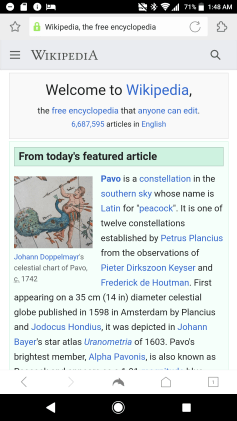
Screenshot of Dolphin Browser on an Android phone
|
|
| Developer(s) | MoboTap Inc. (subsidiary of Changyou.com Limited) |
|---|---|
| Stable release(s) [±] | |
10.0.6 (November 24, 2020 )
|
|
| Operating system | Android, iOS |
| Type | Mobile browser |
| License | Proprietary Freeware |
The Dolphin Browser is a special web browser made for phones and tablets. It works on devices that use the Android and iOS operating systems. A company called MoboTap created it.
Dolphin Browser was one of the first browsers for Android. It was known for letting you use multi-touch gestures. This means you could use more than one finger to control things. The browser uses the main browser engine that comes with your device.
Contents
Cool Features of Dolphin Browser
Dolphin Browser can do many things that modern websites need. It supports most web standards. This helps websites look and work correctly.
Easy Ways to Browse
The browser lets you open many pages at once. This is called tabbed browsing. You can also use your voice to control it. This is known as voice controls. Plus, it uses touch gestures for easy navigation.
Offline Use and Add-ons
Dolphin Browser can save web pages. This lets you look at them later even without internet. It can also sync your data across different devices. This means your bookmarks and history can be the same everywhere. On Android devices, you can add special tools. These are called browser add-ons.
Different Versions of Dolphin Browser
Both the iOS and Android versions of Dolphin Browser are proprietary software. This means a company owns them. You can use them for free, but some extra features might cost money.
Updates and Special Editions
An updated version of Dolphin Browser came out for Android 2.0 and newer. In May 2012, a beta version was released. It had a new HTML5 engine called Jetpack.
Dolphin Zero for Privacy
In December 2013, a version called Dolphin Zero was launched. This app was designed to be very private. It automatically deletes your browsing history and other data. This helps keep your online activity secret.
Keeping Your Information Safe
In October 2011, some people worried about privacy with Dolphin Browser. It was found that some website addresses were being sent to a server. This was a concern for user privacy. However, this issue was quickly fixed in the very next update. The company made sure user data was handled safely after that.
See also
 In Spanish: Dolphin (navegador) para niños
In Spanish: Dolphin (navegador) para niños
 | James Van Der Zee |
 | Alma Thomas |
 | Ellis Wilson |
 | Margaret Taylor-Burroughs |

