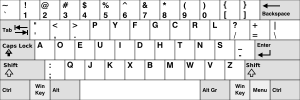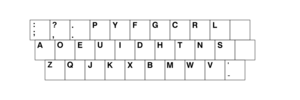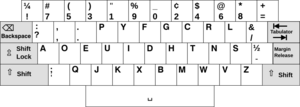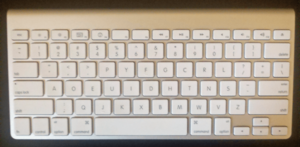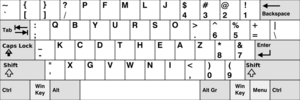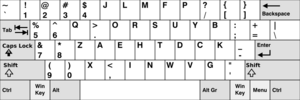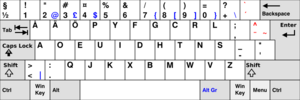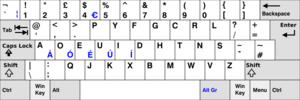Dvorak keyboard layout facts for kids
The Dvorak keyboard layout was created in 1936 by August Dvorak and his brother-in-law, William Dealey. They designed it to be a faster and more comfortable way to type in English compared to the common QWERTY keyboard. People who use Dvorak say it helps them type faster, make fewer mistakes, and feel less tired. It might even help prevent injuries from typing a lot.
Even though Dvorak was designed to be better, it never replaced QWERTY as the most popular keyboard. This is mainly because QWERTY was already very popular for 60 years before Dvorak was invented. Also, some people debate how much better Dvorak really is. Still, you can use the Dvorak layout on most modern computers and phones, like Windows, macOS, Linux, iOS, and Android. You can choose Dvorak even if your keyboard keys show QWERTY letters.
The Dvorak layout is also known as the Dvorak Simplified Keyboard or American Simplified Keyboard.
Contents
How Dvorak Keyboards Work
Dvorak was made to help people type much faster than on a QWERTY keyboard. It fixes some problems that Dvorak and Dealey saw with QWERTY, such as:
- Many common letter pairs need awkward finger movements.
- Sometimes, the same finger types two letters in a row.
- Fingers often have to jump over the middle row of keys.
- One hand might do most of the typing while the other hand rests.
- Most typing happens with the left hand, even though most people are right-handed.
- Only a small part of typing (32%) happens on the home row, where your fingers usually rest.
August Dvorak studied how often letters are used in English and how hands move. He created a new layout based on these ideas:
- Alternate Hands: Letters should be typed by switching between your left and right hands. This makes typing smoother, faster, and less tiring. On a Dvorak keyboard, vowels and common symbols are on the left side. The most used consonants are on the right side.
- Home Row Focus: The most common letters should be on the home row, where your fingers rest. This means your fingers move less. About 70% of typing on Dvorak happens on the home row.
- Less Common Letters: Letters used less often are placed on the bottom row, which is harder to reach.
- Right Hand Does More: The right hand should do more typing because most people are right-handed.
- No Adjacent Fingers: Two letters that often go together should not be typed with fingers next to each other.
- Inward Movement: Typing should generally move from the edges of the keyboard towards the middle.
The Dvorak layout was made for the English language. Other languages have different letter patterns. So, the original Dvorak keyboard might not be as helpful for them. However, the ideas behind Dvorak have been used to design keyboards for other languages.
The Dvorak layout was finished in 1932. In 1982, the American National Standards Institute (ANSI) made the Dvorak keyboard an official alternative keyboard layout.
History of Dvorak
August Dvorak was a professor who studied how people learn. He became interested in keyboard layouts when he noticed how many mistakes people made while typing on QWERTY. He realized that QWERTY was not designed for speed or comfort. Instead, it was made to stop old mechanical typewriters from jamming. His brother-in-law, William Dealey, joined him in this research.
Dvorak and Dealey wanted to create a keyboard that would reduce errors, speed up typing, and make typists less tired. They studied the English language carefully, looking at which letters and letter combinations were used most often. They also studied how hands work. In 1932, they created the Dvorak Simplified Keyboard.
In the 1930s, schools in Tacoma, Washington, tried out Dvorak's typing program. They found that students learned Dvorak in one-third of the time it took to learn QWERTY. During World War II, Dvorak claimed that typists could switch to Dvorak in just 10 days.
By the early 1950s, many businesses and government groups thought about switching to Dvorak. However, a study by Earle Strong found no real benefit to Dvorak. Strong suggested that improving QWERTY typing skills was better than switching keyboards. After this study, interest in Dvorak decreased. Later studies have shown that many keyboard designs can lead to similar typing speeds if people are trained on them. This suggests that the keyboard layout is only a small part of how fast someone types.
Dvorak's work helped inspire other optimized keyboard layouts. These include Colemak for English, and layouts like Neo for German and BÉPO for French.
Original Dvorak Layout
Over the years, some symbol keys on the Dvorak keyboard moved around. In 1982, the American National Standards Institute (ANSI) created a standard for the Dvorak layout. This standard made Dvorak an official alternative to QWERTY.
The ANSI standard layout is a bit different from Dvorak's original design. Modern keyboards also have more keys than old typewriters. For example:
- The numbers on the classic Dvorak layout were in a different order: `7531902468`. This order is still used in a layout called "Programmer Dvorak."
- The question mark `?` and slash `/` keys were in different spots.
- Some symbols shared keys, meaning you had to press the Shift key to type the second symbol.
Today, most U.S. Dvorak keyboards place the semicolon `;` and colon `:` together on one key. The slash `/` and question mark `?` are together on another key.
Dvorak on Computers and Phones
Most major operating systems already include the Dvorak layout. This means you can easily switch to it. These include Windows, macOS, Linux, and BSD. Since 2014, Apple iPhone and iPad users can also install Dvorak keyboards. Apple added native Dvorak support to iOS 16 in 2022.
Early Computers
In the past, changing to a Dvorak layout on a computer was harder. Some programs could pretend to use Dvorak, but if you used different programs, you might have to switch back and forth. For early IBM-compatible PCs, you often had to buy a special Dvorak keyboard.
Microsoft Windows
Windows versions from Windows 95 onwards have included the U.S. Dvorak layout. You can easily switch to it in your computer settings. Microsoft also offers a tool called Keyboard Layout Creator. This tool lets you create any keyboard layout you want, including different Dvorak layouts for other languages.
Unix-based Systems
Many operating systems based on UNIX, like OpenBSD, FreeBSD, and most Linux distributions, can use the Dvorak layout. You can also switch between QWERTY and Dvorak layouts while using your computer.
ChromeOS
ChromeOS and ChromiumOS also offer Dvorak. You can switch to it in a few different ways. Both US Dvorak and UK Dvorak layouts are available.
Apple Computers
Apple has supported Dvorak for a long time.
Apple II
The Apple IIc computer had a special switch that let users change between QWERTY and Dvorak. Apple even advertised that the world's fastest typist, Barbara Blackburn, set a record on an Apple IIc using the Dvorak layout.
macOS
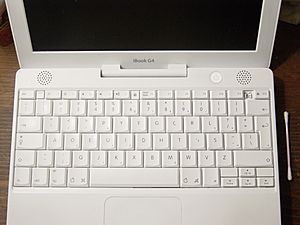
Later, Apple's Mac OS and Mac OS X included Dvorak as a built-in option. You can easily switch to it in your keyboard settings. Apple also has a special "Dvorak – Qwerty ⌘" setting. This layout temporarily changes to QWERTY when you hold down the Command (⌘) key. This helps people use common keyboard shortcuts, like "copy" or "paste," which are usually designed for QWERTY.
If you have more than one keyboard connected to a Mac, you can even set them to different layouts and use them at the same time!
Mobile Phones and PDAs
Most modern phones have touchscreen keyboards. Many Android phones can use Dvorak and other layouts. Apple added native support for the Dvorak keyboard to iOS 16 in 2022.
Dvorak vs. QWERTY
When you touch type, your fingers rest on the home row. The more you can type on this row, the less your fingers have to move. This can make typing faster, more accurate, and less tiring.
- Finger Movement: On the Dvorak layout, about 70% of typing happens on the home row. This means your fingers move much less. On QWERTY, only 32% of typing is on the home row. Dvorak is said to use about 63% less finger motion than QWERTY. This is why some people with typing injuries say Dvorak helped them.
- Hand Balance: On QWERTY, your left hand does 56% of the typing. On Dvorak, your right hand does 56% of the typing. This is helpful because most people are right-handed.
- Awkward Strokes: Dvorak has very few "hurdles." A hurdle is when one finger has to jump over the home row to type a letter. QWERTY has about 1,200 words that require hurdles, which can slow you down.
- Hand Alternation: Typing words by switching between your left and right hands is faster than using only one hand. Dvorak is designed so that most words use both hands. On QWERTY, many words are typed with only one hand.
Challenges for Dvorak
Even though Dvorak is an official keyboard layout and is on most computers, it hasn't become as popular as QWERTY. Here are some reasons why:
- Keyboard Shortcuts: Many computer shortcuts (like Ctrl-C for copy) are made for QWERTY. They can feel awkward on Dvorak. However, Apple computers have a "Dvorak – Qwerty ⌘" setting that helps with this.
- Public Computers: You usually can't change the keyboard layout on public computers, like those in libraries.
- Games: Many computer games use the "WASD" keys for movement. These keys are spread out on Dvorak, making some games hard to play. Some games let you change the keys, but not all.
- Retraining: If you already know how to type on QWERTY, it takes time and effort to learn Dvorak.
- Standard: QWERTY is the standard, so most keyboards you buy will be QWERTY.
Dvorak Variations
One-Handed Versions
In the 1960s, Dvorak also designed layouts for typing with only one hand. These layouts try to keep your hand from moving too much. They are helpful for people who can only use one hand. They are also used by people who want to keep one hand free while typing with the other.
Programmer Dvorak
Programmer Dvorak was made for people who write computer code. The letters are in the same places as regular Dvorak. However, the numbers and most symbols have moved. The top row has brackets and parentheses in easy-to-reach spots. Numbers are also on the top row, but you need to press Shift to type them. This layout is on some Linux distributions.
Dvorak for Other Languages
Dvorak was made for English. Other languages have different letter patterns, so a Dvorak layout for them might look different. However, the ideas behind Dvorak have been used to create layouts for many other languages.
- Brazilian Portuguese: There are Dvorak designs for Brazilian Portuguese. One is called BRDK.
- Finnish: The Finnish DAS and SuoRak layouts follow Dvorak's ideas but are made for the Finnish language.
- French: The Bépo layout is designed for French using Dvorak's methods.
- German: The most common German Dvorak is Type II. There are also Neo and de ergo layouts.
- Swedish: The Svorak layout places the extra Swedish vowels (å, ä, ö) on the left side of the top row. This keeps all vowels on the left hand, like in English Dvorak.
- Turkish: The Turkish F keyboard layout also uses Dvorak's design ideas. It was made official in Turkey in 1955.
- UK English: The UK Dvorak layout is slightly different from the US version, especially with symbols like " and @.
See also
 In Spanish: Teclado Dvorak para niños
In Spanish: Teclado Dvorak para niños
- Keyboard layout
- Colemak
- Ergonomics
 | George Robert Carruthers |
 | Patricia Bath |
 | Jan Ernst Matzeliger |
 | Alexander Miles |