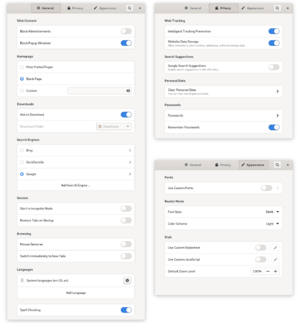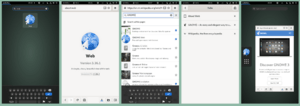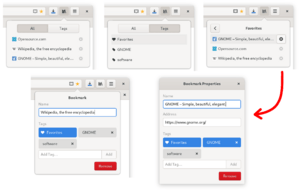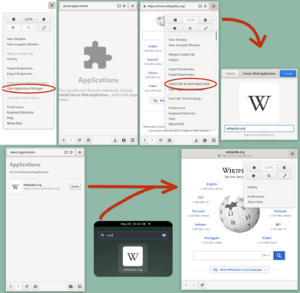GNOME Web facts for kids

Newest logo of GNOME Web since version 40
|
|
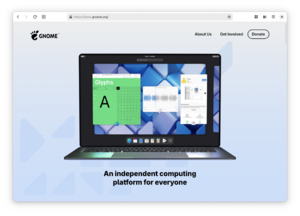
GNOME Web 48
|
|
| Original author(s) | Marco Pesenti Gritti |
|---|---|
| Developer(s) | The GNOME Project (mostly by Michael Catanzaro and Xan Lopez, both from Igalia) |
| Initial release | 24 December 2002 |
| Stable release(s) | |
| Preview release(s) | |
| Written in | C (GTK) |
| Operating system | Unix-like, Haiku |
| Platform | GNOME |
| Size | 2.6 MB (compiled package for AMD64, without dependencies) |
| Available in | many languages with different translation percentage of User Interface and documents |
| Type | Web browser |
| License | GPL-3.0-or-later |
GNOME Web is a free web browser. It was once called Epiphany until 2012. This name is still used for its code. It is built using the WebKitGTK engine. This engine helps it display web pages.
The GNOME project develops GNOME Web. It is made for computers that use Unix-like systems. GNOME Web is the main web browser for the GNOME desktop environment. It is also part of the important GNOME Core Applications.
GNOME Web is the default browser on some operating systems. These include elementary OS, Bodhi Linux version 5, and PureOS GNOME Edition.
History of GNOME Web
How the Browser Got Its Name
GNOME Web was first known as "Epiphany." In 2012, its name changed to "Web" as part of the GNOME 3.4 update. Even with the new name, "Epiphany" is still used behind the scenes. It is the code name for the browser's development. You might still see "epiphany-browser" in some software lists. This is to avoid confusion with a video game that has the same name.
How GNOME Web Was Developed
Starting with Galeon
GNOME Web began in 2002. A developer named Marco Pesenti Gritti created it. He started it as a new version, or "fork," of another browser called Galeon. A "fork" happens when developers take an existing project and create a new one from it.
Marco Pesenti Gritti disagreed with other Galeon developers. They wanted to add many new features to Galeon. But Gritti thought Galeon was becoming too complicated. He wanted a simpler browser that was easier to use and maintain.
Around that time, the GNOME project created guidelines for how software should look and feel. These guidelines encouraged simple designs. Galeon was made for "power users" who liked many options. So, Gritti decided to create a new browser. He removed many features from Galeon. His new browser, Epiphany, was designed to follow the GNOME guidelines. It used GNOME's look and settings from the start.
Gritti believed that web browsers should be simple. He wanted Epiphany to focus only on browsing the web. He felt other browsers were too big and had too many extra features. He also wanted Epiphany to work perfectly with the GNOME desktop.
After Gritti started Epiphany, Galeon continued for a while. But it lost its momentum. Its developers found it hard to keep up with changes in the Mozilla platform. Eventually, Galeon development stopped. Its developers then worked on adding Galeon's advanced features to Epiphany as extensions.
Marco Pesenti Gritti later stopped working on Epiphany. A team from GNOME, including Xan Lopez and Christian Persch, took over. Marco Pesenti Gritti passed away on May 23, 2015.
Using the Gecko Engine
The first version of Epiphany came out on December 24, 2002.
Epiphany first used the Gecko layout engine. This engine came from the Mozilla project. It was responsible for showing web pages. Epiphany gave Gecko a graphical user interface that fit with GNOME.
Developers focused on making Epiphany easier to use. Version 1.8 introduced a new text box. This box could show icons inside it. It saved screen space and worked better with GNOME.
Version 2.14 was another big step. It was the first version to match GNOME's numbering system. It also used NetworkManager to understand network connections. It improved "smart bookmarks" and could be built using XULRunner. XULRunner allowed Epiphany to be installed as the only web browser. Before this, it needed a Mozilla browser already on the system.
Switching to the WebKit Engine
Developing Epiphany with the Gecko engine had problems. The release schedules of the two projects did not match well. Also, Mozilla started treating Gecko more like a part of Firefox. This made it harder for other software to use it.
So, in July 2007, the Epiphany team added support for WebKit. This was a different engine for displaying web pages. On April 1, 2008, the team announced they would only use WebKit. They removed the option to build the browser with Gecko.
The team was small, and changing to WebKit was complex. This caused some delays in releases. But by September 2009, the switch to WebKit was complete. This happened as part of GNOME 2.28.
Important Version Updates
The developers of GNOME Web keep a detailed list of all changes. Here are some important updates over the years:
| Version | Date | Key Changes |
|---|---|---|
| 0.4 | December 25, 2002 | First release of the browser. |
| 0.5 | April 13, 2003 | You could drag bookmarks to the toolbar. Added a "Go" button for the web address bar. |
| 0.6 | May 4, 2003 | Drag and drop links to tabs. New security settings. |
| 0.7 | June 7, 2003 | Zoom control added to the toolbar. |
| 0.8 | July 13, 2003 | Better integration with GNOME. Faster search for bookmarks. |
| 1.0 | September 8, 2003 | Supported Mozilla 1.6. |
| 1.2 | March 15, 2004 | Added "Lockdown mode" for security. |
| 1.4 | September 13, 2004 | Offline mode added. Improved pop-up blocking. |
| 1.6 | March 9, 2005 | Introduced an extensions manager. |
| 1.8 | September 5, 2005 | "Find" toolbar added. Icons for secure websites in the address bar. |
| 2.14 | March 12, 2006 | Version numbering matched GNOME. |
| 2.16 | September 6, 2006 | Spell checking support. Better stability. |
| 2.18 | March 14, 2007 | Online storage for bookmarks. Ad Blocker settings. |
| 2.20 | September 19, 2007 | Started moving from Gecko to WebKit engine. |
| 2.22 | March 12, 2008 | |
| 2.24 | September 24, 2008 | |
| 2.26 | March 31, 2009 | |
| 2.28 | September 24, 2009 | Gecko engine removed. WebInspector tool added. |
| 3.0 | April 6, 2011 | Simpler look. Added Geolocation support. New download manager. |
| 3.2 | September 28, 2011 | "Web Applications mode" introduced. |
| 3.4 | March 28, 2012 | Renamed from Epiphany to Web. Major design changes. |
| 3.6 | September 26, 2012 | Overview screen and Full Screen mode added. |
| 3.8 | March 27, 2013 | Supported Adobe Flash and other plug-ins. Added privacy mode. |
| 3.10 | September 26, 2013 | New toolbar design in the "Header Bar." |
| 3.12 | March 25, 2014 | Improved speed and user interface. Each tab ran in its own process. |
| 3.14 | September 24, 2014 | Improved security warnings. Better ad blocker speed. |
| 3.16 | March 23, 2015 | User interface updates. Improved incognito mode. |
| 3.18 | September 23, 2015 | Ad blocker and "Do Not Track" enabled by default. |
| 3.20 | March 23, 2016 | Session restore feature added. |
| 3.30 | September 6, 2018 | Reader mode added. |
| 3.34 | September 12, 2019 | Rewritten ad blocker. Improved security with sandboxing. Plug-in support removed. |
| 3.36 | March 7, 2020 | Better for small screens. Native PDF support. Improved dark theme support. |
| 3.38 | September 16, 2020 | Intelligent Tracking Prevention added. Option to turn off local data storage. |
| 40 | March 26, 2021 | Revamped tabs. Google Safe Browsing disabled by default. |
Features of GNOME Web
GNOME Web is part of the main GNOME applications. This means it works well with GNOME settings. It uses tools like GNOME Keyring to keep passwords safe. It also follows the GNOME Human Interface Guidelines for its design.
The browser supports new technologies like Wayland. It also works with the latest GTK versions. It uses GStreamer for multimedia. GNOME Web is a small program, only 2.6MB. It starts very quickly because it shares parts with other GNOME programs.
Other features include:
- Reader mode: This helps you read articles without distractions.
- Mouse gestures: You can use mouse movements to do things like go back a page.
- Smart bookmarks: These are special bookmarks that can do more than just save a page.
- Web application integration: You can turn websites into apps on your computer.
- Built-in ad blocking: It stops annoying ads from showing up.
- Insert Emoji: A quick way to add Emoji to text boxes.
- Google Safe Browsing: Helps protect you from dangerous websites.
- MHTML support: You can save web pages as a single file.
- Low resource use: It uses less of your computer's memory and power than other big browsers.
Web Standards Support
The WebKit engine inside GNOME Web supports many web standards. These include HTML 4, XHTML, CSS 1 and 2. It also supports most of HTML 5 and CSS 3. It has a Web Inspector tool for web developers.
GNOME Web does not support Encrypted Media Extensions (EME). This is because EME uses special parts that are not open source. These parts also use digital rights management (DRM). DRM makes it hard to copy "premium content." However, GNOME Web does support Media Source Extensions. This technology became necessary for sites like YouTube in 2018.
Apple, a main supporter of WebKit, has rejected some web technologies. They did this because these technologies could be used to "fingerprint" users. Fingerprinting means tracking users without their permission. This lowers WebKit's score on some tests like HTML5test.
GNOME Web used to support plug-ins like Java and Adobe Flash. But this support was removed in GNOME 3.34. Most major browsers have stopped supporting these old plug-ins. Adobe itself has stopped supporting Flash. Flash was known for security problems and being slow.
How GNOME Web Works with GNOME
GNOME Web uses many parts of the GNOME desktop. It uses the same look, network settings, and printing system. Its settings are saved using GNOME's system. It also uses GNOME's default apps for different file types. You can change these settings in the main GNOME settings app.
Web has its own simple settings window. More advanced settings can be changed using special tools like dconf or dconf-editor.
GNOME Web follows the GNOME Human Interface Guidelines. These are rules for how GNOME apps should be designed. For example, in Web 3.4, the menu for app actions moved to the top of the screen. This is part of the GNOME Shell's design.
Since GNOME 3.32, Web can change its size to fit different screens. This means it looks good on desktops, tablets, and phones.
Ad Blocking
Since GNOME 3.18, GNOME Web has blocked ads and pop-ups by default. In GNOME 3.34, the old ad blocker was replaced. The new system uses "Content Blockers" from the WebKit engine.
One of the developers, Adrián Pérez de Castro, compared the old and new ad blockers. He found that the new one saved about 80 MB of computer memory per browser tab. This makes the browser run faster.
Google Safe Browsing and Security
Since GNOME 3.28, Web has supported Google Safe Browsing. This helps stop users from visiting dangerous websites.
Since GNOME 3.34, Web requires a newer version of WebKitGTK. This version provides a "Bubblewrap Sandbox" for tabs. This sandbox helps keep malicious websites from taking over your browser. It stops them from spying on other tabs or running bad code on your computer. This makes your browsing much safer.
One developer, Michael Catanzaro, was worried about security. He was concerned about problems in some software components. The Bubblewrap Sandbox helps make many security weaknesses less useful to attackers.
In GNOME 3.36, Web added native support for PDF documents. It uses PDF.js to display them. This means you don't need a separate program to open PDFs. This also improved security. It removed old plug-in support that could have hidden security risks.
Using PDF.js means PDF documents are shown by the browser's engine. This does not add new security risks like older plug-ins might have.
How Bookmarks Work
Most browsers use folders to organize bookmarks. But GNOME Web uses categories. A single bookmark can belong to many categories. For example, a page about web browsers could be in "Web Browsers," "GNOME," and "Computer Software." There is a special category for bookmarks that haven't been sorted yet. You can find bookmarks and your browsing history by typing in the address bar.
Smart Bookmarks
GNOME Web also has "smart bookmarks." This idea came from the Galeon browser. Smart bookmarks let you type a short command in the address bar. This command can then do something special, like search a specific website.
Web Application Mode
Since GNOME 3.2 (released in September 2011), GNOME Web lets you create app shortcuts for websites. These are called "web applications." When you open one, it acts like a simple app for that website. It stays on that one website. If you click a link that goes to a different website, it will open in your regular browser.
These web app shortcuts can be used from your desktop. They are not just for GNOME Shell. This feature helps connect your computer desktop with the internet. You can manage these web applications from inside the browser. You can find them by typing about:applications in the address bar.
Firefox Sync
From GNOME 3.26 until GNOME 47, GNOME Web supported Firefox Sync. This allowed users to sync their bookmarks, history, passwords, and open tabs. This information could then be shared between Firefox and GNOME Web.
In GNOME 47, this feature was removed. Mozilla changed how Firefox Sync worked, making it no longer compatible.
Extensions
GNOME Web used to have extensions. These were extra tools you could add to the browser. But they were removed because they caused problems with stability.
Some popular extensions, like ad blocking, were built directly into the browser.
The project is interested in supporting WebExtensions. This is a common format for add-ons used by Chrome and Firefox. They would add this if developers are interested in helping. Experimental support for WebExtensions was added in GNOME 43.
See also
 In Spanish: GNOME Web para niños
In Spanish: GNOME Web para niños
- GNOME Web § Notes
- Midori, another web browser that used GTK and WebKitGTK
- List of web browsers for Unix and Unix-like operating systems
 | Emma Amos |
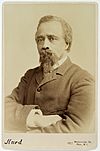 | Edward Mitchell Bannister |
 | Larry D. Alexander |
 | Ernie Barnes |