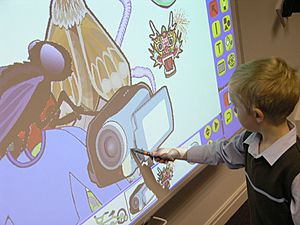Interactive whiteboard facts for kids
An interactive whiteboard is a big screen that you can touch and interact with. It connects to a computer and a projector. The projector shows what's on the computer screen right onto the whiteboard. You can control the computer by touching the whiteboard screen with a special pen, your finger, or another tool.
Most interactive whiteboards are fixed to walls. But some are mobile, meaning you can move them around. These whiteboards are used in many places. You'll find them in classrooms, for group work, and in training rooms. They are like a modern, high-tech version of the old whiteboards used in schools.
Contents
How Interactive Whiteboards Work
Before you can use an interactive whiteboard, it needs to be connected to a computer. Many whiteboards connect using a USB port. Some newer ones can even connect wirelessly!
Using an interactive whiteboard involves three main things: controlling, translating, and presenting.
- Controlling the computer: Imagine the whiteboard screen as a giant version of your computer's desktop. Your finger or the special pen acts like a computer mouse. You can click, drag, and open programs directly on the board.
- Translating your writing: A cool feature is that most whiteboards can turn your handwritten notes into standard computer text. This makes your notes clear and easy to read. You can then save them as a file on the computer.
- Starting presentations: Interactive whiteboards make giving presentations super easy. You can start and control your slideshow right from the front of the room. You don't need to go back to the keyboard or mouse.
Using Interactive Whiteboards in Class
Interactive whiteboards are great tools for both teachers and students.
For Teachers
- Teachers can write notes on the board during a lesson. They can then save these notes as a document. This document can be used again in other lessons.
- If a student is absent, the teacher can even email the whole lesson or the notes to them.
- It's easy to show how to use new software programs. Teachers can demonstrate steps right on the big screen.
- Teachers can also show educational videos directly on the whiteboard.
For Students
- Students can easily share and change their ideas during a brainstorming session. This helps them work together and succeed faster.
- When students get to use modern technology like interactive whiteboards, they often become more interested in learning. It makes lessons more engaging and fun.
Different Projection Systems
Interactive whiteboards use different ways to project the computer image.
Front-Projection
In this system, the projector is placed in front of the whiteboard. It might be fixed to the whiteboard itself or hang from the ceiling.
- Pros: This system is usually much cheaper than rear-projection.
- Cons: The person standing in front of the whiteboard, like a teacher, might cast a shadow. This shadow can block part of the image.
Rear-Projection
With a rear-projection system, the projector is placed behind the whiteboard.
- Pros: The teacher or speaker does not cast a shadow on the board. Also, they don't have to look into the bright projector light while talking.
- Cons: This system is usually much more expensive to set up.
Images for kids
-
Interactive whiteboard at CeBIT 2007
See also
 In Spanish: Pizarra interactiva para niños
In Spanish: Pizarra interactiva para niños
 | Bayard Rustin |
 | Jeannette Carter |
 | Jeremiah A. Brown |