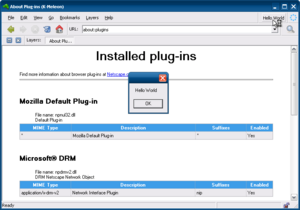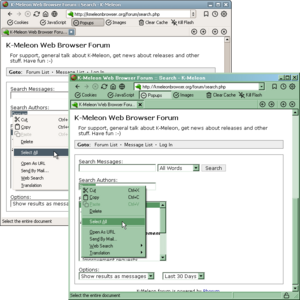K-Meleon facts for kids
 |
|
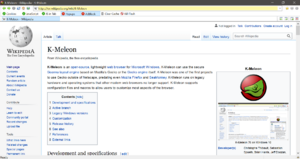
K-Meleon 76.5.G on Windows 10
|
|
| Developer(s) | Christophe Thibault, Sebastian Spaeth, Brian Harris, Jeff Doozan, Mark Liffiton, Rob Johnson, Ulf Erikson, Jordan Callicoat, Dorian Boissonnade, Roy Tam, et al. |
|---|---|
| Initial release | August 21, 2000 |
| Stable release | |
| Preview release |
76.5.5 (Goanna 3.6.0) / 2024-10-12
|
| Written in | C++, JavaScript |
| Operating system | Microsoft Windows |
| Standard(s) | HTML5, CSS3, Atom |
| Available in | 7 languages |
| Type | Web browser |
| License | GPL |
K-Meleon is a fast and simple web browser for computers that run Microsoft Windows. It's a free program, meaning anyone can use and change its code. K-Meleon uses the basic parts of Windows to create its look and feel.
Older versions of K-Meleon used a special part called Gecko to show web pages. Gecko is the same engine used by Mozilla Firefox, another popular browser. K-Meleon became a well-known browser for Windows. It was even offered as a choice for users in Europe.
For many years, K-Meleon kept using Gecko. But now, newer versions of K-Meleon use a different engine called Goanna. Goanna is a version of Gecko that was made for the Pale Moon browser.
K-Meleon was first made to be quicker and use less computer memory than other browsers at the time. It has always been known for needing only a small amount of random-access memory (RAM). This makes it great for older computers. For example, K-Meleon 76 works on older Windows versions like Windows XP and Windows Vista. These older Windows versions are no longer supported by many modern browsers.
Another main goal for K-Meleon was to let users change how it looks and works. You can change the toolbars, menus, and keyboard shortcuts. K-Meleon also supports macros. These are like small programs that users can write or change to add new features. Because it's so flexible, K-Meleon was often suggested for places like Internet cafés and libraries.
Contents
K-Meleon's Story
Christophe Thibault started the K-Meleon project in the early 2000s. This was a time when many new web browsers were being created. A company called Netscape had started the Mozilla project. Their goal was to make their Internet software open for everyone to use.
K-Meleon was one of several browsers that used Mozilla's Gecko engine. Thibault wanted K-Meleon to combine Gecko with the way Windows usually looks. This made the browser use fewer computer resources. It also helped the browser fit in better with the Windows desktop.
Early Gecko Versions
Christophe Thibault released K-Meleon 0.1 on August 21, 2000. He said he made this first simple version quickly to get people interested. For the next version, 0.2, he added features like right-click menus. He also moved the project to SourceForge to let other open-source developers help.
Later, other developers took over the project. They added new features like pop-up blocking and cookie management. They also introduced text files called "configs." These files let users change how the browser worked or hide parts of its look. There was also a macro language to add more features. Early reviews said K-Meleon was small, fast, and looked a bit like Internet Explorer.
K-Meleon used open-source code from Mozilla. But it was different from Mozilla's main software, which included email, chat, and web page editing tools. K-Meleon focused only on being a web browser. It was designed to be a stand-alone browser for Windows. It even came out two years before Firefox, Mozilla's own stand-alone browser. K-Meleon was smaller and worked more closely with Windows. It could even use Internet Explorer's saved favorites.
K-Meleon 0.7 came out in October 2002. Even when its parent company, Netscape, faced changes, K-Meleon kept being developed. Mozilla continued to work on Gecko, and K-Meleon was updated. In 2005, a developer named Ulf Erikson said he would stop building K-Meleon. He had moved to Linux and no longer used K-Meleon as his main browser. In January 2006, Dorian Boissonnade became the new lead developer. He worked towards releasing version 1.0.
K-Meleon 1.0 was released in July 2006. This version made the browser fully translatable into different languages. Users could translate parts of the browser using a text editor. Version 1.0 also kept the text-based config files. But it added a new way to change settings from inside the browser using a graphical interface.
Version 1.1 made the macro system even better. Older versions put all macros into one file. Later versions came with many more lines of macro code. Users also wrote and shared their own macros online. So, K-Meleon developers separated macros into different parts. Version 1.5 then added a true tabbed interface, letting you open many web pages in one window.
In Europe, K-Meleon 1.5 was offered as an optional browser choice. This happened because Microsoft was asked to give Windows users a choice of browsers. By 2010, Windows users in Europe could choose from 12 popular web browsers, including K-Meleon.
K-Meleon 7x Versions
In 2011, Mozilla stopped supporting the way K-Meleon used to embed the Gecko engine. This made the future of K-Meleon uncertain. But in 2013, after some years without a new stable release, the K-Meleon team started working on version 74. Even though Mozilla stopped supporting the old embedding method, they had a technology called XULRunner. XULRunner was a stand-alone version of the Gecko engine. K-Meleon 74 used XULRunner instead of the old software. Besides the new engine, version 74 also brought small improvements and bug fixes.
K-Meleon 75 added a spelling checker and a new way to change the browser's look (called a skin system). The lead developer, Boissonnade, started working on version 76. However, he had a problem with his computer's hard drive during testing.
Goanna Branch
Today, K-Meleon is actively developed using Goanna. Goanna is a version of Gecko that was made for the Pale Moon browser. Mozilla changed a lot of its browser engine with Firefox Quantum. In 2017, Roy Tam created a new version of K-Meleon 76 to run on Goanna. The former lead developer, Boissonnade, thanked him for continuing the project.
K-Meleon on Goanna still works with older versions of Windows. It also uses less RAM than many modern web browsers. This makes it a good choice for computers with limited resources.
K-Meleon is updated regularly. By default, it's a portable program that can run directly from your computer or a USB drive. It's also available on PortableApps.com. As of 2023, K-Meleon was not compatible with some major web apps and social media sites. The last planned release is version 76.5.5.
Customizing K-Meleon
You can change how K-Meleon looks and works using special text files called "configs." Things like the menus and keyboard shortcuts can all be changed in these files. These configs can also use "macros," which are like small programs you can open and edit in a text editor.
For example, you could write a simple macro that makes a small window pop up with the message "Hello world!".
HelloWorld{
alert("Hello world!");
}To make this macro run, you could add a special keyboard shortcut. If you add the code below to the "accelerator config" file, pressing the Ctrl, Alt, and H keys at the same time would make the "Hello world!" window appear.
CTRL ALT H = macros(HelloWorld)You can also create custom toolbars with more options. The code for this is similar. The example below would create a new toolbar with a button that runs the "Hello world!" macro.
NewToolbar{
!NewButton{
macros(HelloWorld)
}
}This way of using configs and macros gives you a lot of control over the browser. However, it can take some time to learn, unlike most other browsers. One review said that K-Meleon "requires some knowledge of computer code to get the most out of it." Many popular browsers use systems where users just install add-ons without needing to know how to code.
Because K-Meleon is so flexible, it was very useful for places where the browser needed to be set up in a special way for public use. This included libraries and Internet cafés. Administrators could hide some features from users. For example, a library could hide the address bar or limit access to only certain websites, like their library catalog.
K-Meleon on Older Windows
K-Meleon works with many older computer systems and parts. Version 76 supports Windows XP (released in 2001) and Windows Vista (released in 2006). Microsoft stopped supporting Windows XP and its versions in 2019. The last major browsers to support these older systems were Internet Explorer 8 (2014), Google Chrome 49.0.2623.112 (2016), and Mozilla Firefox 52.9.0 (2018).
Web browsers need to support Transport Layer Security (TLS) encryption to access secure websites. Most major websites use TLS encryption through HTTPS today. Older versions of K-Meleon for Windows 2000 and Windows 9X still get updates for TLS certificates sometimes. K-Meleon 74 can access secure websites on Windows 2000 by using an older Goanna engine with updated security features. K-Meleon 1.5 can even run on very old systems like Windows 95, Windows 98, and Windows Me. Occasional TLS updates allow version 1.5 to access secure websites.
Release History
K-Meleon was first released in 2000. It has been developed for over 20 years and is still being updated. The most recent version, K-Meleon 76, gets regular updates. All versions of K-Meleon are made for Microsoft Windows computers.
| Version | Initial Release | Latest Update | Gecko Version | Notes |
|---|---|---|---|---|
| 0.1 | Aug 21, 2000 | Aug 21, 2000 | M17 | |
| 0.2 | Nov 26, 2000 | Jan 29, 2001 | M18 | |
| 0.3 | Feb 13, 2001 | Feb 13, 2001 | 0.8 | |
| 0.4 | May 11, 2001 | May 11, 2001 | 0.9 | |
| 0.5 | Sep 27, 2001 | Sep 27, 2001 | 0.9.4 | |
| 0.6 | Oct 30, 2001 | Oct 30, 2001 | 0.9.5 | |
| 0.7 | Oct 31, 2002 | Feb 12, 2003 | 1.2b | |
| 0.8 | Nov 10, 2003 | Dec 23, 2003 | 1.5 | |
| 0.9 | Jan 18, 2005 | Apr 25, 2006 | 1.7.13 | |
| 1.0 | Jul 15, 2006 | Sep 22, 2006 | 1.8.0.7 | |
| 1.1 | May 22, 2007 | Jul 18, 2008 | 1.8.1.17 | |
| 1.5 | Aug 8, 2008 | Dec 9, 2022 | 1.8.1.24 | |
| 1.6 | Nov 14, 2010 | Dec 12, 2010 | 1.9.1.20 | |
| 74.0 | Sep 8, 2014 | Aug 14, 2021 | 24.7 | |
| 75.0 | Nov 25, 2014 | Jun 24, 2015 | 31.5 | |
| 75.1 | Sep 19, 2015 | Dec 14, 2022 | 31.8 | |
| 76.0 RC | May 2, 2016 | Dec 20, 2016 | 38.8 | |
| 76.G | Nov 28, 2017 | Dec 15, 2018 | Goanna 3.x | |
| 76.2.G | Jan 10, 2019 | Aug 22, 2020 | Goanna 3.4.6 | |
| 76.3.G | Aug 29, 2020 | Feb 5, 2021 | Goanna 3.4.6 | |
| 76.4.G | Feb 12, 2021 | Apr 7, 2023 | Goanna 3.4.6 | |
| 76.5.G | Dec 1, 2024 | Oct 10, 2024 | Goanna 3.6.0 | |
| Notes
General references for this table include K-Meleon file releases, release notes, changelogs, and the Announcements forum. |
||||
See also
 In Spanish: K-Meleon para niños
In Spanish: K-Meleon para niños
- Comparison of lightweight web browsers
- Comparison of web browsers
- List of web browsers