MenuetOS facts for kids
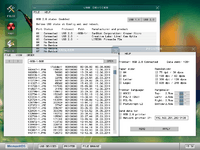
Screenshot
|
|
| Company / developer | Ville M. Turjanmaa |
|---|---|
| Programmed in | FASM assembly language |
| Working state | Beta |
| Source model | Open source (32-bit) Closed source (64-bit) |
| Initial release | May 16, 2000 (32-bit) |
| Latest stable release | 32-bit: 0.86B / September 2, 2019 64-bit: 1.56.00 / April 4, 2025 |
| Available language(s) | English, Russian, Chinese, Czech, Serbian |
| Available programming languages(s) | assembly language |
| Supported platforms | IA-32, x86-64 |
| Kernel type | Monolithic |
| Default user interface | Graphical user interface by Yamen Nasr [1] |
| License | 32-bit: GPL-2.0-only 64-bit: Proprietary |
| Official website | www.menuetos.net |
MenuetOS is a special kind of operating system. It's like the main program that makes your computer work. This system was created using a very low-level computer language called assembly language.
MenuetOS can run on both 64-bit and 32-bit computers. Its creator is Ville M. Turjanmaa. It has a graphical desktop, which means you see icons and windows, just like on Windows or macOS. It also includes games and can connect to the internet. A really cool thing about MenuetOS is that it's so small it can fit on an old-fashioned 1.44 MB floppy disk!
Contents
History of MenuetOS
The 32-bit Version
MenuetOS first started as a 32-bit operating system. It was released under a special license called the GPL-2.0-only. This license means that the software is "open source." Open source software allows people to freely use, change, and share its code. Because of this, many programs made for the 32-bit MenuetOS are also open source.
The 64-bit Version
The 64-bit version of MenuetOS is often called Menuet 64. It's used as a great way for people to learn how to program using 64-bit assembly language. You can use Menuet 64 for free for your own personal use or for school. However, unlike the 32-bit version, you can't see or change its source code. This means it's "closed source" or "proprietary" software. The license also says you can't try to figure out how it works by taking it apart (which is called "disassembly").
In February 2010, MenuetOS was updated to work with computers that have multiple processors. This means it can use more of your computer's power.
What MenuetOS Can Do
MenuetOS was designed to be very fast, simple, and efficient. It doesn't use a lot of computer resources.
It can connect to the internet and other networks. Most of the code that helps it do this was written by Mike Hibbett.
Even though MenuetOS is mainly for assembly language programming, it can also run programs made with other coding languages. A lot of effort has gone into making it work with programs written in the C language.
The graphical interface of MenuetOS supports clear screens up to 1920 x 1080 pixels. This means it can show a lot of detail and uses 16 million colors. It also has cool features like transparent windows. MenuetOS can connect to many different USB 2.0 devices, like keyboards and mice. It even comes with trial versions of classic games like Quake and Doom.
For saving files, MenuetOS works with the FAT32 file system. This is a common way computers organize files. You can only save new files to devices connected by USB.
Since version 1.49.60, MenuetOS can also start up on newer computers that use something called UEFI. This is done using a special tool called Easyboot.
Different Versions of MenuetOS
32-bit Versions
- Menuet32
- GridWorks "EZ" distribution (This is a collection of 32-bit programs that can start from a CD or hard drive.)
64-bit Versions
The main 64-bit version of MenuetOS is now proprietary, meaning its code is not open for everyone to see or change. However, there are still several open-source 32-bit versions of MenuetOS available. Some of these even have translations into languages like Russian, Chinese, Czech, and Serbian.
- Menuet64
See also
 In Spanish: MenuetOS para niños
In Spanish: MenuetOS para niños
- KolibriOS - This is another operating system that started from the 32-bit MenuetOS code.
 | Toni Morrison |
 | Barack Obama |
 | Martin Luther King Jr. |
 | Ralph Bunche |

