Microsoft Word Viewer facts for kids
| Developer(s) | Microsoft |
|---|---|
| Initial release | March 17, 1999 (Word Viewer 97-2000) |
| Last release |
v11.8169.8172 SP3 (Word Viewer 2007) / September 27, 2007
|
| Operating system | Windows 2000 SP4, Windows Server 2003 SP1, Windows Vista, Windows XP SP2, Windows 7 |
| Platform | x86 |
| Size | 24.5 MB |
| Available in | 36 languages |
|
List of languages
English, Arabic, Bulgarian, Chinese (Hong Kong SAR), Chinese (Simplified), Chinese (Traditional), Croatian, Czech, Danish, Dutch, English, Estonian, Finnish, French, German, Greek, Hebrew, Hindi, Hungarian, Italian, Japanese, Korean, Latvian, Lithuanian, Norwegian (Bokmål), Polish, Portuguese (Brazil), Portuguese (Portugal), Romanian, Russian, Slovak, Slovenian, Spanish, Swedish, Turkish, Ukrainian
|
|
| Type | Document viewer |
| License | Freeware |
Microsoft Word Viewer was a special computer program. It was made for Microsoft Windows computers. Its main job was to let you look at and print Microsoft Word documents. It was a type of software called freeware, which means you could use it without paying.
Microsoft stopped supporting this program in November 2017. This means it no longer gets updates or help. The last version worked with Word 2007 files. Now, Microsoft suggests using other free tools. These include Office Online, Word Mobile, or the free versions of Office desktop apps. These tools also let you view and print documents.
The rules for using Microsoft Word Viewer were simple. You could install it to only view and print documents. These documents had to be made with Microsoft Office software. You were not allowed to use it for anything else. You could also share the program with someone. But only if you shared it along with a Microsoft Office file. This helped the other person view and print your file.
Contents
What Files Could Word Viewer Open?
Microsoft Word Viewer could open many different types of files. This made it very useful for people who needed to read various documents. It supported both old and new Word file types.
Supported Document Formats
Here are some of the file types Word Viewer could open:
- Binary Word documents (files ending in .doc). These are older Word files.
- Office Open XML documents (files ending in .docx, .docm). These are newer Word files.
- Rich Text Format (files ending in .rtf). This is a common text format.
- Text files (files ending in .txt). These are very simple text documents.
- HTML (files ending in .htm, .html) and MHTML (files ending in .mht, .mhtml). These are web page formats.
- Word XML format (files ending in .xml). This is a special Word file type.
- WordPerfect files (files ending in .wpd) from versions 5.x and 6.x.
- Microsoft Works documents (files ending in .wps).
To open the newer Office Open XML documents, you needed an extra tool. This tool was called Office Compatibility Pack for Word, Excel, and PowerPoint File Formats. You had to install it separately.
A Look Back: Word Viewer's Journey
Microsoft Word Viewer was updated several times over the years. Each new version added support for newer Word documents.
Early Versions: Word Viewer 97-2000
The first version, Word Viewer 97-2000, came out on March 17, 1999. It could open documents made with Word 97 and Word 2000. It also worked with Word for Mac v4.x and newer. This version was available for Windows computers. It came in both 16-bit and 32-bit versions. You could even use it to see Word documents in Internet Explorer 3.x and later.
Updates: Word Viewer 2003 and 2007
Word Viewer 2003 was released on December 15, 2004. This update added support for documents made with Word 2002 and Word 2003.
The last version, Word Viewer 2007, came out on September 26, 2007. When used with the Office Compatibility Pack, it could open the new Office Open XML document format. This format is used in Word 2007 and all later versions.
Why Development Stopped
Microsoft stopped making new versions of Word Viewer. They created other ways for people to read Office documents. For example, you can now use Word Online. Another option is WordPad. WordPad is a program that comes with Windows. It has been part of Windows since Windows 7. WordPad can create, view, and edit Office Open XML documents (.docx). It also works with Rich Text Format (.rtf) and text files (.txt).
 | Emma Amos |
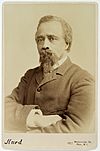 | Edward Mitchell Bannister |
 | Larry D. Alexander |
 | Ernie Barnes |

