OpenOffice Base facts for kids
 |
|
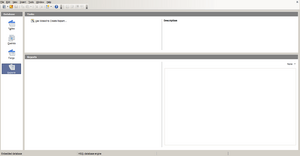
OpenOffice Base 3.4.1
|
|
| Developer(s) | StarOffice StarDivision (1984–1999) OpenOffice.org Sun Microsystems (1999–2010) Oracle Corporation (2010–2011) Apache OpenOffice Apache Software Foundation (2011—) |
|---|---|
| Stable release |
3.4.1 / August 24, 2012
|
| Operating system | Microsoft Windows, Mac OS X, Linux |
| Platform | Java |
| Type | Database |
| License | LGPL version 3 (OpenOffice.org 2 Beta 2 and earlier are dual-licensed under the SISSL and LGPL) Apache License 2.0 (Apache OpenOffice 3.4 and later) |
OpenOffice Base is a special part of the OpenOffice software suite. It helps you organize and manage information, just like a digital filing cabinet. It was first included with OpenOffice version 2.0.
Think of it as a tool for creating and using databases. A database is a collection of information that is stored in a way that makes it easy to find and use. For example, a database could store names, addresses, and phone numbers for a school club, or a list of all the books in a library.
OpenOffice Base uses a special engine called HSQLDB to handle its databases. This engine is written in a computer language called Java.
Contents
How OpenOffice Base Works
OpenOffice Base can do a few cool things with databases:
Connecting to Databases
You can use OpenOffice Base to connect to different types of databases. It can connect to its own built-in database (HSQLDB). But it can also connect to bigger, more powerful databases like MySQL, PostgreSQL, or even Oracle. It does this using special connectors called ODBC or JDBC drivers.
When connected to these bigger databases, OpenOffice Base acts like a friendly face (a GUI or graphical user interface). It lets you easily look at, design, and ask questions about the information stored in those databases.
Creating Forms and Reports
OpenOffice Base has a helpful tool called a Form wizard. This wizard lets you create easy-to-use screens (forms) where you can type in new information or update existing records in your database. It's like filling out a digital form.
Starting with version 2.3, Base also gained the ability to create reports. Reports are a way to display information from your database in a clear, organized way, often for printing or sharing. This feature uses parts of the Pentaho software.
Free Software
OpenOffice Base is considered free software. This means you can use it, share it, and even change it if you have the skills, without having to pay for it. It's released under the terms of the Apache License.
Other pages
Images for kids
 | Claudette Colvin |
 | Myrlie Evers-Williams |
 | Alberta Odell Jones |


