Pokémon Project Studio facts for kids
Quick facts for kids Pokémon Project Studio |
|
|---|---|
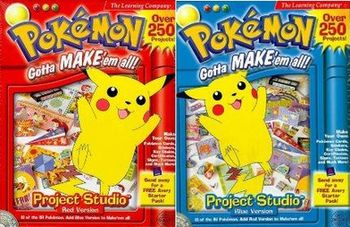
Red and Blue cover art
|
|
| Developer(s) | Leisure Concepts |
| Publisher(s) | The Learning Company |
| Series | Pokémon |
| Platform(s) | Windows |
| Release date(s) |
|
| Genre(s) | Educational |
| Mode(s) | Single-player |
Imagine being able to create your own Pokémon-themed stuff! Pokémon Project Studio was a special computer program released on November 9, 1999. It was made for Microsoft Windows computers. This fun program let you design all sorts of cool things using your favorite Pokémon characters.
It came in two different versions: Pokémon Project Studio Red and Pokémon Project Studio Blue. Both versions featured Pokémon from the popular Game Boy games, Pokémon Red and Blue, and even characters from the Pokémon TV show.
What Can You Create?
When you started Pokémon Project Studio, you saw a main menu with lots of choices. You could pick what kind of project you wanted to make. This included things like greeting cards, signs, birthday party kits, banners, and even photos.
You could also design your own stationery, envelopes, calendars, and paper crafts. Plus, you could make certificates and stickers! The program came with many ready-to-use images and templates. You could even add your own pictures to your creations.
Each version of the game, Red or Blue, had 81 different Pokémon characters. The Pokémon you got depended on which CD you used. For example, Mewtwo was only on the Red CD. But if you wanted Raichu, you needed the Blue CD.
Why Was This Game Made?
Pokémon Project Studio was created for families. It helped parents who might not know much about Pokémon learn about the popular series. At the same time, kids could have a lot of fun. They got to use their creativity and imagination while playing with their favorite Pokémon characters.
 | Georgia Louise Harris Brown |
 | Julian Abele |
 | Norma Merrick Sklarek |
 | William Sidney Pittman |

