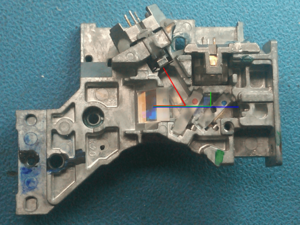DVD recorder facts for kids

A DVD recorder is a special device that lets you record videos onto blank DVDs. Think of it like a VCR, but for DVDs! You can use it to save your favorite TV shows, home movies, or other video content. These recorders can be part of your computer or a separate box you connect to your TV. They use laser technology to write information onto a recordable DVD disc. The first DVD recorders became available around 1999-2000. Today, with so much content available online, standalone DVD recorders are less common, especially in places like the United States, partly due to rules about copying videos.
Contents
What is a DVD Recorder?
A DVD recorder is a machine that can save analog (like old TV signals) or digital videos onto special blank DVDs. These devices use optical disc recording technologies to "burn" the video data onto the disc. You can find them as parts you install inside a computer or as separate units that connect to your home theater system or TV.
How DVD Recorders Work
DVD recorders use a laser to both read and write information on a DVD. When you record, the laser makes tiny marks on the disc's surface. These marks represent the video and audio data. There are different types of recordable DVDs, like DVD-RAM, DVD-RW, and DVD+RW. Most modern DVD drives can work with both DVD-RW and DVD+RW discs.
Recording Speeds
The speed at which a DVD recorder writes data is often shown with an "X" value, similar to CD-ROMs. For DVDs, 1X speed means it records about 1.321 megabytes per second. Computer DVD recorders can write at much faster speeds, like 16X or 24X. However, standalone DVD recorders, which are used with TVs, usually record in "real time," meaning at 1X speed. This means a one-hour TV show takes one hour to record.
The Laser's Role
The laser inside a DVD recorder is crucial. It's usually a red laser, about 650 nanometers in wavelength. The laser used for reading discs is quite gentle. But the laser used for writing is much more powerful. The faster a recorder can write, the stronger its laser needs to be to make those marks quickly and accurately.
Types of DVD Recorders
DVD recorders come in two main types: those built for computers and those designed to work with your TV.
For Your Computer
Many computers today, especially desktop models, have a DVD recorder drive built-in. These drives are very useful for many tasks. You can use them to make your own DVDs, which can be almost as good as store-bought ones. They are also great for backing up important files or sharing large amounts of data. Most computer DVD recorders can also read and write CD-R and CD-RW discs. While laptops used to have them, many newer laptops are designed to be smaller and lighter, so they often don't include DVD drives anymore. Most internal computer drives connect using SATA cables, and external ones often use USB.
Standalone Units for TV
Standalone DVD recorders are separate devices that you connect to your television. When they first came out in 1999, they were quite expensive. Over time, their prices dropped, making them more accessible. These units can record onto various types of DVDs, including DVD-R, DVD-RW, DVD+R, DVD+RW, and even dual-layer discs like DVD-R DL and DVD+R DL. Some standalone recorders also include a built-in hard disk drive (HDD). This allows you to record many hours of video onto the hard drive first, and then choose which parts you want to save permanently onto a DVD.
Recording Digital TV
In the United States, around June 2009, television broadcasts switched from old analog signals to new digital signals (called ATSC). This meant that new TV-related devices, including DVD recorders, needed to have a special digital tuner to receive these signals directly from an antenna. If a DVD recorder doesn't have a digital tuner, you can still record from it by connecting it to a cable converter box or a satellite box, which provides the video signal. When you record a high-definition (HD) digital TV show onto a DVD, the recorder usually converts it to standard DVD resolution. This means the picture quality on the DVD will be good, but not as sharp as the original HD broadcast.
Why Use a DVD Recorder?
DVD recorders offered many improvements over older VCRs:
- Better Quality: They provide much clearer video and audio than VCRs.
- Easy Discs: DVDs are smaller and tougher than videocassettes.
- Quick Access: You can jump straight to any part of a DVD using a menu, without needing to rewind or fast-forward.
- Extra Features: DVDs can have on-screen subtitles and labels in different languages.
- No Wear and Tear: Playing a DVD doesn't wear out the disc like playing a tape does.
- Good Copies: Digital copies from DVDs keep their quality much better than copies from tapes.
- Simple Editing: It's easier to edit videos on rewritable DVDs.
- Organized Recordings: You can create playlists and chapter menus for your recordings.
- No Accidental Erasures: You're less likely to record over something important or run out of space unexpectedly.
Things to Consider
While DVD recorders have many benefits, there are a few things to keep in mind:
- Start-up Time: DVDs can take a little longer to start playing compared to some other media.
- Rewriting Limits: Most rewritable DVDs (like DVD-RW and DVD+RW) can only be rewritten about 1,000 times. DVD-RAM discs are much better for frequent rewriting, allowing around 100,000 rewrites.
- Finalizing Discs: To play a DVD recorded on one machine in another DVD player, you often need to "finalize" the disc. This step makes the disc compatible with other players.
Some digital camcorders used smaller 8 cm miniDVDs. These discs usually play in regular DVD players, but might not record in full-sized DVD recorders.
See Also
- Digital video
- Digital video recorder (DVR)
- DVD
- Optical disc recorder
- Videocassette recorder (VCR, video recorder)
- Video scaler "Upconverting"
 | John T. Biggers |
 | Thomas Blackshear |
 | Mark Bradford |
 | Beverly Buchanan |