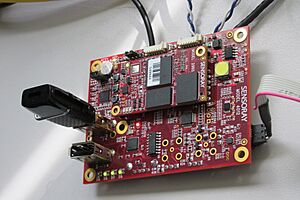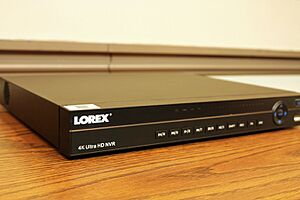Digital video recorder facts for kids
A digital video recorder (DVR), also known as a personal video recorder (PVR), is an electronic device that records TV shows and other videos. It saves these recordings in a digital format onto a storage device like a hard drive, USB stick, or memory card. Think of it like a super smart VCR, but instead of tapes, it uses digital files!
DVRs can be found in many forms. Some are part of your TV's set-top box, while others are portable players or even built into digital cameras (camcorders). You can also turn a computer into a DVR by adding special equipment and software. Many DVRs are everyday electronics you might find in homes. There are also special, more advanced DVRs used in professional video making.
Contents
How DVRs Started
Early Digital Video Recorders

The idea for the DVR began in 1998 at Stanford University. The first working model was created there.
Soon after, in 1999, the first DVRs for homes were shown at a big electronics show in Las Vegas. These were called ReplayTV and TiVo. TiVo sent out its first devices on March 31, 1999. ReplayTV won an award, but TiVo became more popular with people buying them.
At first, some media companies tried to stop DVRs from having features like skipping commercials or sharing recordings. But over time, new DVRs brought back these features and added even more cool things. For example, you could record shows onto DVDs or control your DVR using a phone or computer.
What Made DVRs Better Than VCRs
Compared to old VCRs (which used video tapes), hard-disk DVRs made watching TV much easier. With a DVR, you can:
- Pause live TV: If you need a snack, just hit pause!
- Instant replay: Rewind a few seconds to see something again.
- Watch while recording: Start watching a show from the beginning even if it's still recording.
- Skip commercials: Fast-forward through ads easily.
Most DVRs use a special way to shrink video files called MPEG. This makes the files smaller so more shows can fit on the hard drive. Today, recording TV shows is a key part of modern set-top boxes. People love being able to watch what they want, when they want.
DVRs from TV Providers
Many TV companies (like satellite and cable providers) started offering their own DVRs. In the UK, these were often called "plus boxes" like Sky+ and Virgin Media's V+. These boxes often included high-definition (HD) recording too.
When you record a digital TV signal, the DVR doesn't need to change the signal much. It just saves the digital stream directly to its storage. TV providers sometimes help design these DVRs. This can lead to cool features like watching interactive TV on recorded shows. But it can also mean the DVR might have non-skippable ads or recordings that expire after a while.
In the US, a rule was made in 2007 that allowed people to buy their own set-top boxes from other companies. This meant you didn't have to rent one from your cable company. This rule helped make standalone DVRs more common.
In Europe, some TV devices with multiple tuners (which means they can receive many channels) let you record shows for your whole house. You can save recordings to a network storage device and then watch them on tablets, phones, computers, or smart TVs around your home.
DVRs with Two Tuners
In 2003, many TV providers started offering DVRs with two tuners. This means the DVR has two independent "receivers" inside. The best part about this is you can record one live show while watching another live show at the same time! Or, you can record two different shows at once, maybe even while watching something you recorded earlier.
Some DVRs can even send video to two different TVs at the same time. A few advanced DVRs have three tuners, letting you watch two shows while recording a third!
By 2010, about 38% of homes in the United States had DVRs. Young people (18-40 years old) watched 40% more TV in homes with DVRs.
Different Kinds of DVRs
TVs with Built-in DVRs
Some TVs have DVRs built right into them. This makes things simpler because you only have one power cord and one remote control. You don't need extra cables connecting a separate DVR box to your TV.
VESA Compatible DVRs
VESA-compatible DVRs are designed to attach to the back of an LCD TV. This lets you combine the TV and DVR into one neat unit, often hiding the DVR behind the screen.
Set-Top Boxes (STB)
"Over-the-air" DVRs are standalone boxes that record TV shows broadcast through an antenna. Many companies sell these for home use.
Some paid TV services also offer receivers that let you connect your own storage devices, like hard drives or memory cards, to record videos and other media like music or photos.
PC-Based DVRs
You can turn your personal computer (running Windows, Linux, or Mac OS X) into a DVR. This is a popular choice for people who like to build their own home theater systems.
Linux
There are many free and open-source DVR programs for Linux. For example, MythTV and Kodi let you watch and record TV over your home network.
macOS
For Mac computers, devices like EyeTV come with software to record digital video. There are also programs like MythTV that can run on Macs, though they often work best with recording devices designed for Linux.
Apple also provides tools that let Macs with a FireWire port record digital video from certain cable boxes.
Windows
Several free and paid programs are available for Microsoft Windows to turn your PC into a DVR. Some popular ones include MediaPortal and Windows Media Center. Many TV tuner cards (which you install in your computer to receive TV signals) come with their own recording software.
Windows Media Center was a DVR program from Microsoft that came with certain versions of Windows. It allowed you to record TV shows, play DVDs, and manage your media.
Embeddable DVRs
An "embeddable" DVR is a small device, usually a circuit board, designed to be easily put inside other, larger systems. It's often used in professional or specialized equipment where recording video is needed as part of a bigger setup.
Where DVRs Get Their Video From
DVRs can record both video (the pictures) and audio (the sound).
Analog Sources
The first DVRs were made to record older analog television signals. To record an analog signal, the DVR first turns the TV signal into a basic video signal. Then, it converts this video into digital information (pixels) and the audio into digital sound. Often, this digital video and audio is then compressed (made smaller) before being saved.
Analog Copy Protection
Some older analog TV signals had a special code called CGMS-A. This code told the DVR if you were allowed to copy the show, if you could only make one copy, or if copying was not allowed at all. DVRs like TiVo also recognized other copy protection systems that were designed to stop copying on old VCRs.
Digital Sources
Recording digital TV signals is much simpler. The signal is already in a digital format (like MPEG), so the DVR just saves this digital stream directly to its storage. This means the DVR doesn't need expensive parts to convert and compress the signal, because the TV broadcaster has already done that.
DVD-based DVRs from around 2006 couldn't record the super clear quality of high-definition television (HDTV). But even today, HDTVs can still connect to these older DVRs, though the picture quality won't be as sharp.
ATSC Broadcast
ATSC is the digital TV broadcasting system used mainly in North America. An ATSC DVR can record this digital stream directly. It also acts like a set-top box, allowing older TVs to receive digital channels.
Copy Protection
In the U.S., there was a rule called the "broadcast flag" that tried to limit what DVRs could do with digital TV. It would have stopped DVRs from being sold if they didn't have certain digital rights management features. But this rule was stopped in 2005.
DVB
DVB is a digital TV system used in many parts of the world. DVB DVRs can record the digital stream directly. Devices that can use external storage like hard drives or memory cards to save and play back data are sometimes called "telememory devices."
Digital Cable and Satellite TV
Recording satellite television or digital cable can be a bit more complicated. These signals often use different systems and might be encrypted (scrambled) so only paying subscribers can watch them.
A satellite or cable set-top box first unscrambles the signal. Then, it decodes the digital stream into an analog signal for your TV. DVRs built into these set-top boxes record the signal after it's unscrambled but before it's decoded.
Cable and satellite companies often provide their own DVRs. These DVRs can access the scrambled video stream and usually follow the company's rules about copying shows.
DVD
Many DVD-based DVRs can copy content from a source DVD. However, in the United States, copying encrypted movie DVDs is usually not allowed by law. So, most DVRs won't let you record video from encrypted movie discs.
Digital Camcorders
A digital camcorder is a camera that also has a digital video recorder built in.
Some DVD-based DVRs have connections to capture digital video from a camcorder. You can often do some basic editing, like adding chapter markers, to the DVD you create.
Some modern digital video recorders can record directly to small flash memory cards. These are sometimes called "flash camcorders." They often use Secure Digital cards and might even have wireless connections. Some advanced DVRs can combine video and graphics in real-time onto the flash card. This is called "direct to edit" (DTE) and helps speed up video editing because you don't have to transfer video from tapes first.
Video Formats and Quality
DVRs can usually record and play videos in popular formats like H.264 and MPEG-2. They also support audio formats like MP3. You can often view pictures (like JPEG and PNG) and play music files (like MP3) on them too.
Sometimes, you can update a DVR's software to play and record new formats. DVRs often use special file systems to protect recordings from being copied easily. Recordings from standard-definition TV usually have a resolution of 480p/i or 576p/i, while HDTV recordings are usually 720p or 1080i, which means they have much clearer pictures.
How DVRs Are Used
Security Systems
DVRs are also used in physical security systems. They record video from closed-circuit television (CCTV) cameras to help detect things and keep a record. Many can record audio too. Security DVRs are much more advanced than old VCRs. They let you search for video by event, time, date, or camera. You can also control the quality and speed of the recording to save space. If the storage gets full, the DVR can automatically record over the oldest footage.
Some security DVRs can even be connected to a network or the internet. This allows you to view security footage remotely from a computer. The newest professional security DVRs can even analyze video. For example, they can detect if someone crosses a "virtual tripwire" or if an object is left behind.
Security DVRs can be either PC-based (using a computer with special video cards) or "embedded" (designed specifically as a DVR with its own built-in software).
Hardware Features
Security DVRs have different hardware features depending on the maker. These can include:
- Designed to fit in special equipment racks or sit on a desk.
- Multiple video inputs for cameras, using different cable types. Common numbers are 4, 8, 16, or 32 inputs.
- Outputs to connect to other video equipment or monitors.
- Buttons and lights on the front to control the DVR.
- Network connections to control the DVR and send/receive video.
- Connections for external controls like keyboards.
- Connections to control cameras that can pan, tilt, and zoom.
- Built-in CD, DVD, or VCR drives for saving video.
- Connections for external storage devices.
- Inputs for alarms from other security devices.
- Outputs for alarms if the DVR detects motion or loses a video signal.
Software Features
Security DVRs also have various software features:
- You can choose how many images per second are recorded, either for all cameras or for each one. This rate can change automatically if an alarm goes off.
- You can choose the image resolution (how clear the picture is). This can also change automatically with an alarm.
- Different ways to compress video (like H.264) offer fast transfer over the internet with good quality.
- Motion detection: This feature detects movement in the camera's view. It can trigger an alarm or change recording settings.
- Lack of motion detection: This detects if an object enters the view and then stays still for a set time.
- Direction of motion detection: This detects if motion happens in a specific direction that you've marked as important.
- Routing video from cameras to monitors based on your choices or automatically when alarms happen.
- Stamping recordings with the camera input, time, and date.
- Keeping a log of alarms and events.
- Searching for alarms and events.
- Recording sound.
- Archiving: Saving old video footage.
Privacy Concerns
Some DVRs that send information to a service provider (like over a phone line or the internet) can collect and send data about what users are watching. This has raised concerns about privacy, as companies could learn about your viewing habits.
TV Commercials
Digital video recorders are changing how TV shows advertise products. Since users can fast-forward through commercials, or even skip them entirely, advertisers are looking for new ways to reach viewers. For example, about half of TV viewers in the United States use DVRs to skip commercials.
This feature has been a big topic of discussion. Major TV networks and movie studios have argued that skipping commercials violates copyright rules.
The idea of skipping commercials with a DVR was first described in 1985. In 1999, the first DVR with a built-in commercial skipping feature was introduced by ReplayTV. Later, ReplayTV faced lawsuits over this feature and eventually went out of business.
Some programs can detect commercials in a video file and mark their positions. Then, other software can use this information to remove the commercials.
Many people think that traditional TV commercials might disappear. Instead, advertising might be built directly into the TV shows themselves, like products being used by characters or sports events being named after sponsors.
Another type of advertisement that is becoming more common is when an ad appears at the bottom of the TV screen, covering part of the picture. These are called "banners" or "logo bugs." They can take up a small part of the screen or even as much as a quarter of it. Some even make noise or move around.
Because of DVRs, advertisers are trying to find new ways to market their products. They realize they might have to wait for an "invitation" from viewers, meaning they need to create ads that people actually want to watch or seek out.
Even with ad skipping, viewers often prefer to fast-forward through ads rather than change the channel. This is because changing channels might make them miss the beginning of their show, or they might switch to another channel that is also showing ads. The ability to pause, rewind, and fast-forward live TV gives users more control and makes them less likely to change channels.
In 2012, Dish Network launched a service called Hopper, which could automatically record prime-time shows from major networks. Its "Auto Hop" feature let viewers watch these shows without commercials, without even needing to fast-forward. This led to lawsuits from TV networks.
Legal Battles Over DVRs
DVR technology has led to several legal battles, especially about patents and copyright.
In 2005, a company called Forgent Networks sued several TV providers, saying their DVRs used a patented technology for recording and playing back video at the same time.
In 2007, Cablevision Systems Corp. lost a lawsuit against Hollywood studios and TV networks. Cablevision wanted to offer a DVR service that stored recordings on its network, not in customers' homes. However, in 2008, Cablevision won its appeal. The court said that this technology would not directly violate the media companies' rights. The Supreme Court later refused to hear an appeal, meaning Cablevision won.
The media companies argued that network DVRs were like "video-on-demand" and that they should get paid for each recording. Cablevision and the appeals court disagreed, saying that each user would have their own space on the server, making it like a DVR with a "very long cord."
In 2004, TiVo sued EchoStar Corp. for patent infringement. They settled in 2011, with EchoStar paying a fee for the rights to use TiVo's patents.
In 2012, AT&T also settled a similar lawsuit with TiVo, agreeing to pay TiVo money for using its patents.
In May 2012, Fox Broadcasting sued Dish Network, arguing that Dish's DVR (with its auto-commercial skip feature) violated copyright and their contracts. In July 2013, the court rejected Fox's claims.
See also
- Set-top box
- Home theater PC
- Digital media player
- Smart TV
- Time shifting
- Remote control
- USB hard disk
- TiVo
- Sky+
- Kodi (software)
 | Frances Mary Albrier |
 | Whitney Young |
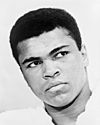 | Muhammad Ali |