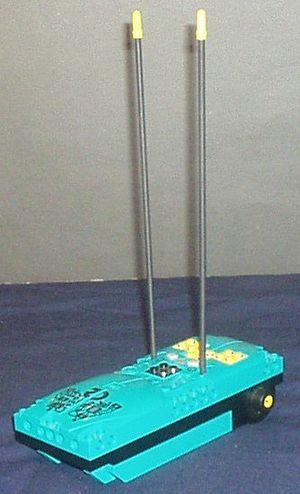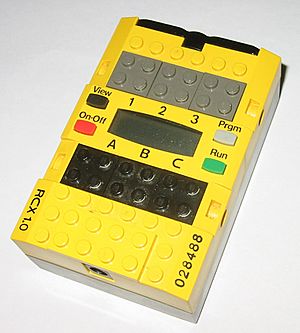Lego Mindstorms facts for kids

Robot based on the NXT platform
|
|
| Subject | Robotics |
|---|---|
| Availability | 1998– |
| Official website: https://www.lego.com/mindstorms | |
Lego Mindstorms is a special system from Lego that lets you build and program your own robots! It combines Lego building blocks with computer brains, sensors, and motors. You can create amazing machines that move, react, and even think for themselves.
Each Mindstorms set comes with a special Lego brick that acts like the robot's computer. It also includes different sensors to help the robot "see" or "feel" things, and motors to make it move. You use regular Lego Technic parts to build the robot's body.
Since it first came out, there have been five main versions of Mindstorms: the original Robotics Invention System, NXT, NXT 2.0, EV3, and the newest Robot Inventor kit. Each new version brought more powerful motors and sensors. The Lego Mindstorms EV3 was released in 2013. Mindstorms kits are even used in cool robot competitions like the FIRST Lego League and the World Robot Olympiad.
Contents
- How Lego Robots Began
- Robotics Discovery and Star Wars Sets
- The First Mindstorms: Robotics Invention System
- Lego Mindstorms NXT
- Lego Mindstorms NXT 2.0
- Lego Mindstorms EV3
- Lego Education Spike Prime
- Lego Mindstorms Robot Inventor
- Programming Your Lego Robot
- Mindstorms in Schools
- A Community of Robot Builders
- Images for kids
- See also
How Lego Robots Began
Before Mindstorms, Lego was already experimenting with robot-like sets. These early sets often used the Lego Technic system. They had special 4.5V and later 9V electrical parts that had been improving since the 1980s.
Connecting Lego to Computers
One of the first ways to program Lego was with the LEGO Interface-A adapter. This was part of the Lego Dacta TC-Logo system in the mid-1980s. It let you control Lego Technic parts using a computer. For the first time, it also brought electric Lego sensors. You programmed it using a simple language called Logo, which was made for kids.
Later, in the mid-1990s, the Lego Dacta Control Lab came out. This used new 9V sensors that became important for the first Mindstorms sets.
Early Programmable Lego: Technic Control Center
The Technic Control Center (from 1990) was the first Lego product that could store and run programs on its own. It had three ports for motors and could remember simple sequences of movements. You could record what you did manually, and the controller would play it back. It could even repeat the program forever!
Meet Cybermaster
Cybermaster was an early attempt to mix robotics with Lego for older kids. It was mostly sold in Europe and Australia.
This special Lego brick was similar to the later RCX brick in its software. But it looked different and had its own features. It used radio signals (like a remote control car) instead of infrared for talking to a computer. It also had two built-in motors that could measure their own speed and rotation. This was very useful for making robots move precisely.
The Barcode Truck: Codepilot
The Codepilot was another early programmable Lego brick. It came with the Barcode Truck kit. This brick had one motor, one touch sensor, and one light sensor. You programmed it by holding it up to special barcodes. The light sensor would "read" the barcodes, which told the robot what to do. This way of giving commands was called VLL (Visual Light Link).
Robotics Discovery and Star Wars Sets
The Robotics Discovery Set was a simpler and cheaper option than the main Mindstorms sets. It had its own programmable brick called the Scout. Even simpler versions of the Scout were used in two Star Wars-themed Mindstorms sets.
The Scout Brick
Lego also released a blue computer brick called the Scout. It had two sensor ports, two motor ports, and a built-in light sensor. However, it didn't connect directly to a computer. You programmed the Scout by choosing from a list of built-in programs. It could only store one program at a time.
The Scout was quite basic. It could only use simple sensors like touch or temperature sensors. It also had less memory than later bricks. There was a plan to let you program the Scout from a computer, but it was too complicated and never happened.
The Tiny Micro Scout
The Micro Scout was an even smaller and simpler Lego robot brain. It had just one built-in light sensor and one built-in motor. It came with seven built-in programs. Other Lego brains like the Scout or RCX could control it using the VLL barcode method.
The Micro Scout was sold as part of the Droid Developer Kit (which made an R2-D2 robot) and the Darkside Developer Kit (which made an AT-AT Imperial Walker).
The First Mindstorms: Robotics Invention System
The first main Mindstorms sets were called the Robotics Invention System. These sets used the RCX (Robotic Command eXplorers) brick as their core. They also included 9V Lego Technic parts, three touch sensors, and an optical sensor.
The RCX Brick
The RCX was the "brain" of the first Mindstorms robots. It had a special computer chip inside. You programmed the RCX by sending a program to it using an infrared signal. Once the program was uploaded, the RCX could run it all by itself, without needing to stay connected to a computer.
The RCX had three ports for sensors and three ports for motors. It could also talk to other RCX bricks using its infrared signal. A small screen on the RCX showed things like battery level and what program was running.
Some early RCX bricks could be plugged into a power adapter, which was great for robots that stayed in one place, like robot arms or Lego model trains. The RCX could even be programmed to control multiple trains!
The RCX's infrared signal could also talk to other Lego robots like Spybots and the NXT.
Extra Fun with Expansion Packs
Six expansion packs were made for the Robotics Invention System. Most of these packs gave you more Lego parts and building ideas. Some were more advanced.
For example, the Ultimate Accessory Set had more sensors and an infrared remote control. The Vision Command set was very cool because it came with a Lego Camera! This camera and its special software could detect light, movement, and colors. Imagine a robot that could "see" and react to things!
Lego Mindstorms NXT
Lego Mindstorms NXT was the next big step for Lego robots. It was released in 2006. This kit had 577 pieces, including three powerful servo motors and four different sensors: an ultrasonic sensor (like a bat's sonar), a sound sensor, a touch sensor, and a light sensor. It also came with the NXT Intelligent Brick, which was the robot's new "brain."
The NXT kit included NXT-G, a visual programming software. You could drag and drop blocks to create programs, making it easy to learn. The software also had instructions to build four cool robots: Alpha-Rex (a humanoid), Tri-Bot (a car), Robo-Arm T-56 (a robot arm), and Spike (a scorpion).
NXT for Schools
There was also a special educational version of the NXT set for schools. This version was designed for learning in classrooms. It often came with extra sensors and parts, and special teaching materials to help students learn about coding and robotics.
Lego Mindstorms NXT 2.0
The Lego Mindstorms NXT 2.0 came out in 2009. It had 619 pieces, including two touch sensors, an ultrasonic sensor, and a brand new color sensor! This new sensor could tell the difference between different colors.
Lego Mindstorms EV3
The Lego Mindstorms EV3 is the third main generation of Mindstorms. It was released in 2013 and was an improved version of the NXT. The EV3 set includes two large servo motors and one medium servo motor, along with several sensors: two touch sensors, an ultrasonic sensor, a color sensor, an infrared sensor, and a new gyro sensor (which can tell how much the robot is turning).
The EV3 also has its own programmable brick and a remote control. You can even control EV3 robots using smart devices like phones or tablets! A cool feature is that you can put a different operating system on the EV3 using a microSD card, like ev3dev, which is based on Debian.
Lego Education Spike Prime
Spike Prime was announced in 2019. While it's not officially part of the Mindstorms line, it's very similar and used for education. The basic set has three motors (one large, two medium) and sensors for distance, force, and color. It also has a special controller brick and over 520 Lego Technic parts.
Lego Mindstorms Robot Inventor
The Lego Mindstorms Robot Inventor was announced in 2020 and is the newest version. It comes with four medium motors and two sensors (a distance sensor and a color/light sensor). Its hub (the main brick) has a 6-axis gyroscope and an accelerometer, which help the robot know its position and movement. It also supports controllers and phone control, and includes over 902 Lego Technic elements.
Programming Your Lego Robot
You can program Lego Mindstorms robots using many different computer languages. Some are visual, where you drag and drop blocks, and others are text-based, where you type out commands.
| Name | Device | Program Type | Language type(s) | Notes | Links | |||
|---|---|---|---|---|---|---|---|---|
| RCX | NXT | EV3 | Runs On Brick | Remote Control | ||||
| Actor-Lab | Custom flowchart-like language | |||||||
| App Inventor | Yes | App Inventor | Lets you program NXT robots using a visual block language. | |||||
| brickOS | Yes | No | No | C/C++ | website | |||
| CoderZ | Yes | Yes | No | Java | Works with Blockly (visual) or Java. Includes an online 3D simulator. | website | ||
| Cpp4Robots | No | No | Yes | Yes | C/C++ | An extension for Microsoft Visual Studio to program EV3 in C/C++. | website | |
| Enchanting | Drag and drop, similar to NXT-G | Program your robots by dragging and dropping functions. | ||||||
| EV3Basic | No | No | Yes | Yes | Yes | Microsoft Small Basic | website | |
| ev3_scratch | Yes | No | Yes | Scratch (programming language) | Scratch code runs in your web browser and controls the EV3 robot using Bluetooth. | |||
| Gnikrap | No | No | Yes | Yes | Yes | JavaScript / Scratch like programming | website | |
| HVM | Yes | Development environment for Java on EV3. | Works with standard Lego firmware. | website | ||||
| Interactive C | C-style language. | Developed for the MIT Lego Robot Design Contest. | ||||||
| jaraco.nxt | Yes | Yes | Python | Python tools to control NXT bricks using Bluetooth. | ||||
| LabVIEW | Yes | Yes | Yes | Yes | National Instruments LabVIEW visual programming language (G code) | The main language used for Mindstorms NXT software. | ||
| LEGO MINDSTORMS EV3 API for .NET | No | No | Yes | No | Yes | .NET, WinJS and C++ | A way to connect, control, and read sensor data from your EV3 brick using Bluetooth, WiFi, or USB. | website |
| Lego::NXT | Yes | No | Yes | Perl | Perl tools for controlling NXT bricks in real-time over Bluetooth. | |||
| leJOS | Yes | Yes | Yes | Yes | Yes | Java | A Java-based system for advanced programmers. | |
| Monobrick | Yes | Yes | Yes | C# | .NET 4.5. Runs firmware from an SD card. | website | ||
| NQC | Yes | Yes | NQC, a C-like language | |||||
| NXT_Python | Yes | No | Yes | Python | A package for controlling NXT robots using Python. Works via USB or Bluetooth. | |||
| NXT-Python | Yes | No | Yes | Python | An advanced Python package for NXT, with support for many sensors. | |||
| nxtOSEK | C/C++ | |||||||
| pbForth | Yes | Forth | No longer being developed. | |||||
| pbLua | Yes | API for the Lua programming language for NXT. | website | |||||
| RCX Code | Yes | RCX Code, a custom flowchart-based language | Included in the Mindstorms consumer version. | |||||
| ROBOLAB | Yes | A flowchart language based on LabVIEW | Used in schools, supports the Lego Cam. | |||||
| RoboMind | Simple educational scripting language. | Lets you develop and test scripts for a virtual robot, then transfer them to an NXT robot. | ||||||
| ROBOTC | Yes | Yes | Yes | Yes | An Integrated development environment for students to program LEGO NXT, VEX, RCX, and Arduino robots using a language like C. | ROBOTC has great debugging tools and sample programs. | ||
| Robotics.NXT | Yes | Yes | Haskell | A Haskell way to control NXT robots over Bluetooth. | ||||
| RWTH – Mindstorms NXT Toolbox | Yes | Yes | MATLAB | Lets you control the NXT from MATLAB using Bluetooth or USB. | ||||
| Simulink (LEGO MINDSTORMS NXT Support) | Yes | Simulink | A quick way to program the NXT. It turns graphical models into C code for the NXT. | |||||
| Swift / Robotary | Yes | Yes | Swift (programming language) | Robotary is a Mac studio that uses the Swift programming language for robotics. | website | |||
| TinyVM | Yes | Java | An older open-source Java firmware for the RCX. | |||||
| Vision Command | Yes | RCX Code | The official language for the Lego Cam, letting you control robots with color, motion, and light flashes. | |||||
Mindstorms in Schools
Mindstorms kits are also used as a learning tool in schools. This started with a partnership between Lego and the MIT Media Laboratory. The school versions are called Mindstorms for schools or Mindstorms Education. Newer versions often come with ROBOLAB, a visual programming software based on LabVIEW.
Teachers can also use other programming languages with Mindstorms, including ones used by professionals like Java and C. The educational sets, sometimes called the "Challenge Set," often have more sensors and gearing options than the regular "Inventor Set" sold in stores.
The Lego Education version is made for deeper learning in classrooms. It includes a "Robot Educator" guide with many tutorials. These tutorials teach everything from basic coding to more complex ideas like collecting data. These extra learning resources are not usually in the retail version.
A Community of Robot Builders
There's a big community of people who love Lego Mindstorms! This includes professionals and hobbyists of all ages. They share robot designs, programming tips, and even create their own software and hardware for Mindstorms.
Lego encourages this sharing by making software code available to download. They also hold contests and events to bring robot builders together. It's a great way to learn and create with others!
Images for kids
See also
 In Spanish: Lego Mindstorms para niños
In Spanish: Lego Mindstorms para niños
 | Aaron Henry |
 | T. R. M. Howard |
 | Jesse Jackson |