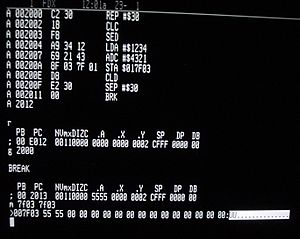Machine code facts for kids
Machine code is like the secret language computers speak. It's made of simple commands that a computer's processor can understand and follow directly. Think of it as the most basic instructions a computer gets.
These commands are usually written using 1s and 0s. The order of these 1s and 0s tells the computer exactly what to do. Machine code is the lowest level of software. This means all other computer programs, no matter how fancy, must be turned into machine code before the computer can use them.
Every different type of processor has its own unique machine code. It's like how different countries speak different languages.
Each instruction in machine code has two main parts:
- An opcode (operation code): This tells the computer what action to perform, like "add" or "copy."
- Operands: These are usually memory addresses or values. They tell the computer what data to use for the action.
An instruction set is a list of all the opcodes a specific computer processor understands. When you write programs using assembly code or other programming languages, they are eventually changed into machine code.
Contents
How is Machine Code Written?
People don't usually write machine code directly anymore. It's very difficult! Here's how it used to be, and how it's done now:
Early Ways to Write Code
- Using switches: In the very early days of computers, people would flip physical switches to create sequences of 1s and 0s. This was how they "told" the computer what to do. This method hasn't been used since the 1970s.
- Using a Hex editor: A Hex editor lets you use special codes called opcodes instead of long strings of 1s and 0s. It's a bit easier but still very complex.
Modern Ways to Write Code
- Using Assembler: Assembler languages are a step up from raw machine code. They use short, easy-to-remember words instead of numbers for commands. An assembler program then translates this "assembly code" into machine code for the computer. It's still harder to read than most modern programming languages.
- Using High-level Languages: Most programmers today use high-level programming languages. These languages, like Python or JavaScript, use words and structures that are much easier for humans to read and write. Special programs called compilers or interpreters then translate these high-level programs into machine code. For example, Java programs are first turned into something called bytecode, which is then translated into machine code when the program runs.
What Can Machine Code Do?
Machine code instructions tell the computer to do many different things. Here are some common types of operations:
- Math operations: Adding, subtracting, multiplying, and dividing numbers.
- Logic operations: Comparing values, like checking if something is true or false.
- Memory operations: Moving data from one place in the computer's memory to another.
- Program flow operations: Telling the computer to jump to a different part of the program. This helps control the order of instructions.
- Data type conversions: Changing data from one format to another, like turning a whole number into a number with decimals.
Some modern processors use something called microcode for more complicated commands. This is common in CISC (Complex Instruction Set Computer) designs.
Processor Instruction Sets
Every processor or family of processors has its own unique instruction set. This set defines all the specific commands that processor can understand.
Newer processors often include all the instructions from older models in their family. This helps make sure older programs can still run. However, newer processors might also add new instructions or even change how some old instructions work. Sometimes, they might stop supporting an old instruction completely.
This can sometimes cause problems with older programs. A program written for an older processor might not work correctly on a newer one if the instructions have changed. Even if two computers use the same type of processor, they might not be able to run the exact same machine code. This is because other parts of the computer, like how memory is set up or how hardware is connected, can be different. Programs often rely on these specific details.
Most machine code instructions have a main part that tells the computer the basic type of action. Other parts might specify what kind of data to use or how to find that data in memory. Some instructions also include the actual data they need directly within the instruction itself. These are called immediates.
Processors can also be designed differently in terms of instruction length. Some processors have instructions that are all the same length, which can make the processor simpler to design. Others have instructions of different lengths.
Example of Machine Code Instructions
Let's look at a simplified example from the MIPS architecture. MIPS instructions are always 32 bits long. The first 6 bits (called the op field) tell the computer the general type of instruction.
Here are the basic instruction types and their parts:
- R-type (Register): Used for operations that work with data stored in special memory locations called registers.
`[ op | rs | rt | rd |shamt| funct]` * `op`: Operation type * `rs`, `rt`, `rd`: Indicate which registers to use * `shamt`: Shift amount (for shifting bits) * `funct`: Determines the exact operation
- I-type (Immediate): Used for operations that involve a direct value (immediate) or memory addresses.
`[ op | rs | rt | address/immediate]` * `op`: Operation type * `rs`, `rt`: Indicate which registers to use * `address/immediate`: A direct value or memory address
- J-type (Jump): Used to jump to a different part of the program.
`[ op | target address ]` * `op`: Operation type * `target address`: The memory address to jump to
Example: Let's say we want to add the values in register 1 and register 2, and put the result into register 6. In MIPS machine code, this would look like:
`000000 00001 00010 00110 00000 100000` (binary)
This is a very simple example, but it shows how specific and detailed machine code instructions are!
Other pages
See also
 In Spanish: Lenguaje de máquina para niños
In Spanish: Lenguaje de máquina para niños
 | Tommie Smith |
 | Simone Manuel |
 | Shani Davis |
 | Simone Biles |
 | Alice Coachman |