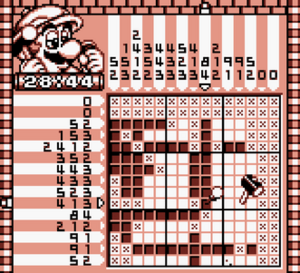Mario's Picross facts for kids
Quick facts for kids Mario's Picross |
|
|---|---|
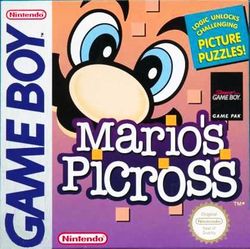
European box art
|
|
| Developer(s) | Jupiter Ape |
| Publisher(s) | Nintendo |
| Series | Mario's Picross |
| Platform(s) | Game Boy |
| Release date(s) |
|
| Genre(s) | Puzzle |
| Mode(s) | Single player |
Mario's Picross is a fun puzzle video game released in 1995 for the Game Boy. It was made by Jupiter and Ape, and published by Nintendo. In this game, you solve special picture puzzles called nonograms. You help Mario chisel away at a grid to reveal hidden pictures.
When Mario's Picross first came out, many people liked it. They said it was long and very addictive. However, some thought the puzzles were too big or that it didn't feel much like a typical Mario game. The game sold very well in Japan. But it didn't sell as much in English-speaking countries. Because of this, the next two games in the series, Mario's Super Picross and Picross 2, were only released in Japan. The next Picross game from Nintendo to come out in English was Picross DS in 2007. That was twelve years later! Even though it didn't sell widely, Mario's Picross is now seen as a special "cult classic" game. You can also play it on the Nintendo 3DS through its Virtual Console service.
How to Play Mario's Picross
In Mario's Picross, you see a puzzle grid. These grids can be 5x5, 10x10, or 15x15 squares. The size depends on how hard the puzzle is. Your goal is to chisel (fill in) certain squares. You use numbers given on the top and left sides of the grid. These numbers tell you which squares to chisel to make a picture.
You can also mark squares with an "X". This means you think that square should NOT be chiseled. The numbers next to each row or column tell you how many squares in that line should be chiseled. If there's one number, like "5", it means five squares in that line need to be chiseled. If there are several numbers, like "2 4 1", it means there are groups of 2, 4, and 1 chiseled squares. There will be empty spaces between these groups. You must use these number clues to fill in the grid both across and down. It's a bit like a crossword puzzle. When you fill in a row or column, it helps you figure out other rows or columns.
Time Limits and Mistakes
You have thirty minutes to finish each puzzle. If you chisel the wrong square, you lose some time.
- The first mistake costs two minutes.
- The second mistake costs four minutes.
- The third mistake and any after that cost eight minutes each.
If you run out of time, Mario falls over, and the game ends. If you finish the puzzle, Mario gives a thumbs-up! Then, the final picture is shown with a short description.
There's also a "With Hint" option at the start of a puzzle. If you pick this, a roulette spins. You can choose one row and one column to be partly filled in for you. After you finish a puzzle, the game shows how long you took. It also tells you if you used the "With Hint" option.
Game Modes
Mario's Picross has 256 puzzles in total. They are split into four different modes, with 64 puzzles in each:
- Easy Picross
- Kinoko
- Star
- Time Trial
The Easy Picross, Kinoko, and Star modes all follow the usual gameplay rules. They get harder as you go along. The Time Trial mode is different. It doesn't have a timer, and it won't show you when you make mistakes. You can only play Time Trial mode after you've completed all the puzzles in the other three modes. If you get a high score, you can enter your initials, just like in an arcade game. The game also lets you pick different music tracks to listen to while you solve puzzles.
See also
 In Spanish: Mario's Picross para niños
In Spanish: Mario's Picross para niños
 | Precious Adams |
 | Lauren Anderson |
 | Janet Collins |