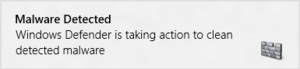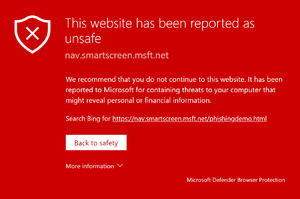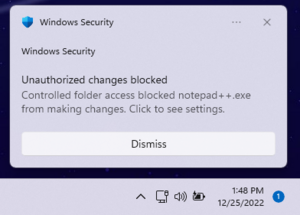Microsoft Defender Antivirus facts for kids
 |
|||||||||
| Other names | Windows Defender Windows Security | ||||||||
|---|---|---|---|---|---|---|---|---|---|
| Original author(s) | Microsoft | ||||||||
| Developer(s) | Microsoft | ||||||||
| Stable release(s) [±] | |||||||||
|
|||||||||
| Operating system |
|
||||||||
| Platform | Windows | ||||||||
| Predecessor | Microsoft Security Essentials | ||||||||
| Type | Antivirus software, personal firewall, parental control, intrusion prevention, email filtering and anti-phishing | ||||||||
| License | Proprietary | ||||||||
Microsoft Defender Antivirus (once called Windows Defender) is a special program that helps protect your computer from harmful software. It's built right into Microsoft Windows. This program started as a free tool to fight against spyware (software that spies on you) for older Windows computers.
Later, it became a full antivirus program. This means it protects your computer from many types of bad software, like viruses. It took the place of another Microsoft program called Microsoft Security Essentials in Windows 8 and newer versions.
Microsoft Defender also helps protect other devices. In March 2019, Microsoft made a version for Mac computers. A year later, they added protection for phones and tablets, including Android and iOS devices. These mobile versions help block bad websites and scan for harmful apps. They can even stop a bad app from getting to your important school or family data.
Contents
What Microsoft Defender Does
Microsoft Defender Antivirus has many important features to keep your computer safe from viruses and other harmful programs. In Windows 10, you can find and change its settings in the Windows Defender Security Center. Updates to Windows 10 have added new features, like pop-up messages that tell you when a scan is finished.
Real-Time Protection
One key feature is called real-time protection. This means Microsoft Defender is always watching your computer. It checks files and programs as you use them. If it finds something suspicious, it acts right away to stop it.
Windows 10 also has a feature called "Block at First Sight." This uses smart technology to guess if a file is dangerous. It helps stop new threats very quickly.
Browser Protection
Microsoft Defender works with web browsers like Internet Explorer and Microsoft Edge. It scans files as you download them. This helps catch harmful software before it even gets onto your computer.
For a while, there was also an extension for Google Chrome. This helped protect you while browsing. However, this extension is no longer available.
Application Guard
Application Guard is a special feature for Microsoft Edge. It lets you open websites in a sandbox. Think of a sandbox as a safe, separate area. If a bad website or harmful software tries to attack, it stays trapped in the sandbox. This stops it from affecting your computer.
This feature was mostly for Windows 10 Pro and Enterprise versions. Microsoft also offered extensions for Chrome and Firefox that would open pages in Edge with Application Guard. However, these features are no longer supported.
Controlled Folder Access
Controlled Folder Access helps protect your important files from a type of harmful software called ransomware. Ransomware tries to lock your files and demand money to unlock them.
This feature watches your important folders. If a program tries to change files in these folders, Microsoft Defender will block it. It will ask you for permission first. This gives you control over who can access your most important documents and pictures.
Tamper Protection
Tamper Protection is a feature that keeps your security settings safe. It stops other programs from turning off or changing your antivirus settings. This means harmful software can't easily disable Microsoft Defender.
How Microsoft Defender Started
Microsoft Defender has a long history of protecting computers.
Early Days: Microsoft AntiSpyware
Microsoft Defender began with a program called GIANT AntiSpyware. Microsoft bought the company that made it in 2004. The first test version of Microsoft AntiSpyware came out in January 2005.
In 2005, Bill Gates, one of the founders of Microsoft, announced that Microsoft AntiSpyware would be free. It was available for users with legal copies of Windows 2000, Windows XP, and Windows Server 2003. This was to help protect against more and more harmful software.
Becoming Windows Defender
In November 2005, Microsoft AntiSpyware changed its name to Windows Defender. A new test version was released in February 2006. This version had a new look and worked better. It also started protecting your computer even when you weren't logged in.
The final version of Windows Defender was released on October 23, 2006. It worked on Windows XP and Windows Server 2003. This version had better ways to find harmful software. It also updated its definitions (information about new threats) automatically.
Windows Defender also had a feature called Microsoft SpyNet. This allowed users to tell Microsoft about software they thought was spyware.
Windows Defender in Windows Vista
Windows Vista included Windows Defender. It had special "security agents" that watched for bad activities. These agents monitored things like:
- Programs that start automatically.
- Security settings in Windows.
- Add-ons for Internet Explorer.
- Programs that run when you open applications.
Windows Vista also had a "Software Explorer." This tool helped users see what programs were running. It showed if they were known, unknown, or possibly unwanted. This feature was later removed in Windows 7.
Becoming a Full Antivirus Program
In Windows Vista and Windows 7, Windows Defender was mainly for anti-spyware. Microsoft also had another program called Microsoft Security Essentials (MSE). MSE was a full antivirus product that protected against more types of harmful software. If you installed MSE, it would turn off Windows Defender.
With Windows 8, Microsoft made Windows Defender into a full antivirus program. It became very similar to Microsoft Security Essentials. It even used the same engine and virus definitions. Since Windows 8, Microsoft Defender Antivirus is turned on by default. If you install another antivirus program, Microsoft Defender will usually turn itself off.
Windows Server 2016 was the first server version of Windows to include Windows Defender.
Changes in How It Looks and Its Name
Over time, how you interact with Microsoft Defender has changed. In earlier versions of Windows 10, it had its own window. Later, Microsoft moved its settings into a special app called the Windows Defender Security Center. This app brought together many security features.
Microsoft also changed the names of some security tools. For example, Windows Firewall became Windows Defender Firewall. Then, Microsoft started using the bigger "Microsoft Defender" brand. This brand includes many security tools, not just for Windows. In the 2004 update for Windows 10, Windows Defender Antivirus was renamed Microsoft Defender Antivirus. This showed that it was part of a larger family of security products.
Microsoft Defender Offline
Windows Defender Offline is a special tool. It can scan your computer for harmful software when Windows isn't running. This is useful if your computer is very infected. You can start it from a USB drive or CD. Since the Windows 10 Anniversary Update in 2016, you can even start it from within Windows itself. This makes it easier to use.
Microsoft Defender for Individuals
Microsoft Defender for Individuals was released in June 2022. It's available for Windows 10, Windows 11, Mac OS, Android, and iOS devices. On Windows, it works alongside Microsoft Defender Antivirus or other antivirus programs you might have.
To use Microsoft Defender for Individuals, you need a Microsoft 365 personal or family license.
This app helps you manage security for all your family's devices in one place. It also includes identity theft monitoring in some areas. On Mac and Android, it has its own anti-malware protection. On Android and iOS, it also helps protect you from bad websites. All versions have a similar look and feel. You can also access it through a website called My Defender portal.
How Well Microsoft Defender Works
Microsoft Defender has been tested by independent groups. These tests show that it does a good job of protecting computers.
For example, in a December 2017 test, Microsoft Defender scored perfectly in finding different types of harmful software on Windows 10. It also performed very well in a February 2018 test, catching 100% of harmful websites.
In October 2019, another test showed that Microsoft Defender provides excellent protection against both viruses and new, unknown attacks. In December 2021, it received a top score for successfully finding and stopping ransomware.
Things People Talk About
Sometimes, people have concerns about Microsoft Defender.
One concern is about privacy. Microsoft Defender can send some data about your computer to Microsoft. This helps them find new threats. However, some people worry about how much data is collected.
Another point is about performance. Sometimes, Microsoft Defender can use a lot of your computer's power, especially the CPU. This can happen when it's scanning your computer. You can change settings to make it use less power.
Also, Microsoft Defender is built very deeply into Windows. This makes it hard to remove or turn off completely. While this helps stop harmful software from disabling it, some users who prefer other antivirus programs find it frustrating.
See also
 In Spanish: Microsoft Defender para niños
In Spanish: Microsoft Defender para niños