Microsoft Product Activation facts for kids
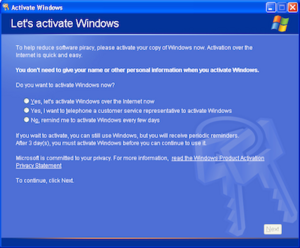
Microsoft Product Activation is a special technology used by Microsoft for many of its computer programs. This includes popular ones like the Windows operating system (which runs your computer) and Office programs (like Word or PowerPoint). It's a way to make sure that people are using a legal copy of the software.
When you install a Microsoft program, you usually enter a unique code called a product key. This activation process sends information about your product key and your computer's parts to Microsoft. It checks if your copy of the software is real and properly licensed. If it's not activated, or if the license isn't valid, the program might not work fully or at all.
Some people have criticized this system. They say it can be annoying and doesn't always stop people from using illegal copies. However, Microsoft says it helps them create better software.
Contents
How Product Activation Works
Getting Started with Activation
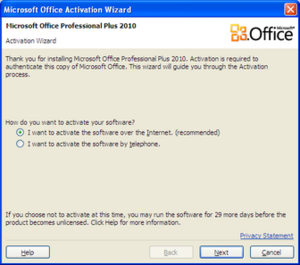
When you buy a new copy of Windows or Office, it comes with a unique product key. You type this key in when you install the program. You don't have to activate it right away, but you usually have a "grace period" (a certain amount of time) to do it. During this time, the program will remind you more and more often to activate it. If you don't activate it within this period, the program might stop working properly.
Some businesses buy many copies of software at once using a "volume license." This means one product key can be used for many computers. These versions also need to be activated, except for older ones like Windows XP and Office versions before Office 2010. Businesses can use Microsoft's servers or set up their own to manage these activations.
If Windows comes already installed on a new computer from a manufacturer (like Dell or HP), it usually activates automatically. You don't need to do anything. This is because the computer's internal parts (called the BIOS) have special information that tells Windows it's a genuine copy for that specific computer.
What Happens if You Don't Activate?
If you don't activate the software within the grace period, or if you use a product key that isn't valid, certain things will happen:
- In older versions like Windows XP or Windows Server 2003, after 30 days, the operating system won't let you use it at all until you activate it.
- In Windows Vista, after 30 days, some features might be turned off, or the computer might restart every hour.
- In Windows 7, Windows Server 2008, and later versions, after 30 or 60 days, your computer will show a message saying Windows isn't genuine. Your desktop background might turn black, and you'll only get important security updates. However, the computer will mostly still work.
- In Windows 8, Windows 8.1, Windows 10, Windows 11, and newer server versions, there's no grace period. If you don't activate, you'll see a watermark on your desktop. You also won't be able to change your wallpaper or other personalization settings. But the computer will still work normally.
- For Office programs like Office XP to Office 2013, after a certain number of days or times you open the program, they will go into a "reduced functionality mode." This means you can view files, but you can't edit or save them.
If you make big changes to your computer's hardware, like replacing the motherboard, the software might ask you to activate it again. This is to make sure the same copy isn't being used on a completely different computer.
Newer versions of Windows, like Windows 10 and Windows 11, can create a "digital license." This means your computer's license status is saved online with Microsoft. If you reinstall Windows, it can activate automatically without needing to type in the product key again. You can even link these licenses to your Microsoft account.
The Activation Process
Activation is done using a tool called the Activation Wizard. You can activate either over the Internet or by telephone.
- Internet Activation: This is the easiest way. The wizard automatically sends and receives information from Microsoft's servers, and the process finishes quickly.
- Telephone Activation: If you don't have internet, you can call Microsoft. The wizard will give you a long number (an installation ID) that you read to a Microsoft agent. They will check it and give you another number (a confirmation ID) to type back into the wizard.
The wizard creates verification data based on your computer's hardware. For example, in Windows XP, it looks at things like your video card, hard drive, network adapter, processor, and RAM. If too many of these parts change, Windows might ask you to reactivate.
Some retail copies of Windows and Office sold in certain countries have "geographical activation restrictions." This means you can only activate the product within that specific region.
After Activation
Once your software is successfully activated, you can use it without any problems. Even if the product key you used later gets flagged as invalid, your activated software will usually keep working normally unless you try to install it again.
Where Product Activation is Used
Microsoft uses product activation in many of its software products. Here are some examples:
Windows Operating Systems
| Windows Version | Retail Activation | Volume Licensing Activation | Geographical Restrictions |
|---|---|---|---|
| Windows XP | Yes | No | Yes |
| Windows Vista | Yes | Yes | Yes |
| Windows 7 | Yes | Yes | Yes |
| Windows 8 | Yes | Yes | Yes |
| Windows 10 | Yes | Yes | Yes |
| Windows 11 | Yes | Yes | Yes |
Microsoft Office Programs
| Office Version | Retail Activation | Volume Licensing Activation | Geographical Restrictions |
|---|---|---|---|
| Office XP | Yes | No | No |
| Office 2003 | Yes | No | No |
| Office 2007 | Yes | No | No |
| Office 2010 | Yes | Yes | Yes |
| Office 2013 | Yes | Yes | Yes |
| Office 2016 and newer | Yes | Yes | Yes |
- For Office 2016 and newer, and Microsoft 365, your license is often linked to your email account. You can reactivate on a new computer by logging into your account.
Why People Criticize Product Activation
Even though Microsoft says product activation helps them make better software, it has faced a lot of criticism.
Some people think it's inconvenient. For example, early versions of Windows XP required reactivation if you changed too many computer parts. This annoyed many users. Others worried that it wouldn't actually stop software piracy, but only make things harder for regular users.
There were also concerns about privacy. When you activate, your computer sends information about its hardware to Microsoft. Some people felt this was too much "monitoring" and an invasion of their privacy.
However, some studies, like one sponsored by Microsoft, have suggested that computers running activated, genuine Windows software perform better and are more secure than pirated versions.
Bypassing Activation
Since it was first introduced in 2001, people have found ways to get around Microsoft Product Activation. For example, special product keys meant for businesses were sometimes leaked online. Hackers also found security flaws in Windows that allowed them to bypass the activation process.
More recently, many attempts to bypass activation have focused on faking the special information that manufacturers use to pre-activate Windows on new computers.
Other Microsoft Products with Activation
Besides Windows and Office, here are some other Microsoft products that use product activation:
- Microsoft Money (2007 and later)
- Microsoft Streets & Trips (2008 and later)
- Microsoft MapPoint (2009 and later retail versions)
- Microsoft Songsmith
- Age of Empires III (a video game)
- Zoo Tycoon 2 (a video game)
- Microsoft Flight Simulator X (a video game)
See also
 In Spanish: Activación de producto de Windows para niños
In Spanish: Activación de producto de Windows para niños
- Digital rights management
- Product key
- Windows Genuine Advantage
 | Precious Adams |
 | Lauren Anderson |
 | Janet Collins |

