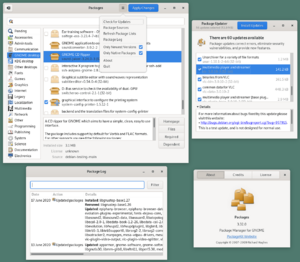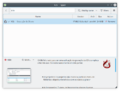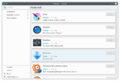PackageKit facts for kids
 |
|
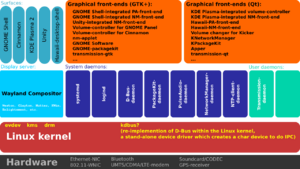
PackageKit is a system daemon, various graphical front-ends are available
|
|
| Original author(s) | Richard Hughes |
|---|---|
| Initial release | 2007 |
| Stable release |
1.3.1 / 22 April 2025
|
| Written in | C, C++, Python |
| Operating system | Linux |
| Type | Package management system |
| License | GNU General Public License |
PackageKit is a special set of computer programs that helps you install and update software on computers, especially those running Linux. Think of it as a helpful assistant that makes it easier to manage all the different software "packages" on your computer. It was created by Richard Hughes in 2007. PackageKit first became a standard part of an operating system in May 2008, when it was included with Fedora 9.
This software works across different computer systems, but it's mostly used on Linux computers that follow certain rules set by a group called freedesktop.org. It uses other special programs, like D-Bus and Polkit, to help different parts of the computer talk to each other and to make sure you have the right permissions to do things, like installing new programs.
PackageKit aims to make updating software simple. It tries to allow automatic updates without needing a special password every time. It also helps if different people use the same computer, making sure updates work smoothly for everyone. It helps translate warnings into your language and provides common tools for different desktop environments like GNOME and KDE.
Even though PackageKit is still kept up-to-date, it hasn't had many big new features added since around 2014. Some people think it might be replaced by other tools like Flatpak and Snap as they become more popular. However, a way for programs to talk to each other (like D-Bus) would still be needed to manage software on computers where files can be changed.
Contents
How PackageKit Works
PackageKit runs as a background program called a daemon. This daemon is named packagekitd. A daemon is like a hidden helper that runs all the time on your computer, ready to do tasks when needed. This helper program makes all the different ways of installing software work together smoothly.
There's also a special library, which is a collection of code, called libpackagekit. Other programs use this library to talk to PackageKit and ask it to do things.
Key Features of PackageKit
PackageKit has several useful features:
- It can install software from files on your computer, from update discs, or from the internet.
- It uses Polkit to make sure you have permission to install or update software, keeping your computer safe.
- It works with the existing tools that different Linux systems already use to manage software.
- It knows when multiple people are using the computer. It won't let important updates happen if it might cause problems for other users.
- The background program only runs when it's needed, saving computer resources.
What You See: Front-Ends
The "front-end" is the part of PackageKit that you see and interact with. It's the user interface.
pkconis the official way to use PackageKit from the command line. This means you type commands into a text window to tell it what to do.
Tools based on GTK:
- gnome-packagekit is a program for computers using the GNOME desktop. It can manage all kinds of software packages, not just applications. It also has more advanced features than some other tools.
- GNOME Software is another tool for GNOME that helps you install applications and get updates. It became part of GNOME in version 3.10.
Tools based on Qt:
Behind the Scenes: Back-Ends
The "back-ends" are the different package management systems that PackageKit works with. These are the actual tools that handle installing, updating, and removing software on different Linux systems. PackageKit acts like a translator, allowing the front-ends to talk to all these different back-ends.
Some of the back-ends PackageKit supports include:
- Advanced Packaging Tool (APT)
- Conary
- libdnf & librepo, which are libraries used by DNF (a newer version of YUM)
- Entropy
- Opkg
- pacman
- PiSi
- Portage
- Smart Package Manager
- urpmi
- YUM
- ZYpp
Related Software
- AppStream
- Listaller
- Polkit
- Red Carpet
- Software Updater
- List of Linux package management systems
See also
 In Spanish: PackageKit para niños
In Spanish: PackageKit para niños
 | Georgia Louise Harris Brown |
 | Julian Abele |
 | Norma Merrick Sklarek |
 | William Sidney Pittman |