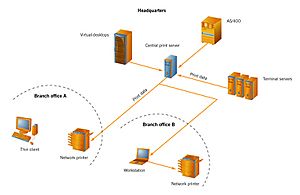Print server facts for kids
A print server is like a special helper for computers and printers. It's a computer or a small device that connects one or more printers to a network. Imagine many people in a school or office needing to print documents. Instead of each computer needing its own printer, they can all send their print jobs to the print server. The print server then makes sure these jobs get printed on the right printer.
Contents
What is a Print Server?
A print server acts as a central point for printing in a network. Think of it as a traffic controller for print jobs. When you click "print" on your computer, your document becomes a "print job." This job then travels across the network to the print server. The server holds onto the job until the printer is ready. Then, it sends the job to the correct printer. This way, many people can share one or more printers easily.
How Print Servers Work
Print servers make sharing printers simple. Without a print server, each computer would need to be directly connected to a printer. This isn't practical in places like schools, libraries, or offices where many people need to print.
Here's how it generally works:
- Your computer sends a print job to the print server over the network.
- The print server receives the job and puts it in a queue, like a waiting line.
- When the printer is free, the print server sends the job to the printer.
- The printer then prints your document.
This process helps manage many print requests at once, making sure everyone's documents get printed in order.
Types of Print Servers
Print servers can come in two main forms:
Computer Software Print Servers
Sometimes, a regular computer can act as a print server. This computer runs special software that allows it to manage print jobs. For example, a server computer in a school's computer lab might have this software. It connects to one or more printers and handles all the print requests from student computers. This is a flexible option because the computer can also do other tasks.
Dedicated Print Devices
A dedicated print server is a small, special device designed only for printing tasks. It's usually a small box with a few ports. It has a connection for the local area network (LAN), like an RJ-45 socket for an Ethernet cable, or it might use wireless technology. It also has ports to connect to printers, such as Universal Serial Bus (USB) ports, or older parallel or serial ports.
This dedicated device takes the "network printing protocols" (the special language computers use to talk about printing over a network) and changes them into a language the printer can understand. It's like a translator between the network and the printer. These devices are often easy to set up and use.
Why Use a Print Server?
Using a print server offers several benefits, especially in places with many users:
- Sharing Printers: Many people can share a few printers, saving money and space.
- Centralized Control: It's easier to manage all print jobs from one place.
- Efficiency: Print jobs are handled in an organized way, reducing waiting times.
- Security: Some print servers can help manage who can print and what they can print.
See also
 In Spanish: Servidor de impresión para niños
In Spanish: Servidor de impresión para niños
 | Sharif Bey |
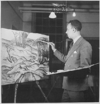 | Hale Woodruff |
 | Richmond Barthé |
 | Purvis Young |