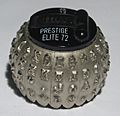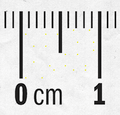Computer printer facts for kids
A printer is a machine that helps you put digital pictures or words onto paper. Think of it like a special drawing machine for your computer! Most of the time, what a printer makes is easy for people to read. But some printers can also make things like barcodes. There are many kinds of printers, like 3D printers, inkjet printers, laser printers, and thermal printers.
Contents
The Story of Printers
The very first idea for a computer printer came from a smart guy named Charles Babbage in the 1800s. He designed it for his "difference engine," which was an early kind of computer. But his printer wasn't actually built until the year 2000!
In 1962, a new way of printing using electricity and ink was invented. This led to the Teletype Inktronic Printer, which was sold to customers in 1966.
The first small, light digital printer was called the EP-101. It was made by a Japanese company called Epson and came out in 1968.
Early printers often used parts from typewriters. But people wanted faster printers! So, new types were made just for computers. In the 1980s, there were:
- Daisy wheel printers: These were like typewriters and printed one letter at a time.
- Line printers: These printed a whole line at once, much faster.
- Dot-matrix printers: These could print both words and simple pictures, but the quality wasn't great.
- Plotters: These were used for drawing high-quality lines, like for blueprints.
A big change happened in 1984 when the first affordable HP LaserJet printer came out. The next year, the Apple LaserWriter added something called PostScript. This started a new era called desktop publishing. Now, people could create professional-looking documents with words and pictures right from their personal computers.
By 1990, many simple printing jobs, like making flyers, were done on computers and printed with laser printers. Then, in 1988, the HP Deskjet came out. It was an inkjet printer that could do many of the same things as a laser printer but cost less. Inkjet printers quickly became very popular. By the 2000s, good quality printers cost less than $100 and were found in many homes.
As the internet and email became popular, people didn't need to print as many documents to share them. Also, it's now easy to save files on computers, so physical printouts aren't always needed for backup.
Around 2010, 3D printing became very exciting. These printers can create real, physical objects! Today, 3D printing is a popular hobby because 3D printer kits are much cheaper. The most common way they print is by melting plastic and building up layers.
How Printers Work
The way a printer works affects its price, how much it costs to use, how fast it prints, and how good the print quality is. Some printers can't print on certain materials, like carbon paper.
Another important thing is how hard it is to change what's printed. Liquid ink, like from an inkjet printer, soaks into the paper. This makes it harder to change the document later. But toner or solid inks sit on top of the paper, so they might be easier to change.
Different Kinds of Printers
Here are some types of printers that are used today:
- Inkjet printers: These printers spray tiny drops of colored ink onto the paper. They are sometimes called bubble jet printers.
- Plotters: These are usually large inkjet printers, or they use special pens to draw big pictures or designs.
- Laser printers: These printers use tiny particles of powder called toner. They use heat to stick the toner onto the paper. Most laser printers print only in black and white, but color laser printers are also available.
- Dye sublimation printers: These printers make very high-quality pictures, especially for photos. They use three colors: Cyan, Magenta, and Yellow. Each color is printed one at a time from special sheets. Then, a clear layer is added to protect the image. Some small photo printers use this method.
- Thermal printers: These are simple and cheap printers. They work by heating up special paper with tiny pins. You often see them in calculators and fax machines. Many old computer printers also worked this way.
- Impact printers: These printers worked by hitting the paper through an inked ribbon. They were usually very noisy.
- Dot-matrix printers: These are now almost gone. They used a grid of tiny pins to make letters and pictures.
- Daisy Wheel printers: These were like typewriters. They made text that looked like it was typed by hand. They couldn't print real pictures and were very loud.
- Line printers: These printers could print a whole line of text at once. They were very fast but didn't make very clear print.
How Printers Understand What to Print
Printers need instructions to know what to print. These instructions are like a special programming language. The printer reads these instructions and then prints the result. There are two main types of these languages:
- Page description languages: These languages tell the printer what the finished page should look like. The printer then figures out how to make it.
- Printer control languages: These are more detailed instructions that are specific to a certain printer model.
Some common languages printers use include:
- ESC/P
- Postscript
- PCL
- GDI
- HPGL and HPGL/2
- VPS
How Much Do Printers Cost?
When people talk about the cost of a printer, they often think about how much it costs to print just one page. This cost has three parts: 1. The price of the printer itself: How much you pay to buy the printer. 2. The cost of supplies: Printers need ink, toner, or ribbons to print. These are called "consumables." 3. The cost of paper: Some printers need special paper.
Usually, printers that cost more to buy will have cheaper supplies in the long run. For example, laser printers often cost more to buy than inkjet printers. But over time, the toner for a laser printer can be cheaper than the ink for an inkjet printer. Inkjet printers have higher costs for ink cartridges. Color laser printers are usually more expensive than black and white ones. Some fancy printers can also do extra things, like print on both sides of the paper, sort the pages automatically, or even staple them together!
Images for kids
-
The Game Boy Pocket Printer, a thermal printer for the Nintendo Game Boy
-
A wide-carriage dot matrix printer for large paper. These were used in businesses to print accounting records.
See also
 In Spanish: Impresora para niños
In Spanish: Impresora para niños
- Campus card
- Cardboard modeling
- Dye-sublimation printer
- History of printing
- Label printer
- List of printer companies
- Print (command)
- Printer driver
- Print screen
- Print server
- Printer friendly (also known as a printable version)
- Printer point
- Printer (publishing)
- Printmaking
- Smart card
- Typewriter ribbon
- 3D printing
 | Lonnie Johnson |
 | Granville Woods |
 | Lewis Howard Latimer |
 | James West |