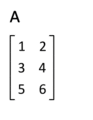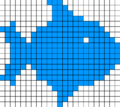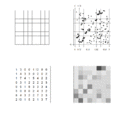Raster graphics facts for kids
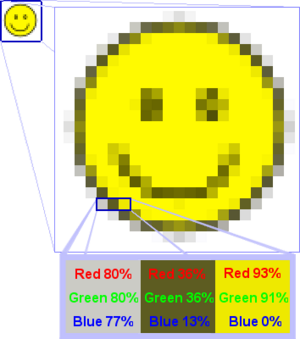
Raster graphics are a type of computer graphics. They are also called bitmap graphics. Think of them like a picture made from many tiny colored squares. Each square is called a pixel. These pixels are arranged in a grid, usually forming a rectangle.
Every pixel holds information, like its color or how clear it is (transparency). Raster images are used everywhere. For example, your computer screen shows images using a grid of pixels. Photos you take with a camera are also raster images. It is hard to make photos using the other type of graphics, called vector graphics.
How Printers Use Raster Graphics
Many printers today use special computer languages. These include Postscript or PCL. These languages usually describe images using vector graphics.
Converting Images for Printing
To print a vector image, it must first be changed into a raster graphic. This process is called "rasterization." A special part called a Raster Image Processor (RIP) does this job.
Most modern printers have a RIP built right inside them. Some older printers might use a special program on your computer to do the rasterization. This makes sure the image prints correctly, pixel by pixel.
Images for kids
-
Transposing an image to covert raster organization (a relatively costly operation for packed formats with less than a byte per pixel); composing an additional raster line reflection (almost free), either before or afterwards, amounts to a 90° image rotation in one direction or the other.
See also
 In Spanish: Imagen de mapa de bits para niños
In Spanish: Imagen de mapa de bits para niños
 | Sharif Bey |
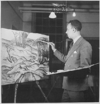 | Hale Woodruff |
 | Richmond Barthé |
 | Purvis Young |