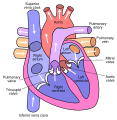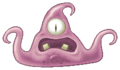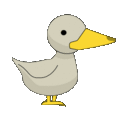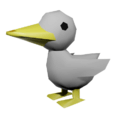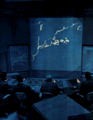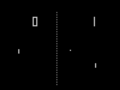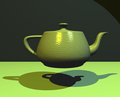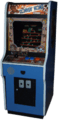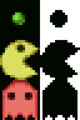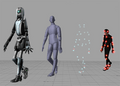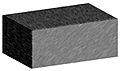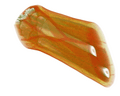Computer graphics facts for kids
Computer graphics are pictures and videos made using a computer. They can be single images or a whole series of images, like a video or animation.
These graphics are super useful! They are used to create movies, video games, and even help design computer programs. You also see them in photo editing, science projects, and advertising. Some people even think computer graphics are a form of art.
Contents
Types of Computer Graphics
Computer graphics can be either 2D (two-dimensional) or 3D (three-dimensional). They are created and used in different ways. People use special computer programs to make these different types of graphics.
2D Graphics
2D computer graphics are usually divided into two main types: vector graphics and raster graphics.
Vector Graphics
Vector graphics use lines, shapes, and text to build a picture. Imagine drawing with a ruler and compass – that's how vector graphics work! A cool thing about vector images is that they always look smooth, no matter how much you make them bigger on a screen. This is why many people like them. Vector images also don't take up much space on a computer.
Programs like Adobe Illustrator and Inkscape are used to make vector graphics. They were even used for some older computer games. Today, vector graphics are often used when pictures need to be printed out, like for posters or logos.
- Examples of vector graphics
Raster Graphics
Raster images are made up of tiny little dots called pixels. Think of a picture made from millions of tiny colored squares. Digital cameras create raster pictures, but artists can also make them on computers. Artists don't have to change each tiny pixel one by one. Raster programs often have tools like paintbrushes, paint buckets, and erasers to help create pictures. Programs used for these include Adobe Photoshop, GIMP, and Corel Paint Shop Pro.
Sometimes, people do choose to use only pixels to make an image. This is called pixel art, and it has a very unique and cool style.
- Examples of raster graphics
3D Graphics
3D graphics look more realistic because they are three-dimensional. This means the computer understands that objects have height, length, and depth, just like things in the real world. The computer then shows them to us as we would see them with our own eyes. They use math, like solid geometry and trigonometry, to make sure everything looks correct, including how far away things seem.
Programs like Bryce, 3D Studio Max, Maya, and Blender are used to create 3D graphics. You see 3D graphics a lot in movies and TV shows and video games.
Most 3D graphics are like vector graphics because they use mathematical shapes, often 3D triangles, to describe objects. But there are also 3D graphics that use a grid of "3D pixels," which are called voxels.
- Examples of 3D graphics
-
A picture from the movie Elephants Dream.
Related Pages
Images for kids
-
Spacewar! running on the Computer History Museum's PDP-1.
-
Pong arcade version.
-
The Utah teapot by Martin Newell became a famous symbol for computer graphics in the 1970s.
-
Donkey Kong was one of the video games that helped make computer graphics popular in the 1980s.
-
Raster graphic sprites (left) and masks (right).
-
An example of Computer animation made using Motion capture.
-
Fractal landscape, an example of computer-generated imagery.
-
A CT scan of a forearm, showing different colors for muscle, fat, bone, and blood.
-
A modern picture of the Utah teapot, a famous 3D model created by Martin Newell in 1975.
See also
 In Spanish: Computación gráfica para niños
In Spanish: Computación gráfica para niños
 | Isaac Myers |
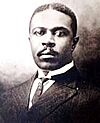 | D. Hamilton Jackson |
 | A. Philip Randolph |