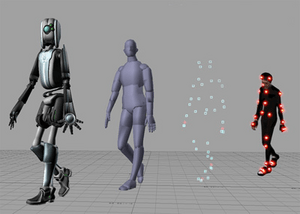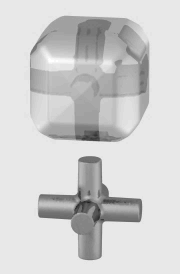Computer animation facts for kids
Computer animation is how we make moving pictures using computers. It's a special part of computer-generated imagery (CGI), which also includes still pictures. Computer animation focuses only on things that move. Most modern computer animation uses 3D computer graphics. However, 2D computer graphics are still used for certain styles, or when faster loading and viewing are needed. Sometimes, these animations are made for computers themselves, and other times for movies.
Computer animation is like a digital version of older techniques. Think of stop motion, where models are moved little by little, or traditional animation, where drawings are changed frame by frame. Computer animation gives artists more control. It lets them create scenes that would be very hard or impossible to make in real life. For example, they can make huge crowds or amazing special effects. A single artist can even create a whole scene without needing actors or expensive sets. To make things look like they are moving, the computer quickly shows many slightly different pictures. This happens very fast, usually 24 or 30 pictures (frames) per second. This is the same way movies and TV shows create the illusion of movement.
For 3D animations, artists first build objects or characters on the computer. This is called "modeling." Then, they give these 3D figures a "virtual skeleton." For 2D animations, artists use separate drawings or transparent layers, sometimes with a virtual skeleton too. The animator then moves parts of the character, like arms, eyes, or clothes, at specific moments called key frames. The computer then automatically fills in the missing movements between these key frames. This process is known as "tweening" or "morphing." Finally, the animation is "rendered," which means the computer creates the final images.
For 3D animations, all the frames must be rendered after the modeling is done. For 2D animations, the rendering happens as the key frames are drawn. The computer then renders the in-between frames when they are needed. For animations that will be shown later, the finished frames are saved as digital video. Sometimes, frames are rendered in real-time as people watch them. This is common for animations on the internet that need to load quickly.
Contents
- How Computer Animation Tricks Your Eyes
- The Story of Computer Animation
- How Animation is Made
- Building the Models (Modeling)
- Tools for Animation
- Making Faces Move Realistically
- Making Animation Look Real
- Famous Computer-Animated Films
- Animation Studios
- Animation on the Web
- Computer-Assisted vs. Computer-Generated Animation
- Related pages
- Images for kids
How Computer Animation Tricks Your Eyes
To make your eyes and brain believe they see smooth movement, pictures need to be shown quickly. About 12 frames per second or faster is usually enough. A "frame" is just one complete picture. Showing more than 75-120 frames per second doesn't make it look any more real. This is because of how our eyes and brains process images.
If the speed is slower than 12 frames per second, most people will notice the movement looks jumpy. This makes the animation seem less realistic. Old hand-drawn cartoons sometimes used 15 frames per second to save time and drawings. This was usually okay because cartoons are already stylized. For computer animation to look more realistic, it needs higher frame rates. Movies shown in theaters in the United States play at 24 frames per second. This speed is good enough to create the feeling of continuous movement.
The Story of Computer Animation
Early digital computer animation began in the 1960s at Bell Labs. Researchers like Edward E. Zajac and A. Michael Noll were among the pioneers. Other early work also happened at the Lawrence Livermore National Laboratory.
A big step in computer animation history was the movie Futureworld (1976). This film was a sequel to Westworld (1973). Futureworld used 3D wire-frame images. It showed a computer-animated hand and face. These were made by University of Utah graduates Edwin Catmull and Fred Parke. They first showed these images in their student film, A Computer Animated Hand, in 1972.
New developments in CGI technology are shared every year at SIGGRAPH. This is a big conference for computer graphics and interactive techniques. Thousands of computer experts attend it each year. Game developers and 3D video card makers try to make computer games look as good as CGI films. They want this quality to happen in real-time on personal computers. As real-time graphics got better, artists started using game engines to make non-interactive movies. This led to a new art form called Machinima.
The very first full-length computer-animated TV show was ReBoot. It started in September 1994. The show followed characters who lived inside a computer. The first full-length computer-animated movie was Toy Story (1995). It was made by Pixar. This amazing film was the first of many movies made entirely with computer animation.
How Animation is Made

In most 3D computer animation, an animator creates a simpler version of a character's body. This is like a skeleton or stick figure. The position of each part of this "skeletal model" is set by special animation controls. For human and animal characters, many parts of the skeleton match real bones. But skeletal animation can also move other things, like facial features. For example, the character "Woody" from Toy Story used 700 of these controls. The computer doesn't usually show the skeleton itself. Instead, it uses the skeleton to figure out the exact position of the character. Then, it creates the final image. By changing these control values over time, the animator makes the character move from one frame to the next.
There are different ways to create these movements to make them look real. Traditionally, animators move the controls directly. They don't set controls for every single frame. Instead, they set them at important points in time, called keyframing. The computer then fills in the movements between these key frames. This process is called "tweening." Keyframing gives the animator a lot of control. It comes from the old methods of hand-drawn traditional animation.
Another method is called motion capture. This uses real-life actions. With motion capture, a real person acts out the scene. They pretend to be the character that will be animated. Their movements are recorded by a computer using video cameras and special markers. Then, this recorded performance is applied to the animated character.
Both methods have their benefits. Today, games and movies use one or both of these methods. Keyframe animation can create movements that are hard or impossible for a person to act out. Motion capture, on the other hand, can show the small, detailed movements of a real actor. For example, in the movie Pirates of the Caribbean: Dead Man's Chest (2006), Bill Nighy played the character Davy Jones. Even though you don't see Bill Nighy in the movie, his performance was recorded. This helped the animators capture his body language and facial expressions. So, motion capture is great when you need realistic actions, but the character is not a real human.
Building the Models (Modeling)
3D computer animation combines 3D models of objects with programmed or hand-set movements. These models are built from geometric points, surfaces, and lines in a 3D space. Artists sculpt these objects much like working with real clay. They start with general shapes and then add tiny details using different tools. If a 3D model isn't meant to be a single color, it needs to be "painted" with "textures" to look realistic.
A "bone/joint" system is set up to make the computer model move. For example, it can make a human-like model walk. This process is called rigging. It's like giving a puppet different controls and handles to make it move. Animation data can come from motion capture, or from a human animator using keyframing, or a mix of both.
3D models set up for animation can have thousands of control points. For instance, "Woody" from Toy Story had 700 special animation controls. Rhythm and Hues Studios worked for two years to create Aslan in The Chronicles of Narnia: The Lion, the Witch and the Wardrobe. Aslan had about 1,851 controls, with 742 just for his face! In the movie The Day After Tomorrow (2004), designers had to create extreme weather. They used video references and real weather facts to make it look right. For the 2005 movie King Kong, actor Andy Serkis helped the designers. He showed them how the gorilla would move and used his expressions to give the creature human-like qualities. Serkis also played Gollum in The Lord of the Rings movies.
Tools for Animation
Computer animation can be made with a computer and special animation software. Even basic programs can create impressive animations. However, making the final images (rendering) can take a very long time on a regular home computer. Professional animators for movies, TV, and video games create very detailed, realistic animations. This level of quality for a movie would take hundreds of years to make on a home computer!
Instead, they use many powerful workstation computers. These computers have multiple processors and are much stronger than home computers. They are specially made for rendering. A large number of these workstations are connected together. This group is called a "render farm". It acts like one giant computer. This way, a computer-animated movie can be finished in about one to five years. (This time includes more than just rendering). A workstation usually costs between $2,000 and $16,000. More expensive stations can render much faster because they have better technology. Professionals also use digital movie cameras, motion capture, bluescreens, film editing software, props, and other tools for movie animation.
Making Faces Move Realistically
Making human faces look and move realistically is one of the hardest and most desired things in computer animation. Computer facial animation is a very complex area. Models for faces usually have a huge number of animation controls. In the late 1980s, special workshops at SIGGRAPH helped bring together different research ideas. This sparked a lot of interest among researchers in this field.
The Facial Action Coding System (FACS), created in 1976, became a popular base for many systems. It has 46 "action units," like "lip bite" or "squint." By 2001, MPEG-4 included 68 "Face Animation Parameters" (FAPs) for lips, jaws, and more. The field has improved a lot since then. Now, even tiny facial movements (microexpressions) are used more often.
Sometimes, a system called the PAD emotional state model is used. This helps assign specific emotions to the faces of avatars. The PAD model acts as a high-level emotional guide. The lower-level details are handled by the MPEG-4 Facial Animation Parameters (FAP).
Making Animation Look Real
"Realism" in computer animation can mean two things. It can mean making each frame look like a real photograph (photorealistic). Or, it can mean making the characters' movements believable and lifelike. Computer animation can be realistic even without looking exactly like a photo.
One of the biggest challenges in computer animation is creating human characters that look and move very realistically. Part of this difficulty is due to the "uncanny valley." This is a concept where people tend to feel more and more uncomfortable or "creeped out" as a human-like robot or animation gets closer to looking perfectly human. Movies that tried to make photorealistic human characters, like The Polar Express, Beowulf, and A Christmas Carol, have been called "creepy" or "disconcerting."
The goal of computer animation isn't always to copy real life exactly. Many animated films feature characters that are animal-like, fantasy creatures, superheroes, or have cartoon-like proportions. Computer animation can also be made to look like other types of animation. For example, it can mimic traditional stop-motion animation, as seen in Flushed Away or The Lego Movie. Some old animation rules, like "squash & stretch," create movements that aren't strictly realistic. These rules are still widely used in computer animation today.
Famous Computer-Animated Films
Computer-generated short films have been made by independent artists since 1976. However, computer animation became very popular in the modern era of U.S. animation. This was especially true for special effects. The first movie made completely with computer animation was Toy Story (1995). But VeggieTales was the first American 3D computer-animated series sold directly to people, starting in 1993. This led to other animated series like ReBoot in 1994.
Animation Studios
Here are some well-known studios that make computer-animated feature films:
- Animal Logic - Made films like Happy Feet (2006) and The Lego Movie (2014).
- Keyframe Digital Productions Inc. - Known for shows like Imaginext (2002) and Pinky Dinky Doo (2002).
- Blue Sky Studios - Created films such as Ice Age (2002) and Rio (2011).
- DreamWorks Animation - Produced movies like Shrek (2001) and How to Train Your Dragon (2010).
- Illumination Entertainment — Made films such as Despicable Me (2010) and Minions (2015).
- Industrial Light & Magic - Known for Rango (2011) and Strange Magic (2015).
- Pixar - Created famous films like Toy Story (1995), Finding Nemo (2003), and Cars (2006).
- Reel FX Animation Studios - Made films including Free Birds (2013) and The Book of Life (2014).
- Sony Pictures Animation - Produced movies like Cloudy with a Chance of Meatballs (2009) and Hotel Transylvania (2012).
- Sony Pictures Imageworks - Known for The Angry Birds Movie (2016).
- Walt Disney Animation Studios - Created films like Tangled (2010) and Frozen (2013).
- Warner Animation Group - Made films such as The Lego Movie (2014) and Storks (2016).
Animation on the Web
The rise of websites where people can upload their own movies has created a growing group of amateur computer animators. Many modern operating systems include free tools and programs. This allows many users to make their own animated movies and shorts. There are also several free and open source animation programs available. It's easy to share these animations online, which has also attracted professional animators. Companies like PowToon and GoAnimate help amateurs by giving them access to professional animations like clip art.
The oldest web animations are in the animated GIF format. These can be easily uploaded and viewed online. However, GIF animations use raster graphics. This can slow down downloads and frame rates, especially for larger images. The need for better web animations led to vector graphics that needed a plugin. For many years, Flash animations were the most popular. But then, web developers stopped supporting the Flash player plugin. Web browsers on mobile devices never fully supported the Flash plugin either.
By this time, internet bandwidth and download speeds had increased. This made raster graphic animations more convenient. Some complex vector graphic animations even had slower frame rates than some raster options. Many GIF and Flash animations were changed into digital video formats. These formats worked on mobile devices and had smaller file sizes thanks to video compression. However, compatibility was still an issue. Some popular video formats, like Apple's QuickTime and Microsoft Silverlight, still needed plugins. YouTube, the most popular video site, also relied on the Flash plugin to show videos in the Flash Video format.
The newest options are HTML5 compatible animations. Technologies like JavaScript and CSS animations make it easier to move images on HTML5 web pages. SVG animations offer a vector graphic alternative to the old Flash graphic format. YouTube now offers an HTML5 option for digital video. APNG (Animated PNG) is a raster graphic alternative to animated GIF files. It allows for multiple levels of transparency, which GIFs don't have.
Computer-Assisted vs. Computer-Generated Animation
To "animate" means to "give life to" something. Animators commonly use two main methods to do this.
Computer-assisted animation is usually considered two-dimensional (2D) animation. Artists create drawings either by hand (pencil on paper) or directly on the computer using special tools. These drawings are then put into specific software programs. Inside the software, the artist places drawings at certain key frames. These key frames outline the most important movements. The computer then fills in all the "in-between frames." This is commonly known as Tweening. Computer-assisted animation uses new technology to speed up the time it takes for traditional animation. But it still keeps the elements of traditional drawings of characters or objects.
Three examples of films that used computer-assisted animation are Beauty and the Beast, The Road to El Dorado, and Tarzan.
Computer-generated animation is known as three-dimensional (3D) animation. Artists design an object or character using X, Y, and Z coordinates. Unlike traditional animation, no pencil-to-paper drawings are used to create computer-generated animation. The created object or character is then brought into software. Keyframing and tweening are also used in computer-generated animation. However, many other techniques are used that are not related to traditional animation. Animators can bend physical rules by using computer programs. They can "cheat" things like mass, force, and gravity. Basically, computer-generated animation can save time and create higher quality results. Another good thing about computer-generated animation is that you can create a group of creatures that act independently. For example, an animal's fur can be programmed to wave in the wind and lie flat when it rains. You don't have to program each strand of hair separately.
A few examples of computer-generated animation movies are Tangled, Toy Story, Frozen, Inside Out, Shrek, Finding Nemo, Antz, Ice Age, Despicable Me, and Zootopia.
Related pages
Images for kids
 In Spanish: Animación por computadora para niños
In Spanish: Animación por computadora para niños
 | Sharif Bey |
 | Hale Woodruff |
 | Richmond Barthé |
 | Purvis Young |