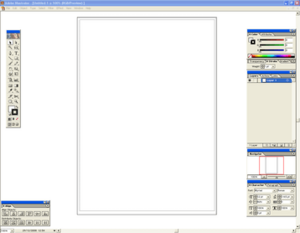Adobe Illustrator facts for kids

Adobe Illustrator 2025 running on macOS Sequoia
|
|
| Developer(s) | Adobe |
|---|---|
| Initial release | March 19, 1987 |
| Stable release |
29.5.1 / April 2025
|
| Written in | C++, ActionScript |
| Operating system |
|
| Type | Vector graphics editor |
| License | Trialware, Proprietary, term |
Adobe Illustrator is a popular computer program used by artists and designers to create digital art. It's a vector graphics editor, which means it uses math to draw shapes and lines. This allows you to make your artwork as big or as small as you want without it ever getting blurry.
The software was first made by Adobe for Apple Macintosh computers in 1985. Today, it's part of Adobe's Creative Cloud, a subscription service where you pay monthly or yearly to use the software. The newest version, Illustrator 2025, is the 29th major update to the program. In 2021, PC Magazine called it the best program for creating vector graphics.
Contents
What Are Vector Graphics?
Imagine drawing a circle. If you draw it with a pencil, it's made of tiny graphite particles. If you zoom in, you'll see the rough edges. This is like a raster graphic or a bitmap, which is made of tiny dots called pixels. Photos from your phone are raster graphics. If you make them bigger, they look blocky and pixelated.
Illustrator doesn't use pixels. It uses math to remember your drawing. It knows you drew a circle with a certain size and color at a specific spot. This is a vector graphic. Because it's based on math, you can stretch the circle to the size of a building, and it will still have a perfectly smooth edge. This makes Illustrator great for designing things like logos, which need to be used in many different sizes.
History of Illustrator
The Beginning
Adobe Illustrator was first created in 1985. Adobe's co-founder, John Warnock, wanted to make a tool to help his wife, a graphic designer, with her work. The first version was released in 1987 for Apple Macintosh computers. It was a partner program to Adobe Photoshop. While Photoshop was for editing photos, Illustrator was for creating clean graphics and text for designs.
Early versions were tricky to use. Designers had to keep two windows open: one to see the lines and points they were drawing, and another to see a preview of the final artwork.
Growing and Changing
For its first ten years, Illustrator was mostly for Mac computers. Adobe tried making versions for other systems, but they weren't very popular. The first version for Windows came out in 1989 but didn't sell well. It wasn't until later that the Windows version became as good as the Mac version.
A big change came with Illustrator 7 in 1997. Adobe updated the user interface to look more like Adobe Photoshop. This made it easier for people who used both programs. This version also added support for TrueType fonts, which helped end the "font wars" between different font formats.
The Creative Suite (CS) Era
In 2003, Adobe launched the Creative Suite, and Illustrator CS (version 11) was born. This version added a cool feature that let users create simple 3D objects.
Illustrator CS2, released in 2005, introduced powerful new tools like Live Trace and Live Paint. Live Trace could automatically turn a regular picture (a raster image) into a vector graphic. Live Paint made it much easier to color in complex drawings, especially those with overlapping shapes.
Later CS versions added more helpful features. CS4 introduced multiple artboards, allowing designers to work on different versions of a design in the same file. CS5 brought in a Perspective Grid for drawing in 3D space and a Bristle Brush that could create strokes that looked like real paintbrushes.
The Creative Cloud (CC) Era
In 2013, Adobe changed how it sold its software. Instead of buying a program once, users started paying for a subscription called Creative Cloud. Illustrator CC was the first version available only through this service.
Being part of the cloud meant users could sync their fonts, colors, and settings across different computers. It also made it easier to share work with others online. New features included a better type tool for touch screens and the ability to put images inside of brushes.
Famous Branding
When Illustrator first launched, Adobe used a famous painting for its brand image: Sandro Botticelli's The Birth of Venus. They used the part of the painting with Venus's face. The flowing hair was a great way to show off how well Illustrator could trace smooth curves. For many years, a stylized version of Venus appeared on the program's startup screen.
When the Creative Suite was released, the Venus image was replaced with a stylized flower. Later, the branding changed again to a simple two-letter logo. For Illustrator, it was Ai on a bright orange or yellow background, which looks like an element from the periodic table.
Illustrator's Tools
When you open Illustrator, you see a toolbar on the left side of the screen. This bar is filled with tools for drawing, painting, typing, and changing your artwork. Here are a few of the most important ones:
- Selection Tools: These are like your hands. You use them to pick up, move, resize, and organize the objects in your art.
- Pen Tool: This is one of the most powerful tools. It lets you draw perfect straight lines and smooth curves by placing "anchor points." It gives you total control over your shapes.
- Pencil Tool: This tool lets you draw freehand lines, just like a real pencil. It's great for sketching out ideas.
- Paintbrush Tools: These let you apply different styles to your lines. You can make them look like they were drawn with a calligraphy pen, a paintbrush, or even create patterns that follow a path.
File Formats
Illustrator's main file format is called Adobe Illustrator Artwork (.ai). This format saves all the vector information, so you can edit your work later.
Because Illustrator is so popular, its .ai format is a standard for vector graphics. Illustrator can also open and save files in many other formats, including:
- PDF: A common format for sharing documents that anyone can open.
- SVG: Stands for Scalable Vector Graphics. This is a popular vector format for websites because the images look sharp on any screen and don't take up much space.
- EPS: An older vector format that is still used in printing.
See also
 In Spanish: Adobe Illustrator para niños
In Spanish: Adobe Illustrator para niños
- Comparison of vector graphics editors
- Inkscape
- Krita
- Bézier curve
- Vector graphics
- Scalable Vector Graphics
 | John T. Biggers |
 | Thomas Blackshear |
 | Mark Bradford |
 | Beverly Buchanan |