Startup Disk Creator facts for kids
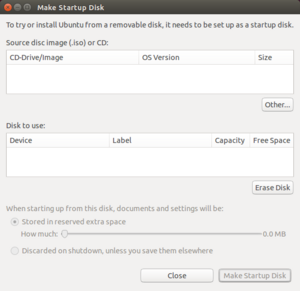
Startup Disk Creator on Ubuntu 14.04
|
|
| Developer(s) | Evan Dandrea |
|---|---|
| Stable release |
0.3.13 / 4 March 2022
|
| Written in | Python |
| Operating system | Ubuntu, Windows |
| Type | Live USB creator |
| License | GNU GPL v3 |
Startup Disk Creator, also known as USB-creator, is a special computer program. It helps you create a "Live USB" drive. A Live USB is like a portable version of an operating system, such as Ubuntu. You can run Ubuntu directly from this USB drive without installing it on your computer.
This tool is made by the people who develop Ubuntu. It lets you put Ubuntu onto a USB stick from a CD, DVD, or an ISO image. An ISO image is a single file that contains a complete copy of a disc. Startup Disk Creator has been part of Ubuntu since version 8.04. There are different versions for different computer interfaces. "usb-creator-gtk" is for the standard Ubuntu desktop. "usb-creator-kde" is for computers using the KDE desktop, like Kubuntu.
Contents
What Startup Disk Creator Does
This program has a main job: it helps you get an operating system ready on a USB drive.
- Installs a bootloader: A bootloader is a small program that tells your computer how to start up. When you use Startup Disk Creator, it puts this bootloader onto your USB drive. This makes sure your computer can "boot" or start from the USB stick.
How to Get Startup Disk Creator
Startup Disk Creator usually comes built-in with Ubuntu. But if you need to install it, you can use a special command line tool called `apt`. This is how computer experts install programs on Linux systems.
To install it in Ubuntu, you can open your terminal program and type these commands:
$ sudo apt update
$ sudo apt install usb-creator-gtkThe first command, `sudo apt update`, refreshes the list of available programs. The second command, `sudo apt install usb-creator-gtk`, then installs the Startup Disk Creator program.
Where You Can Use It
Startup Disk Creator works on different versions of Ubuntu. This includes Ubuntu with its standard GNOME desktop. From Ubuntu 11.04 to 17.04, it also worked with the Unity desktop. It's also available for Kubuntu, which uses the KDE desktop.
Starting with Ubuntu 10.10, called "Maverick Meerkat," you could even access a version of this tool on Windows computers. To do this, you would insert an Ubuntu Live CD or DVD into your computer while Windows was running.
See also
 In Spanish: Creador de discos de arranque para niños
In Spanish: Creador de discos de arranque para niños

