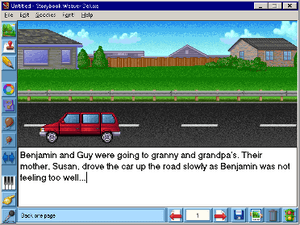Storybook Weaver facts for kids
Quick facts for kids Storybook Weaver |
|
|---|---|
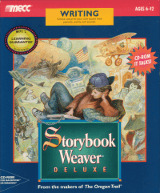 |
|
| Developer(s) | MECC |
| Publisher(s) | MECC |
| Platform(s) | Windows, Macintosh |
| Release date(s) | 1994 (original and Deluxe versions) 2004 (CD-ROM rerelease of the Deluxe version) |
| Genre(s) | Educational |
| Mode(s) | Single player |
Storybook Weaver is an exciting computer program first released in 1994. It was created by a company called MECC. This program was designed to help kids aged 6 to 12 easily create their very own stories on a computer.
The original Storybook Weaver came out for Apple Macintosh computers. Later, an improved version called Storybook Weaver Deluxe was released for both Windows and Mac computers. The Deluxe version had many more features and content than the first one. Both versions were popular in homes and schools, helping many young writers bring their ideas to life!
Contents
How to Play and Create Stories
Storybook Weaver is all about letting your imagination run wild! It gives you the tools to build your own story pages with pictures and text.
Making Your Story Pages
One of the coolest things about the game is how much space you have for pictures on each page. You can choose from hundreds of different backgrounds, objects, and characters. It's super easy to use: you just pick what you want from simple categories and then drag it onto your page.
The original game had lots of outdoor backgrounds, like forests or mountains. You could even change the time of day, making your scene look like it's morning, noon, or night! If you wanted an indoor scene, you could put together walls and floors to create rooms.
Objects and Characters
The program offered tons of different items to add to your story. You could find things like food, furniture, cars, plants, houses, and even weather effects!
For characters, you had a huge choice. There were many human characters from different places around the world, and they could be standing, running, sitting, or sleeping. You could also add animals or magical creatures from fairytales and myths. Imagine putting dragons, fairies, giants, ghosts, or even Baba Yaga into your story!
You could also change how objects looked. You could flip them around, change their color, make them bigger or smaller, or even change their shape. For example, you could turn a simple puddle into a pool of mud just by changing its color!
Storybook Weaver Deluxe Features
The Deluxe version of Storybook Weaver was a big upgrade! It combined the best parts of the original game with features from another program called My Own Stories. It had a brand new look and was even easier to use.
While it kept many of the original backgrounds and items, it added a huge number of new ones. You could now find famous world landmarks like The Statue of Liberty and The White House! All the older pictures were also updated to look even better. The game added many modern settings too, like streets, cities, bedrooms, classrooms, and shopping malls. But don't worry, it still had plenty of ancient and fantasy worlds to explore!
A really special part of the Deluxe version was that it was bilingual. This means you could write your stories in either English or Spanish! It even had a feature that could read your story aloud in both languages, a spell checker, and a thesaurus to help you find new words.
For kids who needed a little help getting started, Deluxe offered "story-starters." You could also record your own voice, listen to spoken tutorials, and add different sounds and music to your story. The Deluxe version was so popular that it was re-released in 2004!
 | Laphonza Butler |
 | Daisy Bates |
 | Elizabeth Piper Ensley |