Visual Studio facts for kids
| Developer(s) | Microsoft |
|---|---|
| Stable release | |
| Preview release |
Lua error in Module:Wd at line 1575: attempt to index field 'wikibase' (a nil value).
|
| Written in | |
| Operating system |
|
| Available in | 13 languages |
|
List of languages
Chinese, Czech, English, French, German, Italian, Japanese, Korean, Polish, Portuguese (Brazil), Russian, Spanish and Turkish
|
|
| Type | Integrated development environment |
| License | Freemium Proprietary |
Visual Studio is a special computer program made by Microsoft. It's like a big toolbox for people who create other computer programs. These programs can be anything from websites and mobile apps to video games and web services.
Visual Studio helps developers write, test, and fix their code. It understands many programming languages. It also has tools to help design the look of apps and manage how different parts of a program work together. The most basic version, called Community edition, is free. It's great for students and people working on open-source projects.
Contents
How Visual Studio Works
Visual Studio is built in a clever way. It doesn't directly understand every programming language or tool. Instead, it lets you "plug in" different features. Think of it like a game console where you can add different games. Each game is a "VSPackage."
When you install a VSPackage, its features become available. Visual Studio helps these different parts talk to each other. All the tools, like code editors and designers, are VSPackages.
Language Support
Visual Studio supports many programming languages. This is done through special VSPackages called Language Services. These services add features for each language. For example, they can color-code your text to make it easier to read. They also help you complete code as you type. This makes writing code faster and helps prevent mistakes.
Some languages built into Visual Studio are C++, C#, Visual Basic, JavaScript, and HTML. You can also add support for other languages like Python and Node.js using plug-ins.
Teamwork and Code Control
Visual Studio helps teams work together on projects. It doesn't have its own built-in system for tracking changes to code. But it lets other systems connect to it. These systems, like Git, help manage different versions of your code. This means multiple people can work on the same project without messing up each other's work.
Visual Studio can also run multiple times on your computer. Each time it runs, it keeps its settings separate. This is how different versions of Visual Studio, like the free Express editions and the Professional editions, can be installed side-by-side.
Key Features for Developers
Visual Studio has many tools to help people create software.
Code Editor
The code editor is where you write your program's instructions. It has features that make coding easier:
- Syntax Highlighting: It colors different parts of your code. This helps you quickly see keywords, variables, and comments.
- IntelliSense: This is like a smart helper. As you type, it suggests words or code pieces you might want to use. It helps you complete variable names, functions, and more.
- Code Folding: You can hide parts of your code you're not working on. This makes long files easier to manage.
- Code Snippets: These are small, pre-written pieces of code. You can insert them quickly to save typing.
- Code Refactoring: This helps you improve your code's structure. For example, you can easily rename variables or move code around.
Debugger
A debugger is a tool that helps you find and fix mistakes (bugs) in your code.
- It lets you pause your program at specific points. These points are called breakpoints.
- You can then look at the values of your variables. This helps you see what's going on inside your program.
- You can run your code one line at a time. This is called stepping through the code.
- The debugger works for many different types of programs. It can even attach to programs that are already running.
Visual Designers
Visual Studio includes tools that let you design parts of your application visually. This means you can drag and drop elements instead of writing all the code by hand.
- Windows Forms Designer: Used to build apps for Windows computers. You can drag buttons, text boxes, and other elements onto a window.
- WPF Designer: Helps create modern-looking user interfaces for Windows apps. It uses a language called XAML.
- Web Designer: For building websites and web applications. You can design web pages by dragging and dropping elements. It supports HTML, CSS, and JavaScript.
- Class Designer: Helps you draw out the structure of your program's parts (called classes). It can even create basic code for you.
- Data Designer: Used to design how your program stores and organizes information in databases.
Other Helpful Tools
- Properties Editor: Lets you change settings for different parts of your app.
- Object Browser: Helps you explore the different pieces of code available to you.
- Solution Explorer: Shows you all the files and resources in your project. It helps you keep your project organized.
- Team Explorer: Connects Visual Studio to Azure DevOps Services. This helps teams manage their projects, track tasks, and share code.
- Data Explorer: Helps you work with databases, especially those from Microsoft SQL Server.
- Server Explorer: Lets you look at things running on other computers, like services or event logs.
Testing Tools
Visual Studio has tools to help you make sure your code works correctly.
- Unit Testing: Helps you test small parts of your code to make sure they do what they're supposed to.
- Code Coverage: Shows you how much of your code is actually tested.
Expanding Visual Studio's Power
Developers can create their own additions to Visual Studio. These additions are called extensions. They can add new features or change how Visual Studio works.
- Macros: These are recorded actions that you can play back. They help automate repetitive tasks.
- Add-Ins: These are more powerful than macros. They can add new commands or tool windows to Visual Studio.
- Packages: These offer the most control. Developers can use them to create new designers or support new programming languages.
Microsoft also has a Visual Studio Gallery. It's a website where developers can share their extensions. Other users can download, rate, and review these extensions.
Different Versions of Visual Studio
Visual Studio comes in different versions, each with different features.
Community Edition
This version was released in 2014. It's free and has many features similar to the Professional edition.
- It supports many programming languages.
- It allows extensions.
- Individual developers, students, and open-source projects can use it for free without limits.
- Small teams (up to 5 people) can also use it for free. Larger companies usually need a paid license.
Professional Edition
This is a paid version of Visual Studio. It offers more features than the Community edition.
- It provides a complete environment for all supported languages.
- It includes tools for creating deployment packages.
- It integrates with Microsoft SQL Server databases.
Enterprise Edition
This is the most complete version. It includes all the features of the Professional edition, plus many advanced tools.
- It has tools for software development, database development, and teamwork.
- It includes tools for testing, reporting, and managing large projects.
History of Visual Studio
Visual Studio has been around for a long time. Before 1997, Microsoft sold its programming tools separately.
| Product name | Code name | Release date | Version number |
Latest update version | Latest update date | Support end date | Supported .NET Framework (no add-on) |
Supported .NET (formerly .NET Core) (no add-on) |
|---|---|---|---|---|---|---|---|---|
| Visual Studio 97 | Boston | March 19, 1997 | 5.0 | Service Pack 3 | December 4, 1997 | June 30, 2003 | N/A | N/A |
| Visual Studio 6.0 | Aspen | September 2, 1998 | 6.0 | Service Pack 6 | March 29, 2004 | September 30, 2005 | N/A | N/A |
| Visual Studio .NET (2002) | Rainier | February 13, 2002 | 7.0 | Service Pack 1 | March 8, 2005 | July 14, 2009 | 1.0 | N/A |
| Visual Studio .NET 2003 | Everett | April 24, 2003 | 7.1 | Service Pack 1 | August 15, 2006 | October 8, 2013 | 1.1 | N/A |
| Visual Studio 2005 | Whidbey | November 7, 2005 | 8.0 | Service Pack 1 | December 15, 2006 | April 12, 2016 | 2.0 | N/A |
| Visual Studio 2008 | Orcas | November 19, 2007 | 9.0 | Service Pack 1 | August 11, 2008 | April 10, 2018 | 2.0, 3.0, 3.5 | N/A |
| Visual Studio 2010 | Dev10 | April 12, 2010 | 10.0 | Service Pack 1 | March 10, 2011 | July 14, 2020 | 2.0–4.0 | N/A |
| Visual Studio 2012 | Dev11 | September 12, 2012 | 11.0 | Update 5 | August 24, 2015 | January 10, 2023 | 2.0–4.5 | N/A |
| Visual Studio 2013 | Dev12 | October 17, 2013 | 12.0 | Update 5 | July 20, 2015 | April 9, 2024 | 2.0–4.5.1 | N/A |
| Visual Studio 2015 | Dev14 | July 20, 2015 | 14.0 | Update 3 | June 27, 2016 | October 14, 2025 | 2.0–4.6.1 | 1.0 |
| Visual Studio 2017 | Dev15 | March 7, 2017 | 15.0 | 15.9.75 | July 8, 2025 | April 13, 2027 | 3.5–4.7.2 | 1.0, 1.1, 2.0, 2.1 |
| Visual Studio 2019 | Dev16 | April 2, 2019 | 16.0 | 16.11.49 | July 8, 2025 | April 10, 2029 | 3.5–4.8 | 2.1, 2.2, 3.0, 3.1, 5.0 |
| Visual Studio 2022 | Dev17 | November 8, 2021 | 17.0 | 17.14.8 | July 8, 2025 | January 13, 2032 | 3.5, 4.6–4.8.1 | 2.1, 3.1, 5.0–9.0 |
|
Legend:
Old version
Older version, still maintained
Latest version
Latest preview version
Future release
|
||||||||
Visual Studio 97
The first version of Visual Studio came out in 1997. It brought many of Microsoft's programming tools together for the first time. It included tools for Java and for creating dynamic websites.
Visual Studio 6.0 (1998)
This version was released in 1998. It was the last version to support older Windows systems like Windows 95 and 98. It also stopped including a tool for Java due to legal reasons.
Visual Studio .NET (2002)
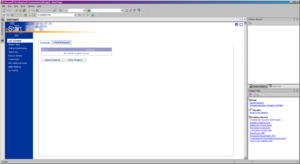
Released in 2002, this version brought a big change. It introduced the .NET Framework. Programs made with .NET don't turn directly into computer language. Instead, they become an intermediate language. This makes them work on different computer systems. This version also introduced C#, a new programming language.
Visual Studio .NET 2003
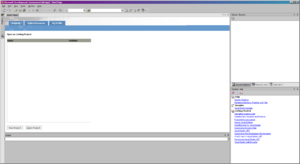
This was a small update released in 2003. It included an updated .NET Framework. It was the first version to support making programs for mobile devices.
Visual Studio 2005
Released in 2005, this version dropped ".NET" from its name, but still focused on the .NET Framework. It added support for new features in .NET 2.0. It also included a local web server for testing websites.
Visual Studio 2008
Released in 2007, this version focused on creating apps for Windows Vista and web applications. It included new visual designers for modern interfaces. It also had new tools for analyzing code.
Visual Studio 2010
Released in 2010, Visual Studio 2010 had a redesigned look. It was made to be cleaner and easier to use. It also added support for F#, a new programming language. This version included tools to help with parallel programming, which means making programs that can do many things at once.
Ultimate 2010
This version was more advanced. It included new tools for modeling how programs work. It also had a "Test Impact Analysis" tool. This tool helped developers know which tests to run after changing code. It also had a "historical debugger" called IntelliTrace. This tool recorded everything that happened in a program. This made it easier to find bugs, even if you didn't set a breakpoint where the error happened.
Visual Studio 2012
The final version of Visual Studio 2012 was released in 2012. This version changed the look of the menus. It also added support for new Windows features.
Visual Studio 2013
This version was released in 2013. It added support for Windows 8.1. Later updates allowed users to change the menu style back to how it was before.
Visual Studio 2015
Visual Studio 2015 was released in 2015. It was the first version to support Windows 10. It also added more support for different types of programming.
Visual Studio 2017
Released in 2017, this version brought many performance improvements. It also added support for .NET Core, a newer way to build applications. It included better IntelliSense and debugging tools.
Visual Studio 2019
Visual Studio 2019 was released in 2019. It was the first version to support Windows 11. It also improved the startup time and search features. This was the last 32-bit version of Visual Studio.
Visual Studio 2022
Released in 2021, Visual Studio 2022 is the first 64-bit version. This means it can use more computer memory. This helps when working on very large projects. It supports Windows 10, Windows 11, and newer Windows Server versions.
Related Products
Microsoft has other tools that work with Visual Studio.
Azure DevOps Services
This is a cloud-based service that helps teams work together on software projects. It includes tools for tracking code changes, planning work, and testing. It's like a central hub for a development team.
Visual Studio Application Lifecycle Management
This is a set of tools that covers the whole process of making software. It helps with teamwork, project planning, testing, and releasing apps.
Visual Studio Code
Visual Studio Code is a free and open-source code editor. It's lighter than Visual Studio and runs on Linux, Mac, and Windows. It's great for writing code and has features for debugging and using Git.
Images for kids
-
The default start page of Visual Studio .NET 2002, running on Windows XP
-
Default start page of Visual Studio .NET 2003 running on Windows XP
See also
 In Spanish: Microsoft Visual Studio para niños
In Spanish: Microsoft Visual Studio para niños









