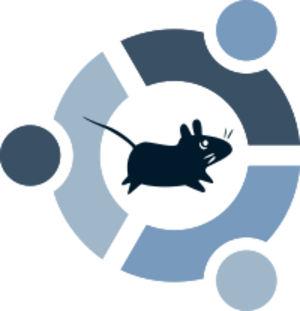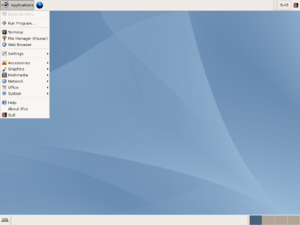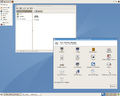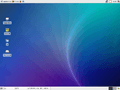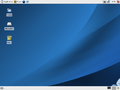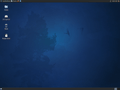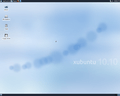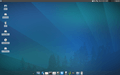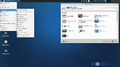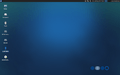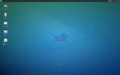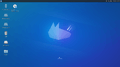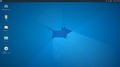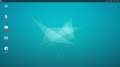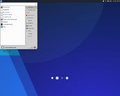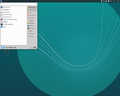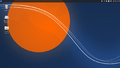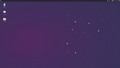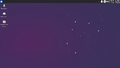Xubuntu facts for kids
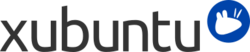 |
|
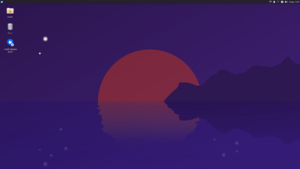
Xubuntu 25.04 "Plucky Puffin"
|
|
| Company / developer | Community |
|---|---|
| OS family | Linux (Unix-like) |
| Working state | Current |
| Source model | Open source |
| Initial release | 23 June 2006 |
| Latest stable release | 25.04 / 17 April 2025 |
| Available language(s) | Multilingual |
| Package manager | dpkg |
| Kernel type | Monolithic (Linux) |
| Userland | GNU |
| Default user interface | Xfce |
| License | Free software licenses (mainly GPL) |
Xubuntu is a special kind of operating system that's part of the Ubuntu family. Think of an operating system like the main program that makes your computer work, letting you run apps and play games. Xubuntu is different because it uses something called Xfce for its desktop look and feel, instead of the usual Ubuntu desktop.
The name "Xubuntu" is a mix of "Xfce" and "Ubuntu." It's designed to be light, stable, and easy to change, using Xfce parts. Xubuntu aims to be super quick and responsive on computers, even older ones, making it great for both new and experienced computer users.
Contents
How Xubuntu Started
Xubuntu was first planned to come out in October 2005, but it wasn't quite ready. Instead, people could install the Xfce desktop on their Ubuntu computers using a special package.
The very first official version of Xubuntu was released on June 1, 2006. This was part of a bigger release that also included other Ubuntu versions like Kubuntu and Edubuntu.
Later, in 2008, a plan for Xubuntu's future was created to guide its development. In 2010, a new leader took over the project, and by 2017, the Xubuntu team decided to be run by a group of people called the Xubuntu Council instead of just one leader. This council helps make sure the project stays on track.
Key Xubuntu Releases
Xubuntu has had many different versions over the years. Each version is named after an adjective and an animal, like "Dapper Drake" or "Focal Fossa." They also have numbers based on the year and month they were released, like 6.06 for June 2006.
Some versions are called "Long Term Support" (LTS) releases. These are special because they get updates and support for three years, which is longer than the nine months for regular releases.
Early Versions
- Xubuntu 6.06 LTS "Dapper Drake" (June 2006): This was the very first official Xubuntu. It was designed to be light and work well on older computers. It came with basic programs like a word processor (Abiword), a spreadsheet (Gnumeric), and the Firefox web browser.
- Xubuntu 6.10 "Edgy Eft" (October 2006): This version brought new looks and updated programs like Firefox 2.0. Developers said it could run on as little as 64 MB of computer memory.
- Xubuntu 7.04 "Feisty Fawn" (April 2007): This release continued to use Xfce 4.4.
- Xubuntu 7.10 "Gutsy Gibbon" (October 2007): This version updated its look and included programs like Pidgin for instant messaging and GIMP for image editing. It also allowed installing Firefox add-ons easily.
- Xubuntu 8.04 LTS "Hardy Heron" (April 2008): This was an LTS version, meaning it had longer support. It introduced a way to install Xubuntu like a regular program on Windows computers, called Wubi.
- Xubuntu 9.04 "Jaunty Jackalope" (April 2009): This version was known for starting up much faster. It also brought a new Xfce Settings Manager and updated its look with new themes.
Later Versions
- Xubuntu 10.04 LTS "Lucid Lynx" (April 2010): Another LTS release. It added the Ubuntu Software Center, which made it easier to find and install new programs.
- Xubuntu 11.04 "Natty Narwhal" (April 2011): This version updated to Xfce 4.8 and introduced new icons and a new font. It also had a new app launcher that looked like a "dock."
- Xubuntu 12.04 LTS "Precise Pangolin" (April 2012): This LTS release brought many visual changes, including a new logo and wallpaper. It also introduced the "Whisker Menu," a popular new way to launch applications.
- Xubuntu 13.04 "Raring Ringtail" (April 2013): This version was mostly about fixing bugs and updating existing programs. It was also the first Xubuntu version that was too big to fit on a CD, requiring a DVD or USB drive.
- Xubuntu 14.04 LTS "Trusty Tahr" (April 2014): This LTS version made the Whisker Menu the default way to launch apps. It also allowed different wallpapers on each workspace.
- Xubuntu 15.10 "Wily Werewolf" (October 2015): This release replaced Abiword and Gnumeric with LibreOffice Calc and LibreOffice Writer, which are popular office programs.
- Xubuntu 16.04 LTS "Xenial Xerus" (April 2016): This LTS version replaced the old Ubuntu Software Center with a newer program called Gnome Software, making it easier to find apps.
- Xubuntu 18.04 LTS "Bionic Beaver" (April 2018): This LTS version improved the look of Xubuntu with better support for high-resolution screens and a new dark theme. It also changed some default applications.
- Xubuntu 19.04 "Disco Dingo" (April 2019): Starting with this version, Xubuntu no longer offered 32-bit versions, focusing only on 64-bit computers. It also included new default apps like GIMP (for image editing) and LibreOffice Impress (for presentations).
- Xubuntu 19.10 "Eoan Ermine" (October 2019): This release included Xfce 4.14, which was a big update for the desktop environment.
- Xubuntu 20.04 LTS "Focal Fossa" (April 2020): This LTS version introduced a new dark theme and new wallpapers.
- Xubuntu 21.04 "Hirsute Hippo" (April 2021): This release brought Xfce 4.16, which was a major update. It also added a new "minimal installation" option and included the HexChat IRC client and Synaptic package manager.
- Xubuntu 22.04 LTS "Jammy Jellyfish" (April 2022): This LTS version updated Firefox to a "snap package" and improved the Mousepad text editor with spellchecking. The Ristretto image viewer also got better.
- Xubuntu 23.04 "Lunar Lobster" (April 2023): This version updated the Thunar file manager with cool new features like image previews and undo/redo options. It also switched to PipeWire for sound. This release also officially recognized "Xubuntu Minimal," a stripped-down version for those who want just the basics.
- Xubuntu 24.04 LTS "Noble Numbat" (April 2024): This is the current Long Term Support release, and it will be supported until April 2027.
- Xubuntu 24.10 "Oracular Oriole" (October 2024): This is a standard release that will be supported until July 2025.
- Xubuntu 25.04 "Plucky Puffin" (April 2025): This is the current standard release, featuring Xfce 4.20, and it will be supported until January 2026.
Other Versions Based on Xubuntu
Because Xubuntu is open-source software, other developers have used it to create their own unique operating systems. Here are a few examples:
- Emmabuntüs: Designed to help reuse computers for charity.
- GalliumOS: A Linux system made for ChromeOS devices.
- Black Lab Linux: This version once looked like an older operating system called BeOS.
- Voyager: A French version that includes a special "dock" for applications.
- ChaletOS: An English version that looks similar to the Windows operating system.
Images for kids
See also
 In Spanish: Xubuntu para niños
In Spanish: Xubuntu para niños