Zoom (software) facts for kids
 |
|
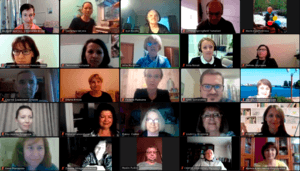
Participants in a shared Zoom call in 2020
|
|
| Original author(s) | Eric Yuan |
|---|---|
| Developer(s) | Zoom Communications |
| Initial release | October 12, 2011 |
| Stable release |
6.5.7 / July 22, 2025
|
| Operating system |
|
| Platform | Windows, macOS, Linux, Android, iOS, ChromeOS, tvOS, visionOS |
| Available in | 15 languages |
| Type | Videoconferencing, VoIP, and Instant messaging |
| License | Freemium |
Zoom Workplace, often called Zoom, is a special computer program. It lets people talk to each other using video over the internet. It was made by a company called Zoom Communications. You can use a free version of Zoom for meetings with up to 100 people. These free meetings can last for 40 minutes. If you need longer meetings or more people, you can pay for a special plan. Some paid plans let up to 1,000 people join a meeting for up to 30 hours.
Contents
History of Zoom
Zoom first started as a test version on August 21, 2012. Back then, only 15 people could be in a video call at once. On January 25, 2013, a new version came out. It allowed up to 25 people in a meeting.
By the end of its first month, Zoom had 400,000 users. By 2013, more than one million people were using Zoom. When the COVID-19 pandemic began, Zoom became very popular. In February 2020, Zoom gained 2.22 million new users. This was more than it had gained in all of 2019. In March 2020, the Zoom app was downloaded 2.13 million times.
During the pandemic, many people used Zoom for work and school from home. It was also used to connect with friends and family online. Zoom was one of the most downloaded apps in the world in 2020. It had over 500 million downloads. By April 2020, Zoom had more than 300 million daily meeting participants. This counts how many times someone joined a meeting.
Zoom Features
Zoom has different levels of service, like Basic, Pro, and Business. You can use Zoom on many devices. These include Windows computers, macOS computers, iOS devices (like iPhones), and Android phones. It also works on ChromeOS and Linux systems. Zoom is known for being easy to use for everyone.
What You Can Do with Zoom
Zoom lets you have one-on-one video calls. You can also have group video calls with many people. You can share your computer screen with others. Zoom also has special tools called plugins and browser extensions. You can record meetings and have them written down automatically. On some computers, you can even pick a virtual background. This lets you change what appears behind you on screen.
The free version of Zoom allows up to 100 people in a meeting. These meetings have a 40-minute time limit. After 40 minutes, there is a 10-minute break before you can start another free meeting. If you need longer meetings or more people, you can pay for a subscription. There are also special features for businesses, like Zoom Rooms. You can see up to 49 people on a computer screen at once. On phones and tablets, you can see fewer people per screen.
Keeping Meetings Safe
Zoom has many ways to keep your meetings safe. You can protect meetings with a password. You can also make sure only invited people join. This is done with waiting rooms and user authentication. Meeting hosts can lock meetings or remove people who are causing problems. Meeting IDs are made randomly.
Since June 2020, Zoom has offered strong encryption for business users. This means your conversations are scrambled so only you and your group can understand them. By October 2020, this strong encryption was available for all users. It works on most Zoom apps, but not on the web browser version.
Zoom also offers a service to write down what is said in meetings. This uses special software. Businesses can store these written notes online. They can search through them and see who said what.
Other Zoom Services
In July 2020, Zoom Rooms and Zoom Phone became available. These are services where you can get the equipment and software together. Zoom Phone lets you make phone calls over the internet. By July 2022, Zoom Phone was available in 47 countries. Zoom for Home products, designed for home use, came out in August 2020.
In September 2020, Zoom added new features to help people with hearing or vision problems. You can move video windows around in gallery view. You can also make certain video windows stay in place. There are better keyboard shortcuts. You can change the size of closed captioning text. Sign language interpreters' videos can now be placed right next to the speaker.
In October 2020, Zoom launched OnZoom. This is a place where people can host and promote online events. You can schedule one-time events or a series of events. You can also sell tickets online for up to 1,000 attendees. Zoom also announced Zoom Apps. These are other apps that you can use right inside Zoom meetings.
In February 2021, Zoom added a "virtual receptionist" feature. This is for Zoom Rooms in places like business lobbies. It lets visitors interact without needing physical contact. In March 2021, Zoom started letting other companies use its video technology. This means other companies can put Zoom's call features into their own products.
In July 2021, Zoom Apps became widely available. These include apps like Dropbox Spaces and Asana. In August 2021, Zoom launched Focus Mode. This is great for schools. When it's on, students can't see each other's screens. The teacher can still see everyone's camera and screen. This feature is available for all Zoom accounts, even free ones.
In September 2021, Zoom announced that strong encryption would be available for Zoom Phone users. They also added features like "bring your own key." This lets users manage their own encryption keys. Another feature, Verified Identity, helps confirm who is in a meeting. Zoom also improved its virtual whiteboard features.
In October 2021, automatic closed captions in English became available for all Zoom accounts. This includes free accounts. Before, only paid users had this feature. In April 2022, Zoom added gesture recognition and a virtual whiteboard. In February 2022, Zoom Contact Center was launched. This is a cloud-based call center made for video calls.
In June 2022, Zoom One was launched. This combines chat, phone, whiteboard, and video calls into one service. Zoom also made its developer program open to all developers. With Zoom One, video call translation and captions are available in 11 languages. This feature is for Business Plus and Enterprise Plus plans.
A version of Zoom for Apple TV was released on December 1, 2023. It needs an iPhone or iPad to be used as the camera.
How Zoom is Used
Many different people and groups use Zoom. This includes banks, schools, universities, and hospitals. People also use it for special events like birthday parties and funeral services. In 2020, Zoom partnered with Formula One racing. They created a virtual club for fans to go behind the scenes.
Some plays and movies have used Zoom as part of their story. For example, the play What Do We Need to Talk About? takes place on Zoom. The horror film Host shows young people trying to contact spirits on a Zoom call. The 2021 film Locked Down also shows characters talking through Zoom meetings.
From July 3 to 4, 2020, a special event used Zoom Webinar. It was the first "round-the-clock and round-the-globe" event. It had 52 speakers from 28 countries. This type of event, traveling across time zones, became common.
On September 17, 2020, a live reading of the movie script for Fast Times at Ridgemont High was held on Zoom. Famous actors like Brad Pitt and Jennifer Aniston took part. It raised money for charity. The 72nd Primetime Emmy Awards in September 2020 also featured nominees joining through Zoom.
In the 2024 US Presidential elections, political groups used Zoom for large online gatherings. These "mega-rallies" helped raise a lot of money. In one case, a Zoom rally had so many people that it went over the usual limit. Zoom employees helped increase the limit so the call could continue.
See also
 In Spanish: Zoom (software) para niños
In Spanish: Zoom (software) para niños
- List of video telecommunication services and product brands
- Impact of the COVID-19 pandemic on science and technology
- Zoom fatigue
- Zoom town
Images for kids


