OS X Mavericks facts for kids
| Version of the macOS operating system | |
 |
|

The default interface of OS X Mavericks
|
|
| Developer | Apple Inc. |
|---|---|
| OS family | |
| Source model | Closed, with open source components |
| General availability |
October 22, 2013 |
| Latest release | 10.9.5 (Build 13F1911) / July 18, 2016 |
| Repository |
|
| Update method | Mac App Store |
| Platforms | x86-64 |
| Kernel type | Hybrid (XNU) |
| License | APSL, BSD, GPL v2, and Apple EULA and NDA |
| Preceded by | OS X Mountain Lion |
| Succeeded by | OS X Yosemite |
| Tagline | Power to the desktop. |
| Support status | |
| Obsolete, unsupported as of September 2016. iTunes is no longer being updated after March 2017, but does have partial support for newer devices. | |
OS X Mavericks (version 10.9) was a big update for macOS. This is the computer operating system made by Apple Inc. for their Macintosh computers. Mavericks was the 10th main version of this system.
Apple first announced OS X Mavericks on June 10, 2013. It was officially released to everyone on October 22, 2013. This update focused on making your computer's battery last longer. It also made the Finder (where you manage files) better. Plus, it improved how Apple's iCloud service worked with your Mac.
Mavericks was named after a famous surfing spot in Northern California. It was the first time Apple named an OS X version after a place in California. It was also the first OS X update that was completely free for users.
Contents
History of OS X Mavericks
Apple first showed OS X Mavericks on June 10, 2013. This happened at their big event called the Apple Worldwide Developers Conference (WWDC). At this event, they also showed off iOS 7 and new MacBook Air computers.
Later, on October 22, 2013, Apple announced that OS X Mavericks would be available right away. You could download it for free from the Mac App Store. This was a big change! Before, you usually had to pay for new versions of OS X. This free update was for anyone using Mac OS X Snow Leopard (version 10.6.8) or newer.
What Macs Can Run Mavericks?
If your Mac could run OS X Mountain Lion, it could also run OS X Mavericks. You needed at least 2 GB of computer memory (RAM). You also needed 8 GB of free space on your computer's storage. Your Mac needed to be running Mac OS X Snow Leopard or a newer version.
Here are some of the Mac models that could run OS X Mavericks:
- iMac (made in Mid 2007 or later)
- MacBook (Aluminum, Late 2008 or later)
- MacBook Air (Late 2008 or later)
- MacBook Pro (Mid 2007 or later)
- Mac Mini (Early 2009 or later)
- Mac Pro (Early 2008 or later)
- Xserve (Early 2009)
Cool New System Features
OS X Mavericks brought many cool new features to Macs.
Better Multi-Display Support
If you used more than one screen, the menu bar and the Dock would show up on all of them. You could also use Apple TV as an extra display. Mission Control was updated to help you organize your desktop spaces better across multiple screens.
Smart Power Saving
- App Nap: This feature helped save battery life. It would "sleep" apps that you weren't actively using or couldn't see.
- Compressed Memory: When your computer was running low on memory (RAM), Mavericks would automatically shrink the data from apps you weren't using. This freed up space and made your Mac run smoother.
- Timer Coalescing: This feature made the computer's main processor (CPU) work more efficiently. It could reduce CPU use by a lot, helping MacBooks last longer on battery.
Other System Improvements
- OpenGL and OpenCL: Mavericks supported newer versions of OpenGL and OpenCL. These are important for graphics and powerful computing tasks.
- File Sharing: The way Macs shared files changed. It used a new method called SMB2. This made file sharing faster and worked better with other types of computers.
- Simpler Look: Some older designs that looked like real-world objects (called skeuomorphs) were removed. For example, the Calendar app no longer looked like a leather-bound book.
- iCloud Keychain: This feature securely stored your usernames, passwords, and Wi-Fi passwords. It made it easy to fill in forms online.
- LinkedIn Sharing: You could easily share things directly to LinkedIn from your Mac.
- Thunderbolt Networking: This allowed you to quickly move large amounts of data between two Macs using a Thunderbolt cable.
- Notification Center: The Notification Center got better. You could reply to messages right from the notification. Websites could also send you notifications. When you woke up your Mac, it would show you a summary of all the notifications you missed.
Awesome App Updates
Many of the apps you use every day got updates in OS X Mavericks.
Finder Gets Tabs and Tags
The Finder is where you manage your files and folders. In Mavericks, it got new features like:
- Tabs: You could open multiple Finder windows in tabs, just like in a web browser.
- Full-screen support: You could use Finder in full-screen mode.
- Tags: You could add special "tags" to your documents and files. This made it easier to find them later, even if they were in different folders.
New iBooks and Maps Apps
- iBooks: A new iBooks app was added. You could read books you bought from the iBooks Store. It also had a "night mode" for easier reading in the dark.
- Maps: The new Maps app brought features from iOS Maps to your Mac. You could get directions for driving or walking. You could also report problems with the maps.
Calendar and Safari Updates
- Calendar: The Calendar app could now show events from Facebook. It could also show you a map of an event's location. Plus, it could estimate how long it would take you to travel to an event.
- Safari: The Safari web browser became much faster. Apple said it was even faster than Chrome and Firefox. It had a "Top Sites" view to quickly access your favorite websites. The sidebar let you see your bookmarks and reading list. Safari could also create strong passwords for you and save them using iCloud Keychain.
Messages and FaceTime
- FaceTime: The FaceTime app was updated. You no longer needed to turn on your camera to start a call, just like on iOS 7.
- iMessage: In a later update (10.9.2), you could block users in iMessage.
What Was Removed?
Some older features were removed in OS X Mavericks:
- USB Syncing: You could no longer sync your calendar, contacts, and other information to your iOS devices using a USB cable. You had to use iCloud instead.
- Older Video Formats: The QuickTime player stopped supporting many older video types. If you opened them, they would be converted to a newer format.
Images for kids
| Timeline of Mac operating systems |
|---|
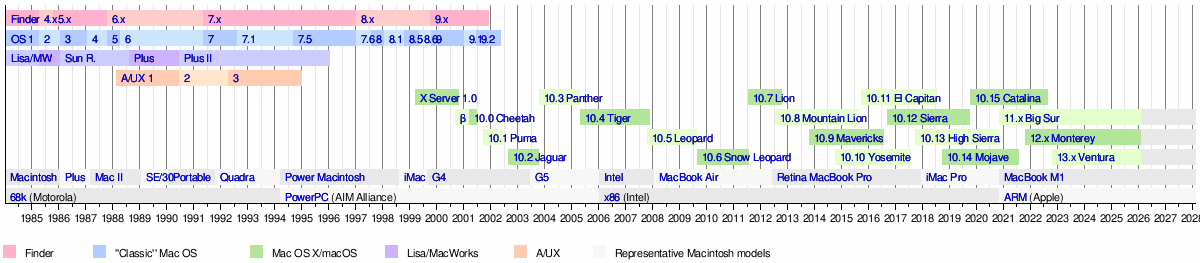 |
See also
 In Spanish: OS X Mavericks para niños
In Spanish: OS X Mavericks para niños
- Aqua (user interface)
- macOS version history
- List of Macintosh software
 | Madam C. J. Walker |
 | Janet Emerson Bashen |
 | Annie Turnbo Malone |
 | Maggie L. Walker |


