MacOS version history facts for kids
The history of macOS is all about how Apple's main computer operating system came to be. You might know it as macOS today, but it used to be called Mac OS X and then just OS X. This system was created to replace Apple's older "classic" Mac OS, which had been around since 1984.
The current macOS is a powerful system based on Unix. It uses technology that was developed at a company called NeXT, which Apple bought in 1997. This means macOS has features like being able to handle many users at once, connecting to the internet easily, and protecting different parts of the computer's memory.
Even though it was first called "version 10" of Mac OS, it was completely different from the old Mac OS 9. It also had a new look. To help people switch, early versions of macOS could still run old Mac OS 9 programs using something called the "Classic Environment."
The very first version of macOS was released in 1999 as Mac OS X Server 1.0. It used the NeXT technology but didn't have the famous "Aqua" look yet. The first version for regular users, Mac OS X 10.0, came out in March 2001. Since then, many new versions have been released. Starting with Mac OS X 10.7 Lion, the server tools became an add-on instead of a separate operating system. The macOS Server app was stopped on April 21, 2022, and won't work on macOS 13 Ventura or newer. Many macOS versions, starting with Mac OS X 10.5 Leopard, are certified as Unix systems.
The name changed over time: "Mac OS X Lion" became "OS X Lion," then "OS X Mountain Lion," and finally "macOS" starting with macOS Sierra. macOS kept the major version number 10 until macOS 11 Big Sur came out in 2020.
Early versions like Mac OS X 10.0 and 10.1 had internal code names like "Cheetah" and "Puma." Starting with Mac OS X 10.2 Jaguar, Apple began using big cat names for marketing. Later, with OS X 10.9 Mavericks, they started using names of places in California.
The newest major version, MacOS Tahoe, was announced on June 9, 2025, at WWDC 2025. It was released in September or October of 2025.
Contents
- How macOS Was Developed
- macOS Versions and Names
- Mac OS X Public Beta
- Mac OS X 10.0 "Cheetah"
- Mac OS X 10.1 "Puma"
- Mac OS X 10.2 Jaguar
- Mac OS X 10.3 Panther
- Mac OS X 10.4 Tiger
- Mac OS X 10.5 Leopard
- Mac OS X 10.6 Snow Leopard
- Mac OS X 10.7 Lion
- OS X 10.8 Mountain Lion
- OS X 10.9 Mavericks
- OS X 10.10 Yosemite
- OS X 10.11 El Capitan
- macOS 10.12 Sierra
- macOS 10.13 High Sierra
- macOS 10.14 Mojave
- macOS 10.15 Catalina
- macOS 11 Big Sur
- macOS 12 Monterey
- macOS 13 Ventura
- macOS 14 Sonoma
- macOS 15 Sequoia
- macOS 26 Tahoe
- Timeline of Macintosh operating systems
- See also
How macOS Was Developed
Development Before Apple Bought NeXT
After Steve Jobs left Apple in 1985, he started a new company called NeXT. He wanted to create the "next big thing." NeXT made advanced computers, but they were expensive. However, their operating system, NeXTSTEP, was very important because it later became the foundation for macOS.
NeXTSTEP was built on parts of Unix, a powerful operating system from the 1970s. It used a special way of programming called "object-oriented programming" with a language called Objective-C. This programming style is still used in macOS today and is known as Cocoa.
NeXT eventually stopped making computers and focused on selling software and services. Their operating system evolved into OPENSTEP, which could run on different computer systems.
On February 4, 1997, Apple bought NeXT for $427 million. Apple then used OPENSTEP as the base for what became Mac OS X. You can still see parts of NeXT's software in macOS today. For example, some programming tools have "NS" in their names, which stands for NeXTSTEP.
Apple's Own Development Challenges
Meanwhile, Apple was having its own problems. The old Macintosh operating system was getting old and couldn't keep up with new technology. Apple tried to create a new system called "Copland" in 1994, but it faced many issues and was eventually canceled. Some parts of Copland were used in Mac OS 8, released in 1997.
After thinking about buying another operating system called BeOS, Apple decided to buy NeXT instead. Avie Tevanian took charge of developing the new OS, and Steve Jobs came back to Apple as a consultant. The first idea was to build a new system mostly from OPENSTEP, with a "Blue Box" that could run old Mac programs. This project was called Rhapsody.
However, many software developers didn't want to rewrite their programs for the new system. They had seen Apple make promises before that didn't work out.
New Direction Under Steve Jobs
Apple was still losing money, and the CEO, Gil Amelio, resigned. Steve Jobs became the interim CEO and was given the freedom to make big changes. At a conference, Jobs announced that Apple would create a modern version of Mac OS that developers would love. Everyone cheered!
Over the next two years, Apple worked hard to make it easier for developers. They created something called Carbon, which allowed old Mac programs to be updated to work on the new system without being completely rewritten. Programs that weren't updated could still run in the "Classic" Mac OS 9 environment. Apple also added support for popular programming languages like C, C++, Objective-C, Java, and Python.
The core parts of the new operating system (the Mach kernel and BSD layers) were released as Darwin. This open-source part of macOS is very stable and flexible.
The first release of the new OS, Mac OS X Server 1.0, used a modified version of the old Mac OS look. But all later versions for regular users, starting with Mac OS X Developer Preview 3, used a brand new look called Aqua. Aqua was a huge change from the old Mac OS 9 interface. It brought bright colors, smooth graphics, shadows, transparency, and animations. A new feature was the Dock, which made it easy to launch applications.
Even with these big changes, Mac OS X still felt familiar to Mac users. It kept the menu bar at the top of the screen, common keyboard shortcuts, and support for a single-button mouse.
macOS Versions and Names
The first few macOS versions were named after big cats. Before they were released, version 10.0 was called "Cheetah" and version 10.1 was called "Puma" inside Apple.
After the name "Jaguar" for version 10.2 became public, Apple started using these names to promote the operating system. So, 10.3 was "Panther," 10.4 was "Tiger," 10.5 was "Leopard," 10.6 was "Snow Leopard," 10.7 was "Lion," and 10.8 was "Mountain Lion."
Later, Apple started using names of places in California for new releases. 10.9 Mavericks was named after a famous surfing spot. 10.10 Yosemite was named after Yosemite National Park. 10.11 El Capitan was named after a rock formation in Yosemite. 10.12 Sierra was named after the Sierra Nevada mountains, and 10.13 High Sierra was named after a part of those mountains.
In 2016, OS X was officially renamed to macOS. In 2020, with macOS Big Sur, the version number changed from 10 to 11. This made macOS version numbers work like Apple's other operating systems. All new major releases since then have also increased the first number.
Mac OS X Public Beta
On September 13, 2000, Apple released a special "preview" version of Mac OS X Public Beta for people to try out. This was the first time the new Aqua look was shown to the public. Apple used feedback from users to make many changes to the design. This public beta stopped working on May 14, 2001.
Mac OS X 10.0 "Cheetah"
Apple released Mac OS X 10.0 (code-named "Cheetah") on March 24, 2001. This first version was a bit slow and didn't have many apps yet. Some people thought it wasn't ready for everyone to use. However, it was a big step for Apple because they had been trying to completely rebuild the Mac OS since 1996. After some fixes, the system became much more stable.
Mac OS X 10.1 "Puma"
Mac OS X 10.1 (code-named "Puma") came out on September 25, 2001. It was faster and added important features like playing DVDs. Apple gave this update for free to people who had 10.0. On January 7, 2002, Apple announced that Mac OS X would be the main operating system for all new Macs.
Mac OS X 10.2 Jaguar
On August 23, 2002, Apple released Mac OS X 10.2 Jaguar. This was the first time Apple used the code name as part of the official product name. Jaguar made the system much faster and gave it a sleeker look. It added over 150 new features, including Quartz Extreme for better graphics, a new Address Book for contacts, and an instant messaging app called iChat. The famous "Happy Mac" startup screen, which had been around for 18 years, was replaced with a grey Apple logo in 10.2.
Mac OS X 10.3 Panther
Mac OS X Panther was released on October 24, 2003. It brought even more speed improvements and the biggest update to the user interface yet. Panther added many new features, such as an updated Finder with a "brushed-metal" look, Fast user switching (so different people could use the computer easily), Exposé for managing windows, FileVault for encrypting files, the Safari web browser, and iChat AV for video calls. It also worked better with Microsoft Windows computers. Some older G3 Macs were no longer supported by Panther.
Mac OS X 10.4 Tiger
Mac OS X Tiger came out on April 29, 2005. Apple said it had over 200 new features. Like Panther, some older Macs were no longer supported; Tiger needed a Mac with a built-in FireWire port. New features in Tiger included Spotlight for quick searches, Dashboard for widgets, Smart Folders, an updated Mail program, QuickTime 7, Safari 2, Automator for automating tasks, and VoiceOver for accessibility. The first Apple TV used a special version of Tiger.
On January 10, 2006, Apple released the first Macs with Intel x86 processors, along with the 10.4.4 update to Tiger. This version of the operating system worked on both the older PowerPC Macs and the new Intel Macs. The Intel version didn't support the Classic environment. The 10.4.4 update introduced Rosetta, which allowed older PowerPC programs to run on the new Intel Macs.
Mac OS X 10.5 Leopard
Mac OS X Leopard was released on October 26, 2007. Apple called it "the largest update of Mac OS X." Leopard worked on both PowerPC and Intel Macs. However, it no longer supported Macs with G3 processors, and G4 Macs needed to be at least 867 MHz with 512 MB of RAM. The installation DVD worked for all supported Macs. New features included a new look, an updated Finder, Time Machine for backups, Spaces for multiple desktops, Boot Camp (which let you run Windows on your Mac), full support for 64-bit applications, new features in Mail and iChat, and many new security features.
Leopard was the first version of macOS to be certified as a Unix system. It was also the last version of Mac OS X to support the PowerPC architecture and the Classic Environment.
Mac OS X 10.6 Snow Leopard
Mac OS X Snow Leopard was released on August 28, 2009. This was the last version sold on a disc. Instead of adding many new features, Snow Leopard focused on making the operating system faster, more efficient, and more stable. For most users, the biggest changes were that it took up less disk space, the Finder was faster, Time Machine backups were quicker, and the Safari web browser was faster.
An update also added support for the Mac App Store, where you could download macOS applications and upgrades. Snow Leopard only worked on Macs with Intel CPUs and needed at least 1 GB of RAM. It also stopped supporting applications built for the PowerPC architecture by default, though Rosetta could be installed to run them. It was the last version to support 32-bit Intel Macs.
Mac OS X 10.7 Lion
Mac OS X Lion (also called OS X Lion) was released on July 20, 2011. It brought many features from Apple's iOS (the iPhone/iPad operating system) to the Mac, such as Launchpad for easily seeing all your apps and more multi-touch gestures. This version removed Rosetta, so it could no longer run PowerPC applications. It needed 2 GB of memory. Other changes included auto-hiding scrollbars and Mission Control, which combined Exposé, Spaces, Dashboard, and full-screen apps into one view. Apple also made apps remember their state when you closed them (like on iOS) and documents would auto-save.
OS X 10.8 Mountain Lion
OS X Mountain Lion was released on July 25, 2012. It added more features from iOS 5, like Game Center, support for iMessage in the new Messages app, and Reminders. It also supported storing iWork documents in iCloud. It needed 2 GB of memory. App notifications now appeared in the corner of the screen, and the Notification Center was added, showing all your alerts. Notes became a separate app that synced with iOS through iCloud. Messages replaced iChat.
OS X 10.9 Mavericks
OS X Mavericks was released on October 22, 2013, as a free update. It focused on improving battery life, enhancing the Finder, and adding more iCloud features. It also brought more iOS apps to the Mac, like iBooks and Apple Maps. Mavericks needed 2 GB of memory. It was the first version named after a place in California, "Mavericks," a surfing spot. Unlike previous versions, Mavericks was free for all users with compatible systems running Snow Leopard (10.6) or later. This started Apple's policy of offering free operating system upgrades.
OS X 10.10 Yosemite
OS X Yosemite was released on October 16, 2014, as a free update. It had a big change to its look, moving away from realistic designs to a flatter, more modern style, similar to iOS 7. It introduced "Continuity" and "Handoff," which allowed your Mac and iOS devices to work together more closely. For example, you could answer phone calls or text messages on your Mac, or start editing a document on your iPhone and finish it on your Mac. A later update added Photos to replace iPhoto and Aperture.
OS X 10.11 El Capitan
OS X El Capitan was announced on June 8, 2015, and released on September 30, 2015. Apple said this version focused on making the Mac experience better and improving system performance, rather than adding many new features. Improvements included public transport information in the Maps app, better Notes app, and the new San Francisco system font. Metal API, a software that helps apps run faster, was also introduced in this operating system for Macs made since 2012.
macOS 10.12 Sierra
macOS Sierra was announced on June 13, 2016, and released on September 20, 2016. This update brought the Siri assistant to macOS, allowing you to search for files and do other Mac-specific tasks. It also allowed websites to use Apple Pay for payments, using your iPhone or Touch ID to confirm. iCloud was improved, letting you store your Desktop and Documents folders in iCloud to sync across your Macs.
macOS 10.13 High Sierra
macOS High Sierra was announced on June 5, 2017, and released on September 25, 2017. This version included many improvements "under the hood," such as switching to the new Apple File System (APFS), introducing Metal 2 for better graphics, supporting HEVC video, and improving virtual reality support. Many standard apps like Photos, Safari, Notes, and Spotlight also received changes.
macOS 10.14 Mojave
macOS Mojave was announced on June 4, 2018, and released on September 24, 2018. Some key new features were a Dark Mode with a dark wallpaper, Desktop stacks to organize files, and Dynamic Desktop, which changed the desktop background image throughout the day.
macOS 10.15 Catalina
macOS Catalina was announced on June 3, 2019, and released on October 7, 2019. It mainly focused on updating built-in apps. iTunes was replaced with separate Music, Podcasts, and TV apps. The Reminders and Books apps were redesigned, and a new Find My app was added. It also featured Sidecar, which allowed you to use an iPad as a second screen for your Mac, or even use an Apple Pencil with it. This was the first version of macOS that did not support 32-bit applications. The Dashboard app was also removed.
macOS 11 Big Sur
macOS Big Sur was announced on June 22, 2020, and released November 12, 2020. This was a big change because the major version number changed from 10 to 11. It brought support for ARM processors (Apple Silicon Macs), new icons, and a redesigned look for the system. Big Sur introduced Rosetta 2 to allow 64-bit Intel applications to run on Apple Silicon Macs. However, Intel Macs cannot run ARM-based applications, including iOS and iPadOS apps.
macOS 12 Monterey
macOS Monterey was announced on June 7, 2021, and released on October 25, 2021. It introduced new features like Universal Control, which lets you use one keyboard and mouse to control multiple Apple devices. AirPlay was updated to allow sharing almost anything from your device. The Shortcuts app, brought from iOS, gave users access to pre-made shortcuts and allowed them to create their own. macOS Monterey was the last version of macOS that officially supported macOS Server.
macOS 13 Ventura
macOS Ventura was announced on June 6, 2022, and released on October 24, 2022. It introduced Stage Manager, a new way to manage your windows, a redesigned Settings app, and Continuity Camera, which lets Mac users use their iPhone as a camera. It is the first version of macOS without macOS Server support.
macOS 14 Sonoma
macOS Sonoma was announced on June 5, 2023, and released on September 26, 2023. Key changes included a new look for Widgets, an updated lock screen, and a video wallpaper/screensaver feature using Apple TV's screen saver videos.
macOS 15 Sequoia
macOS Sequoia was announced on June 10, 2024, and released on September 16, 2024. This release introduced Apple Intelligence, which helps with writing and creating images, and also works with ChatGPT. It included an iPhone Mirroring app to control your iPhone from your Mac, a new password manager app, and system support for arranging and resizing windows. Safari, Maps, Messages, and Notes also received minor updates.
macOS 26 Tahoe
macOS Tahoe was announced on June 9, 2025, at WWDC 2025. Apple announced that all Apple operating systems would now use the following year as their version number. This update brought a new visual style inspired by visionOS, called Liquid Glass, across all Apple operating systems, including iOS, iPadOS, visionOS, watchOS, and tvOS.
Timeline of Macintosh operating systems
| Timeline of Mac operating systems |
|---|
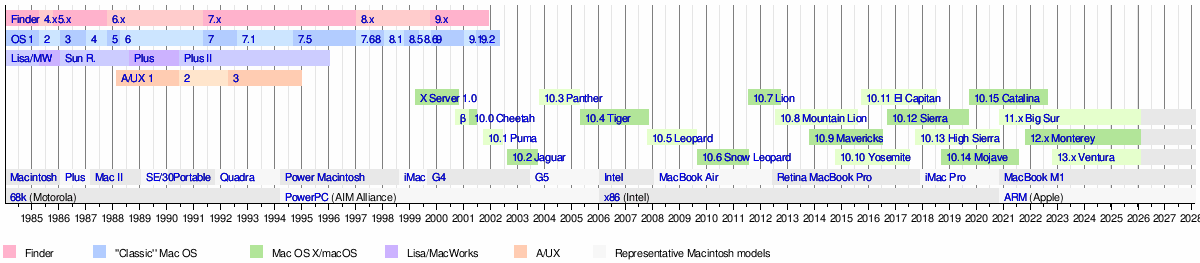 |
See also
 In Spanish: Historia de macOS para niños
In Spanish: Historia de macOS para niños
- Mac operating systems
- Architecture of macOS
- List of built-in macOS apps
- iOS version history
 | George Robert Carruthers |
 | Patricia Bath |
 | Jan Ernst Matzeliger |
 | Alexander Miles |

