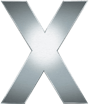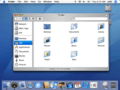Mac OS X Tiger facts for kids
| Version of the macOS operating system | |
 |
|

Screenshot of Mac OS X 10.4 Tiger. Notice the Apple logo on the menu bar looks a bit different.
|
|
| Developer | Apple Inc. |
|---|---|
| OS family | |
| Source model | Closed, with open source parts |
| General availability |
April 29, 2005 |
| Latest release | 10.4.11 / November 14, 2007 |
| Repository |
|
| Update method | Apple Software Update |
| Platforms | IA-32, x86-64, PowerPC |
| Kernel type | Hybrid (XNU) |
| License | Commercial proprietary software |
| Preceded by | Mac OS X 10.3 Panther |
| Succeeded by | Mac OS X 10.5 Leopard |
| Tagline | Tiger unleashed. |
| Support status | |
| Historical, unsupported as of September 4, 2009. Safari support ended November 2010 and iTunes support terminated as well. | |
Mac OS X Tiger (version 10.4) was the fifth big update of macOS. This is Apple's main computer program, or operating system, for Mac computers. Tiger came out on April 29, 2005, and cost about US$129.95. It replaced Mac OS X 10.3 Panther.
Tiger brought many cool new things. These included a super-fast search system called Spotlight. It also had a new version of the Safari web browser. Another new feature was Dashboard, which added small helper apps. It also had a fresh, clean look called the 'Unified' theme. Plus, it worked better with powerful 64-bit computers like the Power Mac G5.
Mac OS X 10.4 Tiger came with all new Macs. You could also buy it as an upgrade for older Macs. Six weeks after it launched, Apple had sold 2 million copies. This made Tiger the most successful Apple operating system at that time. In 2007, Apple's CEO, Steve Jobs, said that over two-thirds of Mac users were running Tiger.
During Tiger's time, Apple announced a big change. They would start using Intel processors in their Macs. This made Tiger the first Apple operating system to run on these new Intel-based machines. A special version of Tiger was even used on the first Apple TV, which came out in 2007.
Mac OS X 10.4 Tiger was followed by Mac OS X 10.5 Leopard in October 2007. Tiger was supported for 30 months, making it the longest-running version of Mac OS X. Even though it no longer gets security updates, many people still use Tiger. It's popular with users of older Power Mac computers. This is because it works with many old programs and hardware. It was also the last Mac OS X version to support the Classic Environment. This let users run old Mac OS 9 programs. It also supported older PowerPC G3 processors.
Contents
What Your Mac Needs to Run Tiger
Mac OS X 10.4 Tiger first came out for computers with PowerPC processors. Later, an Intel version was released starting with Mac OS X 10.4.4. There wasn't one version that worked on both types of computers for regular users. However, the server version of Tiger (Mac OS X 10.4.7 Server) was available on a single DVD that worked on both.
If you bought a new Intel Mac, it came with the Intel version of Tiger. You couldn't buy the Intel version separately in stores. But you could get the PowerPC version on a DVD to install on any supported PowerPC Mac.
Here's what a PowerPC Mac needed to run Tiger:
- A Mac computer with a PowerPC G3, G4, or G5 processor.
- A built-in FireWire port.
- A DVD drive to install the software.
- At least 256MB of RAM (computer memory).
- 3GB of free space on your hard drive. (You needed 4GB if you installed developer tools).
Tiger stopped supporting some older Macs that Mac OS X 10.3 Panther did. These included some early iMacs and iBooks. But clever users found ways to install Tiger on these older Macs. They used special software like XPostFacto.
Tiger was the last version of Mac OS X that worked with the PowerPC G3 processors.
The Story of Tiger's Release
The name "Mac OS X Tiger" was first talked about in March 2004. Apple officially mentioned it in a press release in May 2004. This was for their upcoming WWDC 2004 event.
Steve Jobs, Apple's CEO, first showed Mac OS X 10.4 Tiger at the WWDC on June 28, 2004. Before its official release, some early test versions of Tiger were shared online. Apple later sued the people who shared these versions. On April 12, 2005, Apple announced that Tiger would be released worldwide on April 29. All Apple Stores held special events to celebrate its launch.
At the WWDC on June 6, 2005, Steve Jobs announced that almost two million copies of Tiger had been sold in just six weeks. This made it the most successful operating system launch in Apple's history. Jobs also revealed something big: Mac OS X was designed from the start to work with Intel processors, not just PowerPC. Apple then announced they would start selling Intel-based Macs in 2006. They planned to switch all their computers to Intel by June 2007.
On January 10, 2006, Apple launched new iMac and MacBook Pro computers with Intel processors. They finished the switch to Intel processors much faster than planned, by August 2006.
Tiger was also the first version of Mac OS X to come on a DVD instead of CDs.
New and Improved Features in Tiger
Apple said that Mac OS X 10.4 Tiger had over 150 new and better features. Here are some of the most important ones:
- Spotlight — This is a powerful search tool. It can find almost anything on your Mac, like documents, calendar events, and contacts. It searches inside files and uses hidden information about them. Spotlight indexes files as you save them. This means you can find things super fast by just typing in the search bar.
- iChat AV — The new iChat AV 3.0 in Tiger allowed up to four people in a video call. It could also handle ten people in an audio call.
- Safari RSS — Safari 2.0, the web browser in Tiger, had a built-in reader for RSS and Atom feeds. These feeds let you easily see updates from websites. You could access it with an RSS button in the browser's address bar.
- Mail 2 — The email program in Tiger got a new look. It also had "Smart Mailboxes" that used the Spotlight search system. Plus, it added parental controls and other useful features.
- Automator — This tool helps you automate tasks. You can link different applications together to create complex workflows. It came with many actions for various apps.
- VoiceOver — This is a screen reader for people who are blind or have low vision. It reads aloud what's on the screen. It also lets users control the computer using only the keyboard. VoiceOver can read web pages, emails, and documents.
- Built-in Dictionary/Thesaurus — Tiger included a full dictionary and thesaurus. You could use it as a separate app or a small widget on the Dashboard. You could also quickly look up words from almost any app.
- .Mac syncing — This feature, which helps sync your data online, was much better in Tiger. You managed syncing through System Preferences instead of a separate app.
- QuickTime 7 — This new version of Apple's media software supported the new H.264/AVC video format. This format offered better video quality. iChat AV used it for clearer video calls.
- New Unix features — Tiger added new versions of basic Unix commands. These commands could now handle special Mac files better. You could also use command-line tools for features like Spotlight.
- Xcode 2.0 — This is Apple's tool for developers to create apps. Xcode 2.0 added visual modeling and better debugging tools.
New Applications in Tiger
Tiger also introduced some brand new applications:
- Dashboard — This was a new layer of small applications called widgets. These widgets were based on web technologies like HTML and JavaScript. They were like the old "desk accessories" for Macs. Tiger came with widgets for weather, a world clock, unit converter, and dictionary. Many more were available online.
- Automator — As mentioned, this app helps you automate repetitive tasks.
- Grapher — This new app could create 2D and 3D graphs. It was similar to older graphing calculators.
- Dictionary — This program used the New Oxford American Dictionary. It had a fast way to show definitions. You could search it with Spotlight, print definitions, and copy text. It also offered a quick way to look up words from other apps using a keyboard shortcut.
- Quartz Composer — This was a tool for developers to work with graphics and visual data.
- AU Lab — A developer app for testing and mixing audio effects.
Improvements in Tiger
Tiger brought many improvements under the hood:
- An updated kernel (the core of the operating system). It was faster and supported 64-bit programs on compatible computers. This meant powerful apps could use more than 4GB of memory.
- A new startup program called launchd. This helped Macs start up faster.
- The printing window in Tiger gained a new menu. You could easily create PDF files or send them by email.
- The Dock menus (when you right-click an app icon) now let you choose to open an app when you log in. You could also remove an icon from the Dock.
- The "Get Info" window for files in the Finder showed more details. It included information from Spotlight, like image size or when a file was last opened.
- Apple started working on "resolution independence." This means the system could adjust how things look on different screens. Icons could now be much larger (256x256 pixels).
New Technologies in Tiger
Tiger also introduced important new technologies for developers:
- Core Image: This allowed programmers to use a computer's graphics card (GPU) for fast image processing. This was great for special effects and photo editing.
- Core Data: This made it easier for developers to manage structured data in their apps. It helped with saving, undoing, and redoing changes.
- Core Video: This worked with Core Image to allow real-time video processing. It helped apps like Apple's Motion create live video effects.
- Core Audio: This built many audio features directly into the operating system.
Tiger also had a new look for windows, often called 'Unified'. This look combined the title bar and the toolbar into one smooth area. The Mail app was a good example of this new design.
Tiger was also the first Mac OS X version to include the "Zoom" feature. This lets you magnify parts of the screen.
Tiger Trademark Lawsuit
Just before Mac OS X Tiger was released, a computer store called TigerDirect.com, Inc. sued Apple. They said Apple was using their "Tiger" trademark without permission.
TigerDirect argued that Apple was using the "Tiger" name for more than just its operating system. They pointed out that Apple was giving away iPods and laptops as part of a "Tiger World Premiere" event. TigerDirect claimed this was unfair because they also sold similar products under their "Tiger" brand.
In 2005, the court did not stop Apple from using the "Tiger" name while the case was ongoing. Apple and TigerDirect settled the lawsuit in 2006. After that, TigerDirect dropped its objections.
Support for Intel Processors
At Apple's 2005 Worldwide Developers Conference, CEO Steve Jobs announced a big change. Apple would start selling Mac computers with Intel x86 processors in 2006. To help app developers get ready, Apple gave them special test Macs. These Macs ran a version of Mac OS X v10.4.1 that worked on Intel processors.
This special version included something called Rosetta. Rosetta was a clever program that let Intel-based Macs run older software made only for PowerPC Macs. It worked by translating the code, but it could make the software run a bit slower.
Soon after these test Macs were sent out, copies of the Intel version of Tiger were shared online. Apple had tried to prevent people from installing Tiger on non-Apple PCs. But a project called OSx86 quickly found ways around these restrictions. As Apple released updates with new ways to block unofficial use, modified versions were released to get around them.
At MacWorld San Francisco in 2006, Steve Jobs announced Mac OS X v10.4.4. This was the first version of Tiger that was available to everyone and worked on both PowerPC and Intel Macs. It also included Rosetta.
Tiger's Updates Over Time
| Version | Build | Date | Darwin version | Notes |
|---|---|---|---|---|
| 10.4 | 8A428 | April 29, 2005 | 8.0 | Came preinstalled on many new computers. |
| 8A432 | Original version sold in stores. | |||
| 10.4.1 | 8B15 | May 16, 2005 | 8.1 | Improved how reliable the system was, especially with networking. Also fixed issues with software and hardware. |
| 8B17 | May 19, 2005 | Server edition of the update. | ||
| 10.4.2 | 8C46 | July 12, 2005 | 8.2 | General update for Mac OS X 10.4.2. |
| 8C47 | Server edition of the update. | |||
| 8E102 | October 12, 2005 | Only for Front Row iMac G5 computers released on this date. | ||
| 8E45 | October 19, 2005 | Only for PowerBook G4s released on this date. | ||
| 8E90 | Only for Power Mac G5 Dual and Quad computers released on this date. | |||
| 10.4.3 | 8F46 | October 31, 2005 | 8.3 | General update for Mac OS X 10.4.3. This was also an updated version sold in stores. |
| 10.4.4 | 8G32 | January 10, 2006 | 8.4 | Update for PowerPC Macs. |
| 8G1165 | This version came with the first Intel-based Macs. | |||
| 10.4.5 | 8H14 | February 14, 2006 | 8.5 | Update for PowerPC Macs. |
| 8G1454 | Update for Intel Macs. | |||
| 10.4.6 | 8I127 | April 3, 2006 | 8.6 | Update for PowerPC Macs; This was the final version sold in stores. |
| 8I1119 | Update for Intel Macs. | |||
| 10.4.7 | 8J135 | June 27, 2006 | 8.7 | Update for PowerPC Macs. |
| 8J2135a | Update for Intel Macs. | |||
| 8K1079 | August 7, 2006 | Only for Mac Pro computers released on the same date. | ||
| 8N5107 | Only for Apple TV (which was called iTV before). | |||
| 10.4.8 | 8L127 | September 29, 2006 | 8.8 | Update for PowerPC Macs. |
| 8L2127 | Update for Intel Macs and the Universal Server Edition. | |||
| 10.4.9 | 8P135 | March 13, 2007 | 8.9 | Update for PowerPC Macs. |
| 8P2137 | Update for Intel Macs and the Universal Server Edition. | |||
| 10.4.10 | 8R218 | June 20, 2007 | 8.10 | Update for PowerPC Macs. |
| 8R2218 | Update for Intel Macs and the Universal Server Edition. | |||
| 8R2232 | ||||
| 10.4.11 | 8S165 | November 14, 2007 | 8.11 | Final update for PowerPC Macs. |
| 8S2167 | Final update for Intel Macs and the Universal Server Edition. |
Images for kids
See also
 In Spanish: Mac OS X Tiger para niños
In Spanish: Mac OS X Tiger para niños
 | John T. Biggers |
 | Thomas Blackshear |
 | Mark Bradford |
 | Beverly Buchanan |