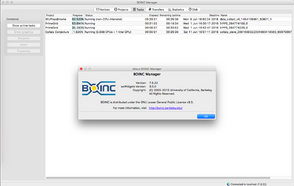Berkeley Open Infrastructure for Network Computing facts for kids
 |
|
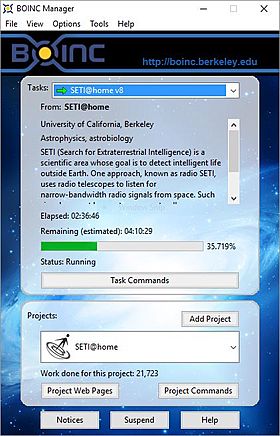
BOINC Manager Simple View
|
|
| Developer(s) | University of California, Berkeley |
|---|---|
| Initial release | 10 April 2002 |
| Stable release | |
| Preview release |
8.2.5 / 15 July 2025
|
| Written in | C++ (client/server) PHP (project CMS) Java/Kotlin (Android client) |
| Operating system | Windows macOS Linux Android FreeBSD Raspberry Pi OS |
| Type | Grid computing and volunteer computing |
| License | LGPL-3.0-or-later Project licensing varies |
Have you ever wondered if your computer could do more than just homework and games? With BOINC, it can! BOINC stands for Berkeley Open Infrastructure for Network Computing. It's a special free program that lets you donate your computer's unused power to help scientists with amazing research.
This is called volunteer computing. When your computer is on but you're not using it much, BOINC puts it to work. It helps with projects in medicine, space exploration, math, and many other fields. It's like turning millions of regular computers around the world into one giant supercomputer.
BOINC was created at the University of California, Berkeley, the same place that started the famous SETI@home project to search for alien life. Today, thousands of people and their computers are part of the BOINC network. Together, they provide an incredible amount of computing power for science.
Contents
How Does BOINC Work?
BOINC is a clever system made of two main parts: a server and a client.
- The Server: This is a powerful computer run by a research project, like a university or a lab. It holds huge amounts of data that need to be analyzed. The server breaks this big job into millions of tiny pieces called "work units."
- The Client: This is the BOINC software you install on your computer or Android phone. The client asks the server for a work unit. Your computer then works on this small piece of the puzzle in the background, using its spare processing power.
When your computer finishes its task, it sends the answer back to the server. The server then gives your computer a new task. By putting all the answers together from thousands of volunteers, scientists can solve huge problems that would take a single computer hundreds of years to complete.
Using Your Whole Computer
Modern computers have two main "brains":
- The CPU is the main processor that does most of the general tasks.
- The GPU is designed for handling graphics in games and videos, but it's also great at doing lots of math problems at once.
BOINC is smart enough to use both the CPU and the GPU. This makes it much faster. Some science projects run up to 10 times faster on a GPU than on a CPU alone!
BOINC on Your Phone
You don't even need a computer to help! There is a BOINC app for Android phones and tablets. You can choose which science projects you want to support.
To save your battery and data, the app is set to work only when your device is charging, connected to Wi-Fi, and has a high battery level. This way, you can contribute to science without slowing down your phone.
A Brief History of BOINC
BOINC was created in 2002 to support the SETI@home project. SETI@home asked volunteers to use their computers to search for signals from aliens. It was very popular, but the original software had a problem: some people tried to cheat to get more "credit" for the work their computers did.
The creators of BOINC, led by David P. Anderson, designed it to be more secure. They created a credit system to make sure that the scientific results were accurate and that volunteers were rewarded fairly for their computer's work.
After its launch, many other science projects started using BOINC. It quickly grew from just one project into a platform for all kinds of research.
What Kind of Science Can You Help With?
When you use BOINC, you can choose from many different projects. Each one is trying to solve a different scientific mystery. Here are a few examples of the amazing research you can support.
Space and Astronomy
- Einstein@Home: This project searches for spinning stars called pulsars. It uses data from giant radio telescopes and detectors that look for ripples in space-time called gravitational waves.
- MilkyWay@home: Help create a super-detailed 3D map of our own galaxy, the Milky Way.
- SETI@home: The project that started it all! Although it finished its main work in 2020, it searched for signals from intelligent life in outer space for over 20 years.
Health and Medicine
- Rosetta@home: Your computer can help figure out the shapes of proteins. Understanding proteins is key to fighting diseases like Alzheimer's, cancer, and COVID-19.
- World Community Grid: This is a collection of many projects in one. You can help scientists find cures for cancer, Zika, and other diseases, or help them find ways to create clean water and energy.
Math and Physics
- PrimeGrid: Join the hunt for giant prime numbers! This project has found some of the largest known prime numbers in the world.
- LHC@home: Help physicists at CERN understand the building blocks of the universe. Your computer can help analyze data from the Large Hadron Collider, the world's biggest particle accelerator.
Climate and Environment
- Climateprediction.net: Run climate models on your computer to help scientists understand and predict climate change.
By joining any of these projects, you become a real part of the scientific process. The work your computer does could lead to the next big discovery!
See also
 In Spanish: Berkeley Open Infrastructure for Network Computing para niños
In Spanish: Berkeley Open Infrastructure for Network Computing para niños
- List of volunteer computing projects
- List of free and open-source Android applications
- List of grid computing projects
- List of citizen science projects
- List of crowdsourcing projects
- 3G Bridge
- Africa@home
- Citizen Cyberscience Centre
- distributed.net
- Folding@home
- Great Internet Mersenne Prime Search
- grid.org
- Gridcoin
- BOSSA
 | Bayard Rustin |
 | Jeannette Carter |
 | Jeremiah A. Brown |