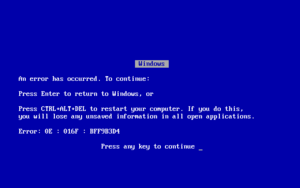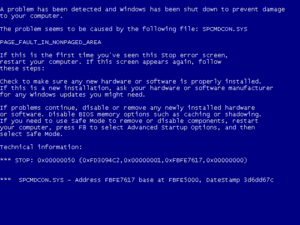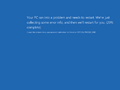Blue screen of death facts for kids
The Blue Screen of Death (often called BSoD) is a special error screen that appears on Microsoft Windows and ReactOS computers. It shows up when something really bad happens to the computer's system, so bad that it can't keep working safely.
Think of it like your computer having a major meltdown! When you see a BSoD, it means the operating system has hit a critical problem. This could be due to a broken part inside the computer, a problem with a software driver that helps hardware work, or a main program suddenly stopping.
Contents
What is the Blue Screen of Death?
The Blue Screen of Death is a warning that your computer has stopped working correctly. It means the system has crashed and needs to restart. This usually happens because of a serious error that the computer cannot fix on its own.
When a BSoD appears, you might lose any work you haven't saved. This is because the computer has to restart right away to prevent more problems.
Why Does it Happen?
Many things can cause a Blue Screen of Death. Here are some common reasons:
- Bad Software Drivers: Drivers are small programs that help your computer talk to its hardware (like your printer or graphics card). If a driver is old, buggy, or not right for your computer, it can cause a BSoD.
- Hardware Problems: Sometimes, a part inside your computer, like the RAM (memory) or the hard drive, might be faulty. Overheating or not enough power can also cause issues.
- Software Conflicts: If different programs or parts of the operating system don't work well together, it can lead to a crash.
- Corrupted Files: Important system files can sometimes get damaged, leading to errors.
What Does it Show?
The BSoD usually shows a message saying your computer ran into a problem. It also displays a special code (like "0x0000001E") and a short name for the error. These codes help computer experts figure out what went wrong.
Newer versions of Windows (like Windows 8, 10, and 11) also show a sad face emoticon :-( and sometimes a QR code. You can scan the QR code with your phone to get more help from Microsoft's website.
A Brief History of the Blue Screen
The idea of a blue error screen has been around for a long time in Windows.
Early Blue Screens
Even in very early versions like Windows 1.0 (from 1985), there were blue screens. These early screens would show messages if something wasn't quite right, like an "Incorrect DOS version." However, these weren't true "crash" screens. If Windows 1.0 crashed, it would usually just freeze or quit.
Later, Windows 3.1 (from 1992) started using a blue screen for important system messages. It also showed a blue screen if you pressed the Ctrl+Alt+Delete keys when no programs were stuck.
The First "Stop Error"
The Blue Screen of Death as we know it first appeared in Windows NT 3.1 in 1993. This was the start of a new family of Windows operating systems. These error screens would begin with "*** STOP:", which is why they were often called "stop errors."
In the older Windows 9x operating systems (like Windows 95, 98, and Me), BSoDs were much more common. This was because those systems were not as stable and didn't protect memory as well.
Famous Blue Screen Moments
One of the most famous BSoD moments happened in 1998. Bill Gates, the co-founder of Microsoft, was giving a presentation about Windows 98. His assistant plugged in a scanner to show how easy it was to add new devices. Suddenly, the computer crashed and displayed a Blue Screen of Death! The audience cheered and laughed, and Bill Gates famously said, "That must be why we're not shipping Windows 98 yet."
How the Blue Screen Looks
The look of the Blue Screen of Death has changed over the years.
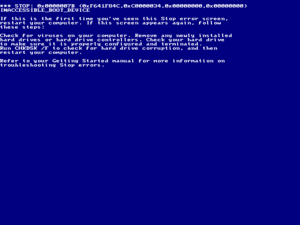
- Older Versions: For a long time, BSoDs had bright silver text on a royal blue background. They showed lots of technical details that were mostly for computer engineers.
- Windows 8 and 10: With Windows 8 and Windows 10, the BSoD got a simpler look. It changed to a cerulean blue background and added the sad face emoticon :-(.
- Windows 10 (later builds) and 11: Later versions of Windows 10 and Windows 11 kept the sad face and added a QR code to help users troubleshoot. Windows 11 initially used a black background for the BSoD, but later switched back to a dark blue.
- Insider Builds: If you're part of the Windows Insider program (where people test new versions of Windows), you might see a green screen instead of a blue one! This helps Microsoft tell the difference between test versions and official releases.
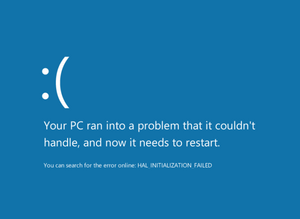
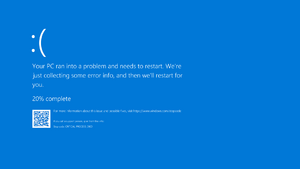

Other Colorful Error Screens
While the Blue Screen of Death is the most famous, other computer systems have their own colorful error screens:
- Red Screen of Death: Some early versions of Windows Vista and even some PlayStation systems have shown a red error screen.
- Black Screen of Death: Windows 3.1 used a black screen for errors. Some versions of macOS also show a black screen, often related to graphics problems.
- Green Screen of Death: As mentioned, Windows Insider test versions use a green screen. The Xbox One also has a green error screen.
- Orange Screen of Death: In Windows 10, an orange screen can appear if there's a problem with a driver.
These different colored screens all mean the same thing: something serious has gone wrong, and the system needs attention!
Images for kids
-
The Blue Screen of Death in Windows Server 2012 and Windows 8.x (Japanese Language).
See also
 In Spanish: Pantalla azul de la muerte para niños
In Spanish: Pantalla azul de la muerte para niños
- Screens of death
- Kernel panic
- Black screen of death
 | Jewel Prestage |
 | Ella Baker |
 | Fannie Lou Hamer |