Drupal facts for kids
 |
|
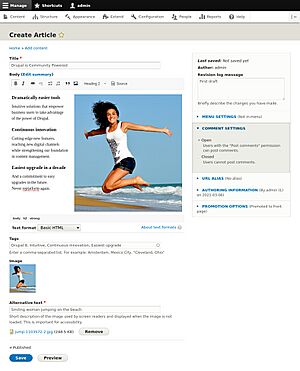
Screenshot showing the Drupal 9 content authoring interface
|
|
| Original author(s) | Dries Buytaert |
|---|---|
| Developer(s) | Drupal community |
| Initial release | January 15, 2001 |
| Stable release |
Lua error in Module:Wd at line 1575: attempt to index field 'wikibase' (a nil value). / Lua error in Module:Wd at line 1575: attempt to index field 'wikibase' (a nil value).; Error: first parameter cannot be parsed as a date or time.[±]
|
| Written in | PHP, using Symfony |
| Operating system | Unix-like, Windows |
| Platform | Web platform |
| Size | 100 MB |
| Type | Content management framework Content management system Blog software Open source Knowledge management |
| License | GPL-2.0-or-later |
Drupal is a free and open-source system for building websites. It's called a content management system (CMS). Think of it as a special toolkit that helps you create, organize, and show information on the internet. Drupal is used for many kinds of websites. These include personal blogs, big company sites, and even government websites. It can also help manage information and teamwork.
As of March 2022, the Drupal community had over 1.39 million members. Many of these members actively help improve Drupal. They have created more than 50,000 free add-ons called "modules." These modules add new features to Drupal. There are also over 3,000 free "themes" that change how a Drupal site looks. Plus, there are more than 1,400 "distributions." These are pre-made Drupal setups for specific uses, making it easy to start.
The main part of Drupal is called Drupal core. It has all the basic tools for a website. This includes letting users sign up and manage their accounts. It also helps with menus, news feeds, and organizing content. You can use a basic Drupal core setup for a simple website. It can also be a blog, an online discussion board, or a community site where users share their own content.
Drupal is also seen as a web application framework. This means it provides a strong base for building complex web applications. Even though it has advanced tools for developers, you don't need to know how to code to set up a basic Drupal website. Drupal works on most computers that can run PHP and use a database. In 2023 and 2024, Drupal received money from Germany's Sovereign Tech Fund. It is also officially recognized as a Digital Public Good.
Contents
The Story of Drupal
Drupal was first created by Dries Buytaert. He made it as a message board for his friends. They used it to talk in their dorms while he was studying at the University of Antwerp. After he finished school, Dries put the site online for everyone to use. He called it Drop.org.
The name Drupal comes from the Dutch word druppel, which means "drop" of water. The name came from the old Drop.org website. Dries wanted to call the site "dorp," which means "village" in Dutch. He liked the idea of a community. But he made a typo when checking the website name. He thought the mistake sounded even better!
Drupal became an open-source project in 2001. This means its code is free for anyone to use and change. Drupal became very popular in 2003. It helped build "DeanSpace" for Howard Dean. He was a candidate in the 2004 U.S. presidential election. DeanSpace used Drupal to connect many unofficial websites. This allowed people to talk directly with each other and with the campaign.
After Dean's campaign, his web team kept working on the idea. They wanted a web platform for political action. Other companies also started to focus on Drupal. By 2013, hundreds of companies offered services related to Drupal. As of 2014, a large community develops Drupal together. From July 2007 to June 2008, Drupal software was downloaded over 1.4 million times. This was a big increase from the year before.
As of January 2017, more than 1,180,000 websites use Drupal. These include many famous organizations. They are used by companies, media groups, governments, and schools. Drupal has won several awards for being a great open-source CMS.
Drupal 6 was released in February 2008. Drupal 7 came out in January 2011. After that, older versions like Drupal 5 were no longer updated. Drupal 7 was planned to stop getting updates in November 2021. But because of the COVID-19 pandemic and its wide use, this was delayed. It was finally set for January 5, 2025.
In October 2022, Drupal released a tool for "headless CMS." This lets the front part of a website be managed separately. In April 2023, the United Nations recognized Drupal as a digital public good.
Important Drupal Versions
Here are some of the major and currently supported versions of Drupal:
- Drupal 11.1.7
- Drupal 10.4.1
- Drupal 7.103 (released December 4, 2024)
- Drupal 9.5.11 (released September 20, 2023)
Understanding Drupal Core
In the Drupal community, "core" means the main code that everyone works on together. You can add more features using "contributed modules." These are kept separate from the main Drupal files. This makes it easier to update Drupal without losing your custom changes. The community has a rule: "Never hack core." This means you should not change the main Drupal files directly.
By default, on a Drupal website, people can add content. This can be registered users or even anonymous users, if the administrator allows it. Website visitors can then see this content in different ways. Drupal 8 and newer versions use parts of the Symfony software.
Core modules also include a system for organizing content. This is called taxonomy. It lets developers put content into categories or add keywords. This makes it easier to find information.
Core Features and Tools
Drupal core includes many tools that an administrator can turn on. These tools add more features to the website.
- It tracks who visits the site and what they do.
- It has advanced search options.
- You can create books, comments, and forums.
- It makes websites faster by using caching and other techniques.
- You can create your own types of content and fields. This helps you manage and show lists of content.
- It creates easy-to-read website addresses (URLs).
- It has a menu system with many levels.
- It can support multiple websites from one installation.
- Many users can create and edit content.
- It provides RSS feeds and can gather feeds from other sites.
- It tells you about security updates and new releases.
- Users can have their own profiles.
- It has different ways to control who can access what. This includes user roles and IP addresses.
- It has tools to help manage workflows, like triggers and actions.
Core Themes for Website Look
Drupal comes with "core themes." These themes change how your Drupal site looks and feels. Examples include Garland and Bartik. The Color Module, added in Drupal 5.0, lets administrators easily change the colors of some themes using a web browser.
Drupal CMS: A New Experience
At DrupalCon Portland in 2024, Dries Buytaert asked the Drupal community to create a new, modern Drupal experience. This project was first called Starshot. It aimed to change how people think about Drupal. The goal was to make Drupal easier to use and set up. It would have a polished look and feel right away. In 2025, this project was launched as Drupal CMS. This shows a move towards making Drupal more friendly for people who don't code. But it still keeps its powerful and flexible core.
Drupal CMS also includes many new Artificial Intelligence features. Drupal is now better at creating an open-source, "no code/low code" option. This means you can build websites with little or no programming.
Language Support
As of September 2022, Drupal is available in 100 languages. English is the default language. It also supports languages that read from right to left, like Arabic, Persian, and Hebrew. Drupal's language support uses a system called gettext.
Automatic Updates and Safety
Drupal can automatically tell the administrator when there are new versions of modules, themes, or the main Drupal core. It's very important to update quickly, especially after security updates are released.
Before updating, it's always a good idea to make copies (backups) of your core files, modules, themes, other files, and your database. If something goes wrong after an update, or if a new update doesn't work with a module, you can quickly put the backup files back. There are several backup modules available in Drupal to help with this.
In October 2014, a serious security problem was found in Drupal 7. It was called "Drupalgeddon." An update was released to fix it. The Drupal security team later said that any site not updated within 7 hours of the announcement should be considered hacked. This shows how important it is to apply updates quickly. Tools like drush can make this process easier.
In March 2018, another serious problem called "Drupalgeddon2" was fixed. This bug allowed attackers to take control of Drupal 6, 7, and 8 sites. Attacks started quickly after the fix was released. If a site wasn't updated, it was likely hacked. To fix this, sites needed to be restored from old backups, updated, and checked carefully.
In December 2019, Drupal fixed a problem that allowed hackers to upload files. This affected Drupal 8.8.x and 8.7.x versions. In September 2022, Drupal announced two security warnings for a serious problem in Twig for users of Drupal 9.3 and 9.4. They also fixed an access problem in the S3 File System. In January 2023, Drupal released updates to fix four problems in Drupal core and three plugins.
Making Drupal Accessible
Since Drupal 7 was released, Web accessibility has been getting better in the Drupal community. Accessibility means making websites easy for everyone to use, including people with disabilities. Drupal is a good system for building accessible sites. Many good practices for accessibility are built into Drupal Core.
Drupal 8 brought many improvements based on guidelines for creating accessible tools. This helps both the people who build the websites and the people who use them. The accessibility team works to find and fix problems and teach others about accessibility.
Drupal 8 has good support for rich web applications through WAI-ARIA. Many improvements have been made for both visitors and administrators. These include:
- Easier drag and drop features.
- Better color contrast for easier reading.
- Adding "skip navigation" links to themes.
- Adding labels to input forms by default.
- Fixing how text is hidden and shown for better focus.
- Adding support for ARIA Live Regions.
- Adding a TabbingManager for better keyboard navigation.
The community also added an accessibility check for core issues in Drupal 8.
Adding More to Drupal
Drupal core is built in a modular way. This means it has a system of "hooks" and "callbacks." These are like special connection points. This design allows other people to create "modules" and "themes" that add to or change Drupal's basic behavior. They can do this without changing the main Drupal code.
Drupal keeps its main files separate from these added modules and themes. This makes it more flexible and secure. It also lets administrators easily update to new versions without losing their custom changes.
Modules: Adding Features
Contributed modules add new features or change existing ones. These can include image galleries, custom content types, and tools for private messages. They can also help integrate with other systems. As of December 2019, the Drupal website listed over 44,000 free modules.
Some popular modules include:
- Content Construction Kit (CCK): This lets site administrators create different types of content. For example, you could create content types for events, invitations, or products. Parts of CCK are now built into Drupal 7 core.
- Views: This helps you get and show content from your website's database to visitors. Basic Views features are now in Drupal 8 core.
- Panels: This is a drag-and-drop tool. It lets administrators visually design how their site looks.
- Rules: This module lets you set up actions that happen automatically when certain events occur.
- Media: This makes it easier to upload photos and manage all your media files.
Themes: Changing the Look
As of December 2019, there are over 2,800 free themes created by the community. Themes change or replace the default look and feel of a Drupal site.
Drupal themes use standard formats. Many are made with the PHPTemplate engine. Drupal 8 and future versions use the Twig templating engine. This helps keep the website's design (HTML/CSS) separate from the programming code (PHP). This makes it easier to customize the look of a Drupal site.
Community-contributed themes on the Drupal website are free to use under a GPL license.
Distributions: Ready-Made Websites
In the past, if you wanted a special Drupal setup, you had to download a pre-made version separately. Today, a "distribution" is a packaged version of Drupal. When you install it, it gives you a website or application already built for a specific purpose.
Distributions make it easy to start a new Drupal site. You don't have to find and install many different modules or change many settings yourself. They are collections of modules, themes, and settings. For example, a distribution could set up Drupal as a simple "brochure" site instead of a news site or an online store.
How Drupal is Built
Drupal is based on a design called Presentation Abstraction Control (PAC).
- The menu system acts like the Controller. It takes your input (like clicking a link). It then sends your request to the right functions.
- It gets data from the Abstraction (like content pages).
- Then, it sends this data through a filter to create the Presentation (what you see on the website, like the theme).
The Drupal Community
Drupal.org has a large community of users and developers. They actively help each other and create new updates to improve Drupal. As of January 2017, over 105,400 users were actively helping. The DrupalCon conference happens twice a year. It moves between North America, Europe, and Asia. Attendance at DrupalCon grew from 500 people in August 2008 to over 3,700 in June 2014.
Smaller events called "Drupal Camps" happen all over the world throughout the year. For example, the annual Florida DrupalCamp brings users together to code for a local nonprofit organization. The GLADCamp (Greater Los Angeles Drupal Camp) also does this. The Drupal community also organizes smaller, regular meetings called "meetups" in many places. There are over 30 national communities on drupal.org that offer support in different languages.
Drupal Media
There are several types of media specifically about Drupal. Podcasts are very popular. DrupalEasy, TalkingDrupal, and the Lullabot Podcast all have many episodes and listeners. Recently, The Drop Times has become a media outlet focused on Drupal news.
Who Uses Drupal?
Many well-known organizations use Drupal. Here are some examples:
- McGill University
- NBC
- Taboola
- Patch
- We the People (a U.S. government petitioning system)
- Oxford University
- NASA
- Nokia
- European Commission
- UNICEF
- Wish (e-commerce)
- Qualcomm
- AMD (Advanced Micro Devices)
- TSMC (Taiwan Semiconductor Manufacturing Company Limited)
- Rainforest Alliance
- VISA
- Olympic Games
- Smithsonian Institution
- Universal Music Group
- Pfizer
- Johnson & Johnson
- Princeton University
- Columbia University
Images for kids
See also
 In Spanish: Drupal para niños
In Spanish: Drupal para niños
 | Chris Smalls |
 | Fred Hampton |
 | Ralph Abernathy |


