Enlightenment (Window Manager) facts for kids
 |
|
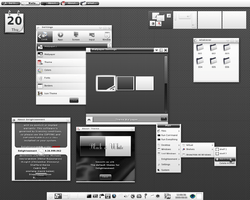
Enlightenment DR17
|
|
| Original author(s) | Carsten Haitzler |
|---|---|
| Developer(s) | E17 Development Team |
| Initial release | 1997 |
| Stable release |
E17 0.17.2.1 / 9 April 2013
|
| Preview release |
E18 0.17.99.83478 / 31 January 2013
|
| Written in | C |
| Operating system | Unix-like |
| Type | Window manager |
| License | BSD |
Enlightenment (also called E) is a special type of computer program. It is a free software and open source window manager. Think of it as a helpful tool that organizes your computer screen.
A window manager helps you arrange and control the windows on your screen. It lets you open, close, move, and resize different programs. Enlightenment works with the X Window System, which is common on Unix-like computers.
You can use Enlightenment by itself or with other desktop environments. Desktop environments like GNOME or KDE give you a complete look and feel for your computer. Sometimes, people use Enlightenment instead of a full desktop environment. This can make their computer run faster.
How Enlightenment Started
The very first version of Enlightenment came out on 1996-10-30. It was created by a person named Raster, whose real name is Carsten Haitzler.
Enlightenment has been worked on for many years. Its most recent stable version is called E17. The people who make it often say it's always being improved. This means it might still have some changes happening.
Other Programs Like Enlightenment
Enlightenment is part of a bigger family of software. Here are some related programs and projects:
- Eterm: This is a special terminal program made for Enlightenment. A terminal lets you type commands to your computer.
- Enlightenment Foundation Libraries: These are like building blocks or tools that developers use to create programs for Enlightenment.
- Elive: This is a special version of Debian GNU/Linux. It's designed to show off Enlightenment. You can try it out without installing it.
- gOS: This is a version of Ubuntu Linux. It works well on older computers and looks a bit like Mac OS X. It also uses Enlightenment.
- OpenGEU: Another version of Ubuntu Linux that uses E17. It also includes parts from GNOME and Xfce.
- Maryan Linux: This is an Ubuntu-based system that works on less powerful computers.
- OzOS: This is also an Ubuntu-based system. It uses E17, which is kept up-to-date directly from its source code.
- Exalt: This is a special program that helps E17 manage your internet connection.
Images for kids
See also
 In Spanish: Enlightenment para niños
In Spanish: Enlightenment para niños


