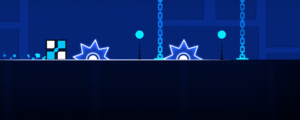Geometry Dash facts for kids
Quick facts for kids Geometry Dash |
|
|---|---|
| Developer(s) | RobTop Games |
| Publisher(s) | RobTop Games |
| Designer(s) | Robert Topala |
| Programmer(s) | Robert Topala |
| Engine | Cocos2d-X |
| Platform(s) | iOS, Android, Windows Phone, Microsoft Windows, macOS |
| Release date(s) | iOS, Android 13 August 2013 Windows Phone 12 June 2014 Microsoft Windows, macOS 22 December 2014 |
| Genre(s) | Runner, music, platformer |
| Mode(s) | Single-player Multiplayer (upcoming) |
Geometry Dash is a super fun and challenging video game where you guide a small icon through exciting levels. It's a platformer where you move from left to right, jumping and flying to avoid obstacles. The game was created by a Swedish developer named Robert Topala, also known as RobTop.
It first came out for phones and tablets (iOS and Android) on August 13, 2013. Later, it became available for Windows Phone on June 12, 2014, and for computers (Steam) on December 22, 2014.
In Geometry Dash, your icon moves to the beat of the music. You need to time your jumps perfectly to get past spikes, walls, and other tricky parts. The game has 26 official levels made by RobTop. Most of these levels scroll automatically, but four are special platformer levels where you control the camera.
One of the coolest things about Geometry Dash is its level editor. This lets players like you create your own levels, share them online, and play levels made by other people! There are millions of player-made levels to explore. As you play, you can collect stars, diamonds, and other items. These help you unlock cool new looks for your icon, like different shapes, colors, and effects.
RobTop started making Geometry Dash in early 2013. He was inspired by other challenging games like The Impossible Game and Super Meat Boy. When Geometry Dash was released, it quickly became very popular. Over the years, the game has received many updates, adding new ways to play, more levels, and even more customization options.
Critics and players love Geometry Dash for its catchy music, bright colors, and tough but rewarding gameplay. The level editor is especially praised, as it has led to a huge community creating amazing and creative levels. Some players even recreate other video games inside Geometry Dash!
There's also a free version called Geometry Dash Lite. It has fewer features than the full game. Plus, there are three other spin-off games: Geometry Dash Meltdown, Geometry Dash World, and Geometry Dash SubZero. These spin-offs often give players a sneak peek at new features coming to the main game.
How to Play Geometry Dash
Geometry Dash is a fast-paced platformer. You control a small icon and guide it through levels filled with challenges. The goal is to reach the end without hitting any obstacles.
Most levels move automatically from left to right. You only need to press one button to make your icon jump or fly. If you hit a spike or a wall, the level restarts from the beginning. It can be tough, but that's part of the fun!
If you want to practice, there's a special mode. In practice mode, you can place checkpoints to restart from. This helps you learn tricky parts without starting over every time. However, you don't earn rewards for finishing levels in practice mode.
There's also a "platformer mode" where you can move your icon left or right freely. The camera doesn't scroll automatically here. You can also use checkpoints that the level creator has placed.
Music and Movement
Every level in Geometry Dash has its own unique song. The game's action often matches the beat and rhythm of the music. This means timing your moves with the music is super important!
Besides obstacles, there are special items that change how your icon moves. These include portals, pads, and orbs. They can change your icon's gravity, speed, size, direction, or even its entire form.
Your icon can transform into different "gamemodes" or vehicles. For example, as a "cube," you jump a set height with each tap. As a "ball," you can flip gravity. When you're a "ship," you can fly up and down.
Official Levels and Challenges
The full game has 26 main levels made by RobTop. Four of these are platformer levels found in the "Tower" section. Each level has a difficulty rating, like "easy," "normal," "hard," "insane," or "demon."
Inside each main level, there are three secret coins hidden away. You often need to find a secret path or complete a special task to get them. Some of the hardest levels are called "demon" levels. You need to collect a certain number of secret coins before you can even try them.
Earning Rewards and Customizing Your Icon
When you beat levels or open special chests, you earn rewards. These can be stars, mana orbs, diamonds, or keys. You use these items to unlock cool new looks for your icon.
You can change your icon's shape, colors, the effect it makes when it crashes, and even its trail. There are also in-game shops and secret areas where you can buy or find more customization options and other fun rewards.
Levels Made by Players
The full version of Geometry Dash lets you create and share your own levels. You can also play levels made by other players from all over the world! These levels can use music from the official game or special songs from websites like Newgrounds.
With the 2.2 update, even more music was added. This included songs from 10 new artists and over 1,500 songs from a music company called NoCopyrightSounds.
If a player-made level is really good, RobTop might "rate" it. This means it gets an official difficulty rating, just like the main levels. Only rated levels give you collectibles like stars and orbs.
Some player-made levels are grouped into special collections. These are called "gauntlets" and "map packs." There are also "daily levels," "weekly demons," and "event levels." Completing these gives you extra rewards.
Player-made levels can also have their own "user coins." These are similar to the secret coins in official levels. For the super hard player-made levels, there are even more "demon" difficulties. These include "easy demon," "medium demon," "hard demon," "insane demon," and "extreme demon." Many of these are much harder than RobTop's own demon levels!
Thanks to the level editor, players have created over one hundred million levels online. Some players love making levels as hard as possible. Others use the editor to create amazing art projects or super creative designs. It's even possible to recreate parts of other video games inside Geometry Dash, like Super Mario Kart or Celeste!
How Geometry Dash Was Made
Geometry Dash was created by Robert Topala, a game developer from Sweden. Everyone knows him as RobTop! Before Geometry Dash, RobTop made other games. His very first game, Bounce Ball Thingy, came out in 2010. He even studied civil engineering for a while, but he loved making games more.
In 2012, RobTop started his own company, RobTop Games. He made a puzzle game called Boomlings in 2012, and two more games in early 2013.
The Idea Behind the Game
RobTop said that Geometry Dash started as a simple idea. He wanted to make a platformer game that reminded him of classic games like Super Mario Bros.. He imagined a cube that could jump and crash. He didn't have a big plan at first, just a basic idea.
Other challenging games also inspired him. These included The Impossible Game, Super Meat Boy, and Bit.Trip Runner. Before it was called Geometry Dash, the game's test version was named Geometry Jump. RobTop used a game engine called Cocos2d and spent about four months creating it.
The first official video trailer for Geometry Dash came out on August 2, 2013. Just a few days later, on August 13, it was released for phones and tablets. It then came out for Windows Phone on June 12, 2014, and for computers on December 22, 2014.
Game Updates Over Time
Since its release, Geometry Dash has received many updates. These updates added new levels, ways to play, player icons, and other cool features. For almost seven years, the game's last big update was 2.1, released in January 2017.
The next big update, 2.2, was talked about since November 2017. It faced many delays, but RobTop kept working on it. He shared sneak peeks now and then. One sneak peek in August 2021 showed off new gameplay, including the platformer mode.
The 2.2 update was teased again in August 2023 during a special YouTube event for the game's 10-year anniversary. It was finally released on December 19, 2023. This update brought the new "swing" gamemode, a new main level called Dash, platformer mode, four new platformer levels, and many new tools for the level editor. After 2.2 came out, the game became super popular again, with a record number of players on Steam!
Other Geometry Dash Games
| 2013 | Geometry Dash |
|---|---|
| Geometry Dash Lite | |
| 2014 | |
| 2015 | Geometry Dash Meltdown |
| 2016 | Geometry Dash World |
| 2017 | Geometry Dash SubZero |
Besides the main game, there are also some other Geometry Dash games. These are called spin-offs. Unlike the main game, these spin-offs and Geometry Dash Lite are free to play, but they do have ads. The three spin-off games often give players a preview of new features that will come to the full game later.
Geometry Dash Lite
Geometry Dash Lite is a free version of the game. It came out on the same day as the full game, August 13, 2013. It has ads and fewer features.
Lite includes the first 19 main levels and all the tower levels. It also has a smaller selection of player-made levels. You'll find fewer options for customizing your icon, like shapes, colors, and effects, compared to the full game.
Some people found Lite to be very addictive. However, they sometimes felt there were too many ads or that the game's difficulty could be frustrating.
Geometry Dash Meltdown
On December 19, 2015, RobTop released his first spin-off game, Geometry Dash Meltdown. It was available for phones and tablets. This game had three levels with music by F-777.
Meltdown showed off new icons and features that were later added to version 2.0 of the original Geometry Dash. Players enjoyed its cool visual effects and music, noting how they worked together to make the game exciting.
Geometry Dash World
RobTop announced and released a second spin-off, Geometry Dash World, on December 21, 2016. This game featured two worlds, each with five levels. It introduced features that later appeared in update 2.1 of the main game.
World also included a selection of levels created by other players. These included daily levels, weekly demon levels, and a list of featured levels. Some players praised its engaging gameplay and vibrant colors, while others found the color palette a bit plain.
Geometry Dash SubZero
On December 21, 2017, RobTop released his third spin-off game, Geometry Dash SubZero. This game showcased many gameplay elements that were later added in the 2.2 update.
SubZero has three levels with music from artists like BoomKitty, MDK, and Bossfight. Even though it had ads, many players felt its short length and free price made it a great choice for a challenging rhythm-based platformer.
See also
 In Spanish: Geometry Dash para niños
In Spanish: Geometry Dash para niños
 | William Lucy |
 | Charles Hayes |
 | Cleveland Robinson |