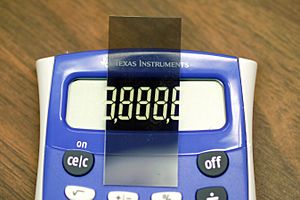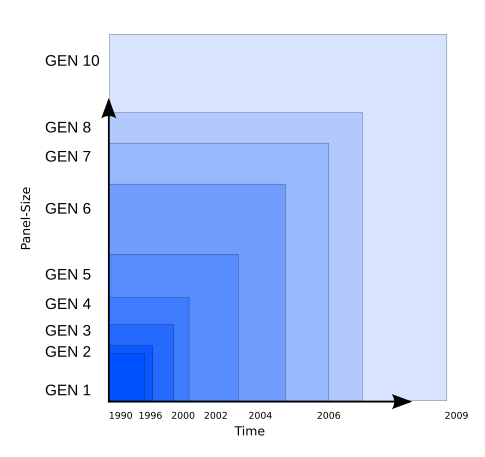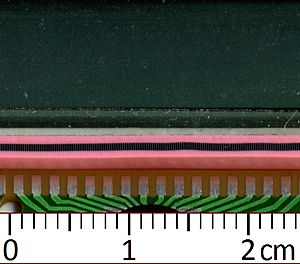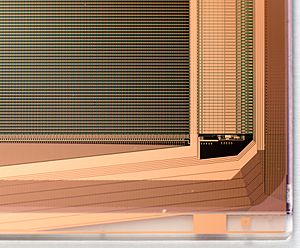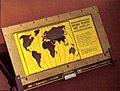Liquid-crystal display facts for kids
A liquid-crystal display (LCD) is a flat screen or other electronic device that uses special liquids called liquid crystals. These crystals don't make their own light. Instead, they use a light source behind them (called a backlight) or a mirror to show images. LCDs can display many different pictures, like on a computer screen, or fixed images, like the numbers on a digital clock.
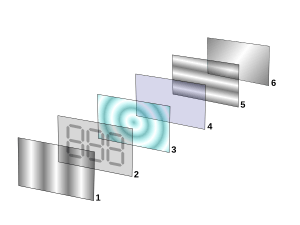
LCDs are used in many places. You can find them in LCD televisions, computer monitors, car dashboards, and even airplane displays. Small LCD screens are in digital cameras, watches, calculators, and mobile phones like smartphones. LCDs have mostly replaced older, heavier, and less energy-efficient screens called cathode-ray tube (CRT) displays. CRTs could get "burn-in" if a picture stayed on too long, but LCDs don't have this problem.
Contents
How LCD Screens Work
Every tiny dot on an LCD screen, called a pixel, has a layer of liquid crystal molecules. These molecules are placed between two clear electrodes (like tiny wires) and two polarizing filters. Imagine the filters are like tiny grates. If the grates are crossed, no light can get through.
When no electricity is applied, the liquid crystal molecules twist. This twisting lets light pass through both filters, and the pixel looks bright. When electricity is applied, the molecules untwist. This blocks the light, and the pixel looks dark. By changing the amount of electricity, each pixel can show different shades of gray. This is how images are formed.
Color LCDs use the same idea but add tiny color filters for red, green, and blue. These filters are made on large glass sheets. A black grid separates the tiny red, green, and blue parts (called subpixels). This black grid helps make the picture clearer and stops light from leaking between colors.
Most modern LCDs, like those in TVs and smartphones, use a backlight to make the screen bright. They have many pixels arranged in a grid to show detailed pictures. Older LCDs, like those in some calculators, didn't have backlights and relied on light from the room.
The liquid crystals and other materials inside an LCD contain tiny charged particles called ions. If electricity flows in one direction for too long, these ions can cause problems. To prevent this, LCDs use alternating current, which means the electricity constantly changes direction. This keeps the screen working well.
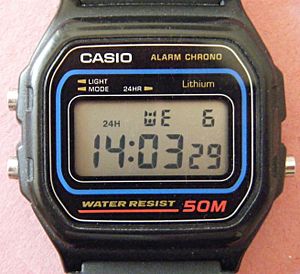
For simple displays, like numbers on a digital watch, each number segment has its own electrode. For complex screens, like a computer monitor, pixels are arranged in a grid of rows and columns. This allows each pixel to be controlled individually.
Making LCD Screens
LCDs are made in very clean factories, similar to how computer chips are made. They use large sheets of glass, which have grown bigger over the years. Many displays are made on one large sheet, then cut out. Bigger glass sheets mean more or larger displays can be made at once.
The size of these glass sheets is measured in "generations." For example:
| Generation | Length [mm] | Height [mm] | Year of introduction |
|---|---|---|---|
| GEN 1 | 200–300 | 200–400 | 1990 |
| GEN 5 | 1100 | 1250–1300 | 2002–2004 |
| GEN 8.5 | 2200 | 2500 | 2007–2016 |
| GEN 10.5 (also known as GEN 11) | 2940 | 3370 | 2018 |
Larger glass sheets also tend to be thicker, which is better for making very big screens. An LCD Module (LCM) is a complete LCD screen with a backlight, ready to be used in a product.
History of LCDs
The idea of liquid crystals was first discovered in 1888 by Friedrich Reinitzer. He noticed that a substance from carrots had two melting points and changed colors. Later, in 1927, Vsevolod Frederiks created an electrically controlled light valve, which is a key part of LCD technology.
In 1936, the Marconi Wireless Telegraph company patented the first practical use of liquid crystals. In the 1960s, George H. Heilmeier at RCA labs created the first working liquid-crystal display. This early type of LCD changed from clear to milky when electricity was applied. Heilmeier is often called the inventor of LCDs.
Important Developments
- 1968: Bernard Lechner of RCA thought of using TFTs (tiny switches) to control each pixel in an LCD.
- 1970: The "twisted nematic field effect" (TN) was patented in Switzerland. This technology made LCDs much better, using less power and working at lower voltages.
- 1971: James Fergason's company, ILIXCO, started making TN-effect LCDs. These quickly replaced older, lower-quality types.
- 1972: T. Peter Brody's team at Westinghouse prototyped the first active-matrix TFT LCD panel. This was a big step towards modern high-resolution screens.
- 1983: Researchers in Switzerland invented the "super-twisted nematic" (STN) structure for passive-matrix LCDs. This made screens sharper.
- 1984: Philips researchers invented a way to make STN-LCDs respond faster, allowing for smooth video.
- 1988: Sharp showed a 14-inch, full-color, full-motion TFT-LCD. This helped Japan become a leader in making large LCDs.
- 1990s: The "In-Plane Switching" (IPS) technology was developed. IPS improved viewing angles and color quality, making LCDs much better for computer monitors and TVs.
- 2007: LCD televisions became more popular than older CRT TVs in worldwide sales.
- 2016: Panasonic developed IPS LCDs with very high contrast, similar to newer OLED screens. This technology uses two liquid crystal layers.
Screen Lighting (Illumination)
Since LCDs don't make their own light, they need an external light source. This is usually a backlight placed behind the screen.
Common types of backlights include:
- CCFL (Cold Cathode Fluorescent Lamp): These are like small fluorescent tubes. They were used for many years but are less energy-efficient than LEDs.
- EL-WLED (Edge-Lit White LED): White LEDs are placed along the edges of the screen. A special plate spreads the light evenly. This design allows for very thin displays. Some monitors use "dynamic contrast" to make dark areas look darker and bright areas look brighter.
- WLED array (White LED Array): Many white LEDs are placed directly behind the screen. This allows for "local dimming," where dark parts of the image can have their LEDs dimmed or turned off, making blacks appear deeper.
- RGB-LED array (Red, Green, Blue LED Array): Similar to WLED arrays, but uses red, green, and blue LEDs. This provides very rich and accurate colors, often used in professional displays.
- Mini-LED: This is a newer technology using very small LEDs, allowing for many more dimming zones. This creates even deeper blacks and higher contrast.
Today, most LCDs use LED backlights. Special films are also used to make the backlights more efficient, directing more light towards your eyes and recycling light that would otherwise be wasted. This makes modern LCD TVs much more energy-efficient than old CRT TVs.
Connecting to Other Parts
A modern LCD screen, like a TV, has millions of pixels. Each pixel is controlled by a network of tiny wires built into the screen. These wires form a grid, with vertical wires on one side and horizontal wires on the other. For a 1080p TV, there are thousands of wires for red, green, and blue colors, plus rows of wires.
LCD screens are connected to special "drivers" that control the pixels. These connections are made very carefully at the factory. Because the wires on the glass screen are so thin, regular soldering can't be used. Instead, special films or flexible connectors are used to link the screen to the main circuit board.
Types of LCD Screens
There are two main ways LCD pixels are controlled: passive-matrix and active-matrix.
Passive-Matrix LCDs
Older laptops and devices like the original Nintendo Game Boy used passive-matrix LCDs. These screens are simpler and cheaper. In a passive-matrix display, pixels are controlled by sending signals along rows and columns. Each pixel has to hold its state (on or off) until the next signal comes. This can lead to slower response times and lower contrast, especially on screens with many pixels. They are still used in simple devices like calculators where low power and cost are important.
Active-Matrix LCDs
High-resolution color displays, like modern computer monitors and TVs, use an active-matrix structure. This type has a tiny transistor for each pixel. This means each pixel can be controlled directly and hold its state much better. Active-matrix displays are brighter, sharper, and have much faster response times, making them ideal for showing fast-moving images like videos.
Twisted Nematic (TN)
TN displays are a common type of active-matrix LCD. Their liquid crystals twist and untwist to let light through. They are known for fast response times, which is good for gaming, but they can have narrower viewing angles, meaning colors might look different if you view the screen from the side.
In-Plane Switching (IPS)
IPS is an LCD technology where the liquid crystals move in a plane parallel to the glass. This design gives much wider viewing angles and better color accuracy compared to TN panels. IPS screens are used in many TVs, computer monitors, and almost all LCD smartphone screens. While early IPS screens used more power, newer versions are more efficient.
- Super IPS (S-IPS): An improved version of IPS with even better response times and color.
- M+ or RGBW: Some 4K TVs use this technology, adding a white subpixel to the usual red, green, and blue. This can make the screen brighter but might slightly reduce the sharpness for text.
IPS displays generally have excellent color and viewing angles. However, another technology called AMOLED (Active-Matrix OLED) can achieve even deeper blacks and higher contrast because each pixel creates its own light and can turn completely off.
Advanced Fringe Field Switching (AFFS)
AFFS is similar to IPS, offering great performance and color, especially with high brightness. It's designed to reduce color distortion when viewed from different angles. AFFS panels were often used in aircraft cockpit displays.
Vertical Alignment (VA)
VA displays are another type of LCD where the liquid crystals naturally line up vertically. When no power is applied, they block light completely, creating very deep blacks and high contrast ratios. However, their viewing angles are usually not as wide as IPS displays, and colors can shift more when viewed from the side.
Screen Quality
Sometimes, LCD panels can have tiny flaws called stuck pixels or dead pixels. A stuck pixel is always lit up, showing a color, while a dead pixel is always black. Manufacturers have different rules about how many defective pixels are acceptable. Many companies aim for "zero-defective-pixel" guarantees for their premium products.
Another issue is "clouding" or "mura," which means uneven patches of brightness on the screen, especially noticeable on dark images. Quality control has improved a lot over the years, and most new LCDs have very few, if any, visible defects.
"Zero-Power" Displays
Some special LCDs, called "bistable" or "zero-power" displays, can hold an image without needing continuous electricity. Power is only needed to change the image. This is useful for devices like e-readers, which can show a page and then be turned off while still displaying the text. This saves a lot of battery life.
LCD Features
When you look at an LCD screen's specifications, here are some terms you might see:
- Resolution: This is the number of pixels on the screen, like 1920x1080 (Full HD). More pixels mean a sharper image. Each pixel usually has three sub-pixels: red, green, and blue.
- Viewing Angle: This describes how wide an angle you can look at the screen from before the colors or brightness start to change.
- Response Time: This is how quickly pixels can change from one color to another. Faster response times (measured in milliseconds, ms) are better for fast-moving videos and games to avoid blurring.
- Color Performance:
- Color Gamut: The range of colors the screen can display.
- Color Depth: How many different shades of each color the screen can show.
- Brightness and Contrast Ratio:
- Brightness: How bright the screen can get.
- Contrast Ratio: The difference between the brightest white and the darkest black the screen can show. A higher contrast ratio means deeper blacks and brighter whites.
Pros and Cons of LCDs
LCDs have many advantages over older screen technologies:
Advantages
- Thin and Light: They are much thinner and lighter than old CRT monitors.
- Low Power: They use much less electricity, especially modern LED-backlit models.
- Less Heat: They don't get as hot because they use less power.
- Sharp Images: Pictures look very clear, especially at their best resolution.
- No Flicker: LCD pixels stay lit between updates, so you don't see screen flicker.
- Less Radiation: They emit very little electromagnetic radiation.
- Flexible Design: Can be made in many sizes and shapes, even transparent or flexible.
- Digital Connection: They work directly with digital signals (like HDMI), so no conversion is needed.
- Narrow Borders: Can be designed with very thin edges, allowing multiple screens to be put together to form one large display.
Disadvantages
- Limited Viewing Angle: Some older or cheaper LCDs might show colors differently if you look from the side.
- Uneven Backlighting: Sometimes, the light behind the screen isn't perfectly even, causing brighter or darker patches.
- Black Levels: Blacks might not be as deep as on other technologies (like OLED) because some light can still leak through.
- Motion Blur: Fast-moving objects can sometimes look a bit blurry due to how LCDs display images.
- Eye Strain: Many LCDs use a method called PWM (pulse-width modulation) to dim the screen, which can cause invisible flickering that might lead to eye strain for some people.
- Fixed Resolution: LCDs look best at their "native" (designed) resolution. If you use a different resolution, the image might look blurry.
- Input Lag: There can be a slight delay between when a signal is sent to the screen and when the image appears, especially if the screen does a lot of image processing.
- Defective Pixels: Small flaws like dead or stuck pixels can sometimes appear.
- Image Persistence: While not true "burn-in" like CRTs, static images can sometimes leave a temporary ghost image.
- Temperature Issues: Can lose brightness or respond slower in very cold environments, or lose contrast in very hot ones.
Chemicals in LCDs
LCDs use special liquid crystal chemicals. These are usually mixtures of several different chemicals to help them work well over a wide range of temperatures. For example, a common mixture called E7 contains several types of biphenyl and terphenyl molecules.
Environmental Impact
Making LCD screens involves using a gas called nitrogen trifluoride (NF3). This gas is a powerful greenhouse gas, which means it can trap heat in the atmosphere and contribute to global warming. However, most of the NF3 used in factories is broken down during the manufacturing process, so only a small amount escapes into the air. Also, NF3 replaced other gases that were even more harmful.
Images for kids
-
A Casio Alarm Chrono digital watch with LCD
-
A Casio 1.8 in color TFT LCD, used in the Sony Cyber-shot DSC-P93A digital compact cameras
See also
 In Spanish: Pantalla de cristal líquido para niños
In Spanish: Pantalla de cristal líquido para niños
 | Selma Burke |
 | Pauline Powell Burns |
 | Frederick J. Brown |
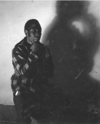 | Robert Blackburn |