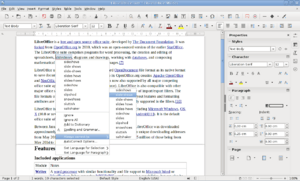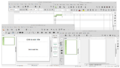Office suite facts for kids
An office suite is a collection of computer programs. These programs help people do common tasks at school or work. You might also hear it called a productivity suite.
Imagine a toolbox for your computer. An office suite is like that, but with software tools. All the programs usually work together. They often look similar and can share information. This makes it easier to create documents, presentations, and more.
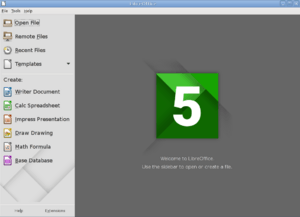
Some office suites work without the internet. You install them directly on your computer. Good examples are Microsoft Office and LibreOffice. Other suites work online, using the internet. These include Google Docs and Microsoft Office Online.
Contents
What's Inside an Office Suite?
An office suite usually has several important programs. Each program helps with a different type of task:
- Word processor: This program helps you write and edit text documents. Think of it like a digital typewriter. You can create reports, essays, letters, and more.
- Spreadsheet: This is for working with numbers and data. It uses rows and columns to organize information. You can do calculations, create charts, and track budgets.
- Presentation program: This helps you create slideshows. You can combine text, pictures, and videos to share information in a fun way. It's great for school projects or talks.
- Database: This program helps you organize large amounts of information. It's like a super-organized digital filing cabinet. Businesses use it to keep track of customers or products.
- Graphic design suite: Sometimes, office suites include tools for drawing or editing pictures. This can help you make your documents look better.
- E-mail client: This program lets you send and receive emails. It helps you manage your messages and contacts.
- Personal information manager: This tool helps you keep track of your schedule, contacts, and to-do lists. It's like a digital planner.
- Groupware: Some suites have tools that help groups of people work together. This can include sharing calendars or documents online.
Popular Office Suites Today
Many different office suites are available. Here are some of the most well-known ones:
Microsoft Office
Microsoft Office is one of the most widely used office suites. It works on computers with Microsoft Windows and Apple Macintosh operating systems. Microsoft Office is a proprietary software. This means you usually have to buy a license to use it. It has become a standard for many offices and schools.
OpenDocument Suites
Many other office suites use a special file format called OpenDocument. This format is free software, meaning anyone can use and share it. These suites are often free to download and use.
- LibreOffice: This is a very popular free and open-source office suite. It works on Windows, Linux, and Macintosh computers. LibreOffice can open and save files from Microsoft Office.
- OpenOffice.org: This was another well-known open-source suite that inspired many others, including LibreOffice.
- NeoOffice: This suite is made specifically for Apple Mac computers and is based on OpenOffice.org.
Other free or less expensive office suites include StarOffice, SoftMaker Office, KOffice, and WPS Office. These programs often have many features similar to Microsoft Office. They can also open and save documents in Microsoft Office formats.
Apple iWork
Apple computers have their own office suite called iWork. It was made especially for Mac OS X. iWork includes:
- Pages: For writing and editing documents.
- Numbers: For working with spreadsheets.
- Keynote: For creating presentations.
Apple computers can also use Microsoft Office for Mac, or other suites like LibreOffice and NeoOffice.
Related pages
- Web operating system
- Web desktop
Images for kids
-
LibreOffice, an example of an office suite, showing Writer (word processor), Calc (spreadsheet), Impress (presentation), and Draw (drawing).
See also
 In Spanish: Paquete de oficina para niños
In Spanish: Paquete de oficina para niños
 | Toni Morrison |
 | Barack Obama |
 | Martin Luther King Jr. |
 | Ralph Bunche |