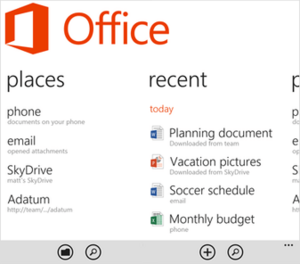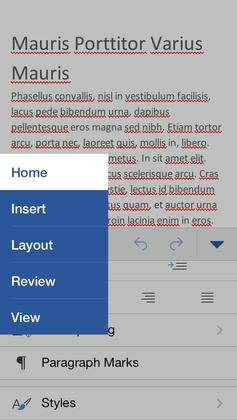Microsoft Office facts for kids
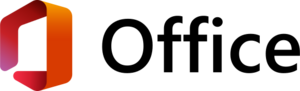 |
|||||||||||||||
| Developer(s) | Microsoft | ||||||||||||||
|---|---|---|---|---|---|---|---|---|---|---|---|---|---|---|---|
| Initial release | October 1, 1990 | ||||||||||||||
| Stable release(s) | |||||||||||||||
Microsoft 365 apps
|
|||||||||||||||
| Preview release(s) [±] | |||||||||||||||
| Written in | C++ (back-end) | ||||||||||||||
| Operating system | Microsoft Windows, macOS | ||||||||||||||
| Successor | Microsoft 365 | ||||||||||||||
| Standard(s) | Office Open XML (ISO/IEC 29500) | ||||||||||||||
| Available in | 102 languages | ||||||||||||||
|
List of languages
|
|||||||||||||||
| Type | Office suite | ||||||||||||||
| License | Trialware, volume licensing or SaaS | ||||||||||||||
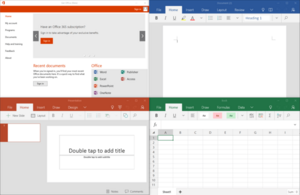
Microsoft Office for Mobile apps on Windows 10
|
|
| Developer(s) | Microsoft |
|---|---|
| Initial release | April 19, 2000 |
| Stable release |
17.0 / October 2021
|
| Operating system | Windows 10, Windows 10 Mobile, Windows Phone, iOS, iPadOS, Android, ChromeOS |
| Platform | Smartphones and Tablet computers |
| Type | Productivity software |
| License | Proprietary software: |
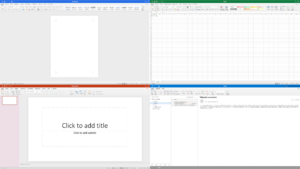
Microsoft Office 2021 for Mac apps from top left to bottom right: Word, Excel, PowerPoint and Outlook
|
|
| Developer(s) | Microsoft |
|---|---|
| Initial release | August 1, 1989 |
| Stable release |
Microsoft Office 2021
|
| Written in | C++ (back-end), Objective-C (API/UI) |
| Operating system | macOS Classic Mac OS (discontinued) |
| Available in | 16 languages |
|
List of languages
English, Arabic, Chinese (Simplified), Chinese (Traditional), Danish, Dutch, Finnish, French, German, Italian, Japanese, Norwegian (Bokmål), Polish, Portuguese (Brazil), Russian, Spanish, Swedish
|
|
| Type | Office suite |
| License | Proprietary commercial software (retail, volume licensing, SaaS) |
Microsoft Office, often called MS Office or just Office, is a group of computer programs and services made by Microsoft. It helps people create and manage documents, spreadsheets, presentations, and more. Bill Gates first announced the Office suite on August 1, 1988. It included Microsoft Word, Microsoft Excel, and Microsoft PowerPoint. These three programs are still very important parts of Office today.
Over time, Office programs have become more connected. They share features like a spell checker and a way to link different types of information. Microsoft also uses Office as a base for creating special business software.
Today, the Office suite includes a word processor (Word), a spreadsheet program (Excel), a presentation program (PowerPoint), a note-taking program (OneNote), an email client (Outlook), and a file-hosting service (OneDrive). The version for Windows computers also has a database management system called Access.
Office comes in different versions for various users and devices. The most common version is for desktop computers running Windows and macOS. You can buy it in stores or get it through special licenses for businesses. Microsoft also offers free mobile apps for Android and iOS devices. There's also Office on the web, which lets you use the programs in a web browser for free.
Since Office 2013, Microsoft has focused on Office 365. This is a subscription service where you pay regularly to use the software and other services. With a subscription, you get new features and updates as soon as they are ready. These updates often include cloud computing features that are not in the regular "on-premises" versions of Office. By 2017, more people were subscribing to Office 365 than buying traditional licenses.
Microsoft later renamed most of its Office 365 versions to "Microsoft 365". This change showed that the service offers more than just the basic Office programs. Even though Microsoft considered stopping the "Microsoft Office" name, they decided to keep it. They released Office 2024 in September 2024.
Contents
- Core Office Programs
- Windows-Only Programs
- Mobile-Only Apps
- Office on the Web
- Shared Features
- File Formats
- Adding Features (Extensibility)
- Password Protection
- Support for Office Versions
- Platforms
- How Office is Sold
- Discontinued Programs
- History of Releases
- Windows Versions
- Early Office for Windows
- Microsoft Office 3.0
- Microsoft Office 95
- Microsoft Office 97
- Microsoft Office 2000
- Microsoft Office XP
- Microsoft Office 2003
- Microsoft Office 2007
- Microsoft Office 2010
- Microsoft Office 2013
- Microsoft Office 2016
- Microsoft Office 2019
- Microsoft Office 2021
- Microsoft Office 2024
- Mac Versions
- Mobile Versions
- Online Versions
- Windows Versions
- Logo History
- See also
Core Office Programs
Microsoft Office has several main programs that help you with different tasks.
Microsoft Word
Microsoft Word is a word processor. It helps you write and edit documents like essays, reports, or stories. The first version of Word came out in 1983 for MS-DOS computers. It was one of the first programs to let you use a computer mouse. Word for Mac, released in 1985, was the first version with a graphical look, meaning you could see what your document would look like when printed.
Word used its own file format, `.doc`, for a long time. But with Word 2007, it switched to a newer format called Office Open XML, which is now an open format. Word also supports Portable Document Format (PDF) and OpenDocument (ODF) files.
Microsoft Excel
Microsoft Excel is a spreadsheet program. It helps you organize numbers and data in rows and columns. You can use it to do calculations, create charts, and manage lists. Microsoft released Excel for Mac in 1985 and for Windows in 1987. It quickly became very popular.
Microsoft PowerPoint
Microsoft PowerPoint is a presentation program. It lets you create slideshows with text, pictures, and other things. You can show these slideshows on a screen or print them out. It's great for school projects or showing ideas to a group.
Microsoft OneNote
Microsoft OneNote is a note-taking program. It's like a digital notebook where you can type notes, draw, add pictures, or record audio. You can share your notes with others online. OneNote started as a separate app but became a main part of Microsoft Office with the 2013 version. It's also available as a web app and on mobile devices.
Microsoft Outlook
Microsoft Outlook is a personal information manager. It helps you manage your emails, calendar, tasks, and contacts. It replaced older Microsoft programs like Windows Messaging. Outlook is available for both Windows and Mac computers.
Microsoft OneDrive
Microsoft OneDrive is a file hosting service. It lets you save your files online, in the "cloud." This means you can access your files from any computer or mobile device with an internet connection. It also helps you share files with others.
Microsoft Teams
Microsoft Teams is a platform that combines chat, video meetings, notes, and file sharing for groups. It's often used in schools and businesses to help people work together.
Windows-Only Programs
Some Microsoft Office programs are only available for Windows computers.
Microsoft Publisher
Microsoft Publisher is a desktop publishing program. It's used to design things like brochures, labels, calendars, and greeting cards. It's a good tool for creating professional-looking documents without needing complex design software. Publisher will be stopped in 2026.
Microsoft Access
Microsoft Access is a database management system. It helps you organize and manage large amounts of information. You can use it to create databases for things like contact lists, inventory, or student records. It combines a database engine with tools to create forms and reports.
Mobile-Only Apps
Some Office apps are made just for mobile devices.
Office Lens
Office Lens is an image scanner app for phones and tablets. It uses your device's camera to take pictures of documents, whiteboards, or business cards. It then straightens the image and makes it easy to save or share. You can send the results to Word, OneNote, PowerPoint, or Outlook.
Office Mobile
Office Mobile is a single app for Android and iOS that combines Word, Excel, and PowerPoint. It also adds new features like quick notes, signing PDFs, scanning QR codes, and transferring files.
Office on the Web
Office on the web is a free, simpler version of Microsoft Office that you can use in a web browser. It includes web versions of Word, Excel, and PowerPoint. It also connects to Outlook.com, OneNote, and OneDrive.
You can open, edit, and save files in common formats like Office Open XML (docx, xlsx, pptx) and OpenDocument (odt, ods, odp). You can also open older Office files, but they will be converted if you want to edit them online. Files with passwords or special macros cannot be opened in the web apps.
Office on the web doesn't have all the advanced features of the full desktop versions. For example, it doesn't include Access or Publisher. However, you can choose to "Open in Desktop App" to use all the features on your computer.
You can use Office on the web with popular browsers like Microsoft Edge, Firefox, Chrome, and Safari. It's free for everyone with a Microsoft account through the Office.com website. Businesses and schools can also use it through Office 365.
Most versions of Microsoft Office have some common features.
Consistent Look
Office programs often have their own unique look and feel, which sometimes influences how Microsoft Windows itself looks. For example, the "Ribbon" menu style, first seen in Office 2007, later appeared in Windows programs.
Working with Files
Office lets you work with files saved on a server (online) or files saved directly on your computer (offline). The ability to edit server files in real-time became much easier with the introduction of OneDrive.
Updates
Both Windows and Office used to get updates through "service packs." Now, they get regular updates every month, every six months, or once a year.
File Formats
Before Office 2007, Microsoft Office used its own special file formats. This meant that if you wanted to share documents, everyone needed to use Microsoft Office. In 2008, Microsoft made the details of these file formats available for free.
Starting with Office 2007, the main file format became Office Open XML. Microsoft also made free tools to convert these new files for older versions of Office. Other software, like LibreOffice, can also open and save files in this format. Office 2010 and later versions also support the OpenDocument Format (ODF).
Microsoft also provides tools to remove hidden information, called metadata, from Office documents. This helps protect your privacy by removing details like who created the document or when it was last saved.
Adding Features (Extensibility)
A cool thing about Office is that users and other companies can create "add-ins" or "plugins" that add new commands and features to the programs.
Microsoft has an "Office Store" where you can download these plugins. Developers can even sell their apps in the store and earn money. These apps can be shared with all Office users. When you open a document with an app, you might be able to download it for free, try it out, or buy it.
Companies can also create their own special apps for their employees to boost productivity. These company-specific apps appear under "My Organization" in the Office Store. Developers can use web technologies like HTML5, XML, CSS3, and JavaScript to build these apps.
Password Protection
Microsoft Office has a security feature that lets you protect your documents with a password. You can encrypt Word, Excel, PowerPoint, and Access files. This means the file is scrambled, and only someone with the correct password can open it. The passwords can be up to 255 characters long and use strong encryption. You can also use passwords to stop others from changing your document, spreadsheet, or presentation.
Support for Office Versions
Microsoft provides support for its Office products for a certain period after they are released. This support includes security updates and technical help.
Most versions of Microsoft Office, from Office 2000 to Office 2016, received ten years of support. This was split into two five-year parts: a "mainstream" phase and an "extended" phase. During the mainstream phase, Microsoft might offer free technical help and release non-security updates. During the extended phase, these services stop. Newer versions like Office 2019 and Office 2021 have shorter support periods.
Platforms
Microsoft Office works on Windows and macOS computers. There are also mobile versions for Windows Phone, Android, and iOS devices. Since Mac Office 4.2, the Mac and Windows versions of Office use the same file format, so you can easily share files between them.
How Office is Sold
Microsoft Office programs and suites are sold in stores or through special licenses for larger groups like businesses or schools.
In 2010, Microsoft launched Office 365, a "software as a service" platform. This offered cloud-based versions of Office's server software, like Exchange email and SharePoint, through a subscription. After Office 2013 came out, Microsoft started offering Office 365 plans for regular users. These plans let you use Office software on many devices and get free updates as long as you have a subscription.
Microsoft now encourages people to get Office through Office 365. While new "on-premises" versions are still released every few years, Microsoft highlights that these versions don't get new features or access to new cloud services like Office 365 does. By 2017, Office 365 subscriptions brought in more money than traditional Office sales.
Office Versions
Microsoft Office is available in different versions, which bundle different programs together for a specific price. Most commonly, Microsoft sells Office as Microsoft 365. Some popular editions include:
- Microsoft 365 Personal
- Microsoft 365 Family
- Microsoft 365 Business Standard
- Microsoft 365 apps for business
Microsoft also sells Office for a one-time purchase, like "Home & Student" and "Home & Business." However, these versions do not receive major feature updates.
Education Pricing
Students can often get special deals on Microsoft Office 365 subscriptions. For example, the university edition might be for one user and two devices, and the subscription could last for four years instead of one.
Discontinued Programs
Over the years, some programs and features that were once part of Microsoft Office have been stopped. Here are a few examples:
- Binder was a program that could combine several documents into one file. It was stopped after Office XP.
- Bookshelf was a collection of reference books on CD-ROM.
- Entourage was the Outlook version for Mac computers. It was replaced by Outlook for Mac.
- FrontPage was a tool for creating websites. It was part of Office from 1997 to 2003.
- InfoPath was a program for designing and filling out electronic forms. The last version was in Office 2013.
- Assistant (often called "Clippy") was an animated character that offered help and suggestions to users. It was included in Office until Office 2003 (Windows) and Office 2004 (Mac).
- Picture Manager was a basic photo management program that replaced Microsoft Photo Editor.
History of Releases
Microsoft Office has a long history with many different versions released over the years for Windows, Mac, and mobile devices.
Windows Versions
Early Office for Windows
Microsoft Office for Windows started in October 1990. It was a bundle of Word 1.1, Excel 2.0, and PowerPoint 2.0 for Windows 3.0. Later versions added Excel 3.0 and Microsoft Mail.
Microsoft Office 3.0
Released in 1992, Office 3.0 (also called Office 92) included Word 2.0, Excel 4.0, PowerPoint 3.0, and Mail 3.0. It was the first Office version available on CD-ROM. A "Professional" version later added Microsoft Access.
Microsoft Office 95
Office 95 came out in August 1995. All programs in this version were numbered 7.0 to match Windows 95. It was designed to work fully with the 32-bit Windows 95. Office 95 included new tools like Schedule+ and Binder.
Microsoft Office 97
Office 97 (Office 8.0) was a big update with many new features. It introduced "command bars" that made menus and toolbars work more similarly. It also had natural language systems and grammar checking. Office 97 was the first version to include the Office Assistant (Clippy).
Microsoft Office 2000
Office 2000 (Office 9.0) introduced "adaptive menus" that hid options you didn't use often. It also added new security features for macros. This version also brought in PhotoDraw, a program for editing pictures.
Microsoft Office XP
Office XP (Office 10.0 or Office 2002) was released with Windows XP. It had many improvements, including a "Safe Mode" feature that helped programs start even if there was a problem. It was also the first version to require "Product Activation" worldwide to prevent piracy.
Microsoft Office 2003
Office 2003 (Office 11.0) came out in 2003 and had a new logo. Two new programs, Microsoft InfoPath and OneNote, were introduced. Outlook 2003 also had better features, like an improved junk mail filter.
Microsoft Office 2007
Office 2007 (Office 12.0) was released in 2007. Its biggest new feature was the "Fluent User Interface," also known as the Ribbon. This new design replaced the old menus and toolbars with a tabbed layout. It also introduced new XML-based file formats called Office Open XML.
Microsoft Office 2010
Office 2010 (Office 14.0) was released to consumers in June 2010. Microsoft skipped version 13.0. Key features included a "backstage" file menu, new tools for working together, and a customizable Ribbon. This was the first version available in both 32-bit and 64-bit versions.
Microsoft Office 2013
Office 2013 (Build 15.0) was released in January 2013. It had a new look based on the "Metro" design used in Windows Phone and Windows 8. PowerPoint got more templates, and OneNote had a new splash screen. This version could also read and write ODF 1.2 files.
Microsoft Office 2016
Office 2016 was released for Mac in July 2015 and for Windows in September 2015. It included updates to Word, Excel, PowerPoint, Outlook, and OneNote. Skype for Business was also part of the Professional Plus subscription.
Microsoft Office 2019
Office 2019 was released in September 2018 for Windows 10 and macOS.
Microsoft Office 2021
Office 2021 was released on October 5, 2021. This version is supported for five years.
Microsoft Office 2024
Microsoft announced Office 2024 in November 2023, changing their earlier decision to stop the Office brand. Office 2024 was released for businesses in September 2024 and for regular users in October 2024. It can be bought with a one-time license and is also available for macOS.
Mac Versions
Microsoft released Mac versions of Word in 1984, Excel in 1985, and PowerPoint in 1987, before bundling them into Office for Mac. Office for Mac does not include the Access database program.
Early Office for Mac Releases (1989–1994)
Microsoft Office for Mac was first introduced in 1989, even before Office for Windows. It included Word 4.0, Excel 2.2, PowerPoint 2.01, and Mail 1.37. It was the first major Mac software to be available on CD-ROM. Later versions, like Office 1.5 and 3.0, added support for Apple's System 7 and AppleScript. Office 4.2 for Mac, released in 1994, was the first Office suite for Power Macintosh computers.
Microsoft Office 98 Macintosh Edition
Office 98 Macintosh Edition was released in 1998. It included Internet Explorer 4.0 and Outlook Express. This version was designed to feel more "Mac-like" and had features like drag-and-drop installation and self-repairing applications. It was also the first version to support QuickTime movies.
Microsoft Office 2001 and v. X
Office 2001 was released in 2000 and was the last Office suite for the older classic Mac OS. It introduced Entourage, an email client with tools for managing information. Microsoft Office v. X was released in 2001 and was the first version for Mac OS X.
Office 2004
Office 2004 for Mac was released in May 2004. It included Word, Excel, PowerPoint, Entourage, and Virtual PC. This was the last version to support Visual Basic for Applications (VBA), which was important for many users.
Office 2008
Office 2008 for Mac was released in January 2008. It was the first to work natively on Intel-based Macs and the last to support PowerPC Macs. It added support for the new Office Open XML file format and stronger password protection. However, it did not include VBA support.
Office 2011
Office for Mac 2011 was released in October 2010. It was made only for Intel-based Macs. This version brought back Outlook to replace Entourage and included a Mac-based Ribbon, similar to Office for Windows.
OneNote and Outlook Release (2014)
Microsoft OneNote for Mac was released in March 2014 as a free download. Microsoft Outlook 2016 for Mac came out in October 2014, requiring an Office 365 subscription.
Office 2016 for Mac
The final version of Microsoft Office 2016 for Mac was released in July 2015. It included Word, Excel, PowerPoint, Outlook, and OneNote. It was available for Office 365 subscribers and later as a one-time purchase.
Mobile Versions
Office Mobile for iPhone was released in June 2013, and for Android phones in July 2013. It works on iOS 8 or later and Android 4.0 and later.
Office Mobile was also available for Windows Mobile, Windows Phone, and Symbian devices. Windows RT devices, like the Microsoft Surface, came with "Office RT," a version of Office 2013 made for ARM processors.
Early Office Mobile Releases
Originally called "Pocket Office," it was released with Windows CE 1.0 in 1996. It included Pocket Word and Pocket Excel, with PowerPoint, Access, and Outlook added later. Office Mobile 2007 was released in September 2007 and was compatible with the Office Open XML format.
In 2009, Microsoft announced Office Mobile for the Symbian platform, working with Nokia. This was the first time Microsoft developed Office mobile apps for another smartphone platform.
Office Mobile 2010 debuted with Windows Phone 7 in October 2010. Users could access and edit documents directly from their SkyDrive (now OneDrive) or Office 365 accounts.
Office for Android, iOS, and Windows 10 Mobile
In March 2014, Microsoft released Office Lens, a scanner app. On March 27, 2014, Microsoft launched Office for iPad, the first Office version for tablet computers. Microsoft also made the Android and iOS versions of Office Mobile free for personal use on phones.
Office for Android tablets was released in January 2015. These apps allow free editing and creation of documents on devices with screens 10.1 inches or smaller. For larger tablets or commercial use, an Office 365 subscription is needed.
In January 2015, Microsoft showed Office for Windows 10, which are "universal apps" that work on both Windows computers and phones. These apps are bundled with Windows 10 mobile devices and available from the Windows Store.
In February 2020, Microsoft released a new combined Office mobile app for Android and iOS. This app puts Word, Excel, and PowerPoint into one app and adds new features like quick notes and PDF signing.
Online Versions
Office Web Apps were first shown in October 2008. They were lighter versions of Word, Excel, PowerPoint, and OneNote that let people create, edit, and work together on Office documents using a web browser.
Microsoft officially released the Technical Preview of Office Web Apps in September 2009. The final version was made available to the public in June 2010. In October 2012, new features like co-authoring (multiple people editing at once) and touch support were added.
In February 2014, Office Web Apps were renamed Office Online and became part of other Microsoft web services like Calendar and OneDrive. In July 2019, Microsoft stopped using the "Online" brand. The product is now simply "Office," or sometimes called "Office for the web."
Logo History
See also
 In Spanish: Microsoft Office para niños
In Spanish: Microsoft Office para niños
- Comparison of office suites
- List of office suites
- Microsoft 365
- Microsoft Works
- Google Workspace
- LibreOffice
 | Jessica Watkins |
 | Robert Henry Lawrence Jr. |
 | Mae Jemison |
 | Sian Proctor |
 | Guion Bluford |