OneDrive facts for kids
 |
|
 |
|
|
Type of site
|
File-hosting service |
|---|---|
| Available in |
|
| Owner | Microsoft |
| IPv6 support | No |
| Launched | August 1, 2007 as SkyDrive; February 19, 2014 as OneDrive |
Microsoft OneDrive is a special online storage space run by Microsoft. It's like a digital locker in the "cloud" where you can keep your files. It first launched in August 2007 as SkyDrive.
OneDrive lets you store, share, and back up your important files. You can also keep your files in sync across different devices. It's also the main storage for the online versions of Microsoft 365 apps. OneDrive gives you 5 gigabytes (GB) of storage for free. You can also buy more space, like 100 GB, 1 TB, or 6 TB. These larger plans can come with Microsoft 365 subscriptions.
The OneDrive app helps you keep your files in sync and backed up to the cloud. This app is already on Microsoft Windows computers. You can also get it for macOS, Android, and iOS devices. Many Microsoft 365 apps also work directly with OneDrive.
Contents
How OneDrive Started
OneDrive started as Windows Live Folders in August 2007. It was first available to a small group of testers in the United States. Soon after, it was called Windows Live SkyDrive and became available in more countries.
By 2008, SkyDrive was available in 62 countries. The free storage space was increased from 5 GB to 25 GB. Microsoft also added Windows Live Photos to help users see their pictures and videos. This feature let users add "people tags" to photos and view details about their cameras. You could also see full-screen slideshows of your photos.
In June 2010, SkyDrive was updated to work with Office Web Apps (now called Office Online). This meant you could create, edit, and share Word, Excel, PowerPoint, and OneNote documents right in your web browser.
Updates and New Features
In June 2011, Microsoft updated SkyDrive's look and feel. It became faster and easier to use. The maximum file size for uploads was doubled to 100 MB. All the different parts of SkyDrive, like photos and Office documents, were brought together into one easy-to-use place.
In December 2011, SkyDrive apps were released for iOS and Windows Phone. In April 2012, a desktop app for Windows Vista, 7, 8, and macOS was released. This app let users sync files to their computers. It also allowed users to "fetch" files from their computer using a web browser. At this time, the free storage for new users changed to 7 GB, but existing users could keep their 25 GB. You could also upload files up to 2 GB using the desktop app.
In August 2012, SkyDrive got a new, modern design. It added features like instant search, easy multi-select for files, and drag-and-drop to move files. The apps for Windows and macOS also got faster photo uploads. An Android app was released in August 2012. In September 2012, a recycle bin feature was added, so you could recover deleted files.
Why the Name Changed to OneDrive
Microsoft had a legal issue with a British company called Sky UK. This company said that the name "SkyDrive" was too similar to their own name. Because of this, Microsoft agreed to change the name.
On February 19, 2014, SkyDrive officially became OneDrive. This change allowed Microsoft to continue offering its cloud storage service under a new name.
How Much Space You Get
OneDrive offers 5 GB of free storage for new users. If you need more space, you can buy extra storage.
The amount of free storage has changed over time. When it first launched, it offered 7 GB. Users who signed up before April 22, 2012, could get a special offer to keep 25 GB of free storage. You can upload files up to 300 MB by dragging them into your web browser. If you use the OneDrive desktop app, you can upload files up to 10 GB.
When OneDrive was renamed, new ways to earn free storage were added. You could get up to 5 GB more by inviting friends to use OneDrive. You could also get 3 GB by turning on automatic photo uploads from your phone. People who subscribe to Office 365 also get extra storage space.
In June 2014, the default free storage for OneDrive increased to 15 GB. An extra 15 GB was offered for backing up photos from mobile devices, but this bonus was later removed in November 2015. The amount of storage for Office 365 subscribers also increased to 1 TB.
In November 2015, Microsoft changed the free storage back to 5 GB. They also changed some of the paid plans. These changes caused some users to be upset. Microsoft explained that some people were using the service to store very large amounts of data, like computer backups and movie collections. In response to user feedback, Microsoft later allowed existing users to keep up to 30 GB of free storage if they requested it.
In June 2019, Microsoft increased the standalone OneDrive storage plan from 50 GB to 100 GB for the same price.
File Versions and Recycle Bin
OneDrive keeps older versions of all your files for up to 30 days. This is helpful if you accidentally save over a file or want to go back to an earlier version.
OneDrive also has a "recycle bin." When you delete files, they go into this bin for a while. They don't count towards your storage limit while they are there. You can get them back until they are permanently removed from the recycle bin.
Downloading Files
You can download entire folders from OneDrive as a single ZIP file. There are limits to this: a single download can be up to 15 GB, the total ZIP file size can be up to 20 GB, and it can include up to 10,000 files.
Files On-Demand
On Windows 10 and Windows 11, OneDrive has a feature called "Files On-Demand." This means you can see all your OneDrive files in File Explorer, but they don't take up space on your computer until you open them. When you need a file, it downloads in the background.
Editing Documents Online
Office for the Web
Office on the web (also known as Office Online) is built into OneDrive. This lets you upload, create, edit, and share Word, Excel, PowerPoint, and OneNote documents right in your web browser.
Multiple people can even work on the same Excel document at the same time in a web browser. You can also see the history of changes made to Office documents stored on OneDrive.
Supported File Types
OneDrive lets you view Portable Document Format (PDF) files. It also supports Open Document Format (ODF) files, which are used by many word processing programs. You can even search for words inside PDF documents.
OneDrive has an online text editor. This editor lets you view and change simple text files. It can even help with syntax highlighting for many programming languages, which makes code easier to read.
Photos and Videos
OneDrive can use location data from your photos. It can then show a map of where the photos were taken. You can also tag people in your photos. OneDrive works with the UWP app, Microsoft Photos.
You can play photos uploaded to OneDrive as an automatic slideshow. If you take 360° photos with a special camera, OneDrive can recognize them and let you view them as 360° images.
OneDrive Apps
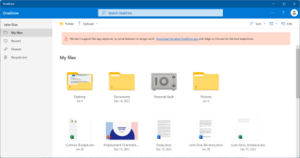
|
|||||||||
| Developer(s) | Microsoft | ||||||||
|---|---|---|---|---|---|---|---|---|---|
| Stable release(s) [±] | |||||||||
|
|||||||||
| Operating system |
|
||||||||
| Type | File manager, file synchronization | ||||||||
Microsoft offers OneDrive apps for many devices. These include Android, iOS, Windows 7, Windows 8, Windows 10, Windows 11, Windows 10 Mobile, Windows Phone, Xbox 360, and Xbox One. These apps let you look at, view, and organize your files stored in OneDrive.
There are also desktop apps for Microsoft Windows (Vista and newer) and macOS. These apps let you sync all your OneDrive files to your computer. This means you can access them even when you're offline. The Windows app also lets you "fetch" files from your computer using a web browser. The Android, iOS, and Windows Phone 8 apps can automatically upload photos from your camera to OneDrive.
OneDrive is built into Windows 8.1 and newer. This allows you to sync your settings and files easily. The OneDrive app in Windows 8.1 also includes a local file manager.
Working with Microsoft Office
Starting with Microsoft Office 2010 and Microsoft Office for Mac 2011, you can directly open or save documents to OneDrive. You can also work on shared documents with other people at the same time. When you save a document, changes are synced. If there are conflicts, you can choose which version to keep.
Microsoft OneNote users can sync their notebooks using OneDrive. Once a notebook is shared, OneDrive makes an online copy that becomes the main version.
Personal Vault
In September 2019, Microsoft added a feature called Personal Vault. This is a special, protected area in OneDrive. You can store your most important or private files and photos here. To open your Personal Vault, you need an extra step of identity verification. This could be a fingerprint, face scan, PIN, or a code sent to your email or phone. Personal Vault is not available on the macOS app.
How OneDrive Works with Other Services
OneDrive can connect with many other online services:
- Outlook.com: You can upload Office documents and photos directly from Outlook.com to OneDrive. You can also save Office documents from Outlook.com to OneDrive and edit them in your web browser.
- Facebook, Twitter, and LinkedIn: You can quickly share your files with friends and contacts on these social networks. OneDrive keeps track of who has permission to view or edit your files.
- Bing: The "Save & Share" feature lets you save your search history into a OneDrive folder.
- Samsung Gallery: If you have a Samsung device, you can sync your photos and videos from your phone's gallery to OneDrive. This is thanks to a partnership between Microsoft and Samsung.
Keeping Your Data Safe and Private
When you store data on OneDrive, it is checked to make sure it follows Microsoft's rules. If any content breaks these rules, it might be removed. In some cases, your Microsoft account could be temporarily or permanently closed. This is to make sure everyone uses the service responsibly and safely.
Microsoft has strict rules to limit who can access your data. They use special tools to check that users follow their Code of Conduct. This helps make sure that accounts don't contain files that go against the rules.
If content is found that breaks the law, Microsoft may share user data with law enforcement. Accounts linked to such content can be suspended without notice. This means the account holder might lose access to their OneDrive files, emails, and other Microsoft account data. It's important to always use online services responsibly and follow their rules.
OneDrive for Businesses
There is also a service called OneDrive for Business. This is different from the personal OneDrive. OneDrive for Business is designed for companies and organizations. It helps businesses store and manage their files in the cloud. It's like a special, managed cloud storage for work.
Images for kids
See also
 In Spanish: Microsoft OneDrive para niños
In Spanish: Microsoft OneDrive para niños
 | William Lucy |
 | Charles Hayes |
 | Cleveland Robinson |






