OpenOffice Calc facts for kids
 |
|
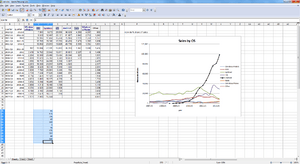
Apache OpenOffice Calc 3.4.1
|
|
| Developer(s) | StarOffice StarDivision (1984–1999) OpenOffice.org Sun Microsystems (1999–2010) Oracle Corporation (2010–2011) Apache OpenOffice Apache Software Foundation (2011—) |
|---|---|
| Operating system | Microsoft Windows, Mac OS X, Linux |
| Type | Spreadsheet |
| License | LGPL version 3 (OpenOffice.org 2 Beta 2 and earlier are dual-licensed under the SISSL and LGPL) Apache License 2.0 (Apache OpenOffice 3.4 and later) |
OpenOffice Calc is a free computer program. It is part of the OpenOffice software package. Calc helps you work with numbers and data. It is like a digital notebook with many pages. These pages are called spreadsheets. You can use them to organize information. You can also do math problems with your data.
Calc is very similar to Microsoft Excel. It can do almost all the same things. You can even open and save files that were made in Excel. Calc can also create files directly as PDF documents. This means you can share your work easily.
The main way Calc saves files is called Open Document Format (ODF). But it can also open and save many other types of files. This includes Microsoft Excel's file format.
Just like the whole OpenOffice package, Calc works on many different operating systems. These include Mac OS X, Microsoft Windows, Linux, FreeBSD, and Solaris. Calc is free software. This means you can use it without paying. It is available under the Apache License.
Contents
How Big Can Your Spreadsheets Get?
Calc can hold a lot of information. In newer versions, each sheet can have over a million rows. It can also have 1024 columns. You can have up to 256 sheets in one file.
Older versions of Calc had smaller limits. Version 2 could hold 65,536 rows and 256 columns. Before that, the limit was 32,000 rows.
Here is a table showing how Calc compares to other spreadsheet programs:
| Program | Rows (per sheet) | Columns (per sheet) | Total Cells (per sheet) | Sheets |
|---|---|---|---|---|
| OpenOffice.org Calc 3 |
1,048,576 | 1024 | 1,073,741,824 | 256 |
| OpenOffice.org Calc 2 |
65,536 | 256 | 16,777,216 | 256 |
| Microsoft Excel 2003 |
65,536 | 256 | 16,777,216 | Available Memory |
| Microsoft Excel 2007 |
1,048,576 | 16,384 | 17,179,869,184 | Available Memory |
| Gnumeric |
65,536 | 256 | 16,777,216 | ? |
| KSpread |
32,767 | 32,767 | 1,073,676,289 | ? |
| Lotus 1-2-3 |
65,536 | 256 | 16,777,216 | 256 |
What Makes Calc Special?
Calc has many useful features. Here are some of its special abilities:
- It is open source software. This means its code is available for anyone to see and improve.
- It works on many different operating systems. These include Microsoft Windows, Mac OS X, Linux, and Unix.
- It can open and save many file types. These include OpenDocument files, Excel's .xls files, and CSV files.
- Calc can handle dates correctly. Some older spreadsheet programs have a problem with dates before January 1, 1900. Calc does not have this issue.
- It supports many different math functions. These include functions for complex numbers and financial calculations.
Things Calc Doesn't Do As Easily
Sometimes, Calc might not have a simple way to access certain advanced features. Other spreadsheet programs might have these features built into their menus. For example, some advanced statistical tools might not have an easy-to-use button.
Things like adding error bars to graphs or doing complex math like polynomial regression analysis might need you to type in the formulas yourself. Another free program called Gnumeric makes these statistical tools easier to use with a special helper called a wizard.
Images for kids
See also
 In Spanish: Apache OpenOffice Calc para niños
In Spanish: Apache OpenOffice Calc para niños
 | Ernest Everett Just |
 | Mary Jackson |
 | Emmett Chappelle |
 | Marie Maynard Daly |


