Overclocking facts for kids
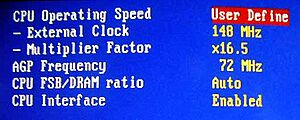
Overclocking is when you make a computer part, like its main brain (the CPU), work faster than it was originally built to. Think of it like making a car go faster than its factory speed limit. This can make your computer quicker and more responsive.
When you overclock a computer part, it uses more electricity. It also creates more heat. Because of this, you often need to add a better heat sink to keep it cool. If a part is overclocked too much, it can get damaged. It might also make your computer crash or not work properly. Increasing the voltage can help it run faster, but this also increases the risk of damage.
You usually overclock a computer using its BIOS settings. Many computers from big brands like Dell or HP don't let you do this. But if you have a custom-built computer, you usually can.
What is Underclocking?
The opposite of overclocking is called underclocking. This is when you make a computer part run slower than its normal speed. People might do this to save battery life on a laptop. It also helps reduce heat. Underclocking usually won't harm a computer part. In fact, it might even make it last longer. Some computer parts can even underclock themselves when they are not busy.
Overclocking Other Devices
You can overclock many other electronic devices too. This includes video cards, smartphones, and even graphing calculators. Some sound cards can also be overclocked. This lets them record or play sounds at a higher quality. Overclocking has become very popular with users of Android phones.
Images for kids
-
High quality heat sinks are often made of copper.
-
Liquid nitrogen can be used to cool an overclocked system when extreme cooling is needed.
-
The BFG GeForce 6800GSOC comes with faster memory and clock rates than the standard 6800GS.
See also
 In Spanish: Overclocking para niños
In Spanish: Overclocking para niños
 | Sharif Bey |
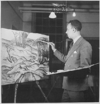 | Hale Woodruff |
 | Richmond Barthé |
 | Purvis Young |





