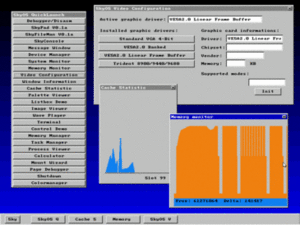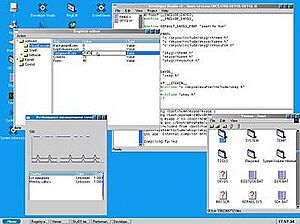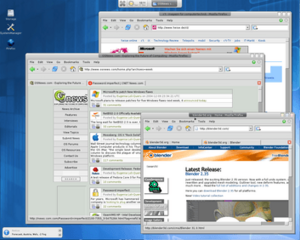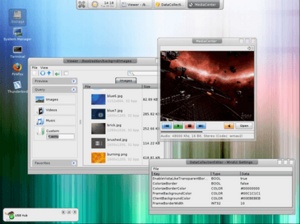SkyOS facts for kids
Quick facts for kids SkyOS |
|
|---|---|
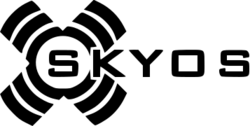 |
|
| Developer | Robert Szeleney |
| Working state | Halted |
| Source model | Closed source |
| Initial release | December 15, 1997 |
| Repository |
|
| Marketing target | Desktop users |
| Available in | Multilingual |
| Supported platforms | IA-32 |
| Kernel type | Monolithic |
| License | Proprietary |
SkyOS was a special computer program, like Windows or macOS, that helped your computer run. It was called an operating system. It was made for computers with x86 processors.
The first version of SkyOS came out in 1997. The last test version, called a beta build, was released in 2008. SkyOS was a proprietary system. This means its code was kept secret by its creator.
Development of SkyOS stopped in January 2009. There were no plans to continue making it. However, in August 2013, the creator, Robert Szeleney, made a public test version available. People could download a special "Live CD" of SkyOS. This allowed them to try out the system without installing it.
Contents
History of SkyOS
Work on SkyOS began in 1996. The very first version was released in December 1997. For a while, up to version 4.x, SkyOS was free to use.
Beta Testing and Payments
When SkyOS 5 started its beta testing in 2003, things changed. Users had to pay $30 to get access to these new test versions. This helped support the development of the operating system.
Key Improvements and Changes
In 2004, SkyOS got a new filesystem called SkyFS. This was based on another system called OpenBFS. A filesystem helps organize how files are stored on a computer.
The graphics system in SkyOS also got much better in 2006. It gained support for "desktop compositing." This made the computer screen look smoother and allowed for cool effects. These effects included double buffering and transparency. Double buffering makes graphics appear without flickering. Transparency allows you to see through parts of windows.
Around the same time, SkyOS started using ELF binaries. These are a common way for computer programs to be stored and run.
Development Challenges
The last beta version, build 6947, came out in August 2008. After that, there were no more updates for many months. SkyOS was mostly created by one person, Robert Szeleney. It became very hard for him to add new device drivers. Device drivers are special programs that help your computer talk to hardware like printers or graphics cards.
Many people in the tech world thought SkyOS should become open source. This means making the code public so others can help improve it. This was seen as the best way for SkyOS to continue.
Robert Szeleney tried to fix the driver problem. He thought about using a new core system, called a kernel, based on Linux or NetBSD. He even reported some progress with this idea. However, development never fully started again. The SkyOS website disappeared in 2013. Soon after, the final public version from August 2008 was released for free.
SkyOS Features
SkyOS was a Unix-like operating system. This means it shared some ideas with the Unix family of systems. It used a monolithic kernel. A kernel is the main part of an operating system. A monolithic kernel means all the basic services are in one large program.
SkyOS could support multiple users at once. It also supported symmetric multiprocessing. This means it could use more than one processor in a computer at the same time. This helps the computer do many tasks faster.
Graphics and User Interface
SkyOS had its own built-in graphics system. This system supported desktop compositing. This feature made the desktop look modern and smooth. It included double buffering and transparency, as mentioned before.
The SkyOS graphical user interface (GUI) also allowed for mouse gestures. This means you could draw shapes with your mouse to perform actions. For example, drawing a circle might open a specific program.
File Systems Supported
SkyFS was the main filesystem for SkyOS. It was a fork of the OpenBFS filesystem. A "fork" means it started as a copy of OpenBFS but then developed separately.
SkyOS could also run from other common filesystems, including:
Smart Search Capabilities
SkyOS had a cool feature for searching files. It could do real-time searches for file content using many keywords. This was similar to Beagle on Linux or Spotlight on macOS. It could also create an index of your files and programs. This made finding things very fast.
SkyOS Applications
Many command-line programs could be used on SkyOS. These were programs usually run by typing commands. If they were made with the GNU toolchain, they could often be moved to SkyOS easily. The GNU toolchain is a set of programming tools.
SkyOS also had special tools, called frameworks, for making new applications. One of these was a version of Mono. Many popular programs were changed to work on SkyOS. These included Mozilla Firefox, Mozilla Thunderbird, Nvu, GIMP, and AbiWord.
The SkyOS community even helped developers. People would vote for programs they wanted to see on SkyOS. Then, they would donate money to help developers create those versions.
See also
 In Spanish: SkyOS para niños
In Spanish: SkyOS para niños
 | Selma Burke |
 | Pauline Powell Burns |
 | Frederick J. Brown |
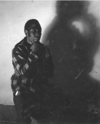 | Robert Blackburn |