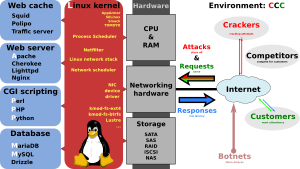Squid (software) facts for kids

Squid project logo
|
|
| Developer(s) | Duane Wessels, Henrik Nordström, Amos Jeffries, Alex Rousskov, Francesco Chemolli, Robert Collins, Guido Serassio and volunteers |
|---|---|
| Initial release | July 1996 |
| Stable release | |
| Preview release |
Lua error in Module:Wd at line 1575: attempt to index field 'wikibase' (a nil value).
|
| Written in | C++ |
| Operating system | BSD, Linux, Unix, Windows |
| Type | Proxy server |
| License | GPL 2.0 or later |
Squid is a special computer program that helps you use the internet faster and more safely. Think of it as a "smart helper" that sits between your computer and the internet. It's mainly used to save copies of websites you visit often. This way, the next time you want to see that page, Squid can give it to you super fast from its saved copy, instead of downloading it again.
Squid is also known as a caching and forwarding HTTP web proxy. It can do many things. For example, it helps speed up websites by saving repeated requests. It also helps groups of people sharing an internet connection get online faster. Squid can even help make your internet use safer by filtering some traffic. While it works best with HTTP (for web pages) and File Transfer Protocol (FTP, for sending files), it also supports other ways of connecting, like HTTPS (secure web pages).
Squid was first made to run on Unix-like computer systems. Later, it was also made to work on Microsoft Windows. Squid is free software, which means anyone can use it, share it, and even change it.
Contents
The History of Squid
How Squid Started
Squid began as a project called Harvest object cache. This was part of the Harvest project at the University of Colorado Boulder. More work on the program happened at the University of California, San Diego. This work was supported by grants from the National Science Foundation.
Becoming Squid
A person named Duane Wessels took the last version of Harvest before it became a commercial product. He then renamed it to Squid. This was done to avoid confusion with a commercial version called Cached 2.0, which later became NetCache. The very first version of Squid, version 1.0.0, was released in July 1996. A version of Squid made for Windows, called SquidNT, joined the main Squid project in September 2006.
Squid Today
Today, volunteers from all over the world mostly develop Squid. They work together to improve it and fix any issues. In October 2023, some security issues were found that needed fixing.
How Squid Works for You
Speeding Up Your Web Browsing
When a Squid proxy server is set up, your web browser can be told to use it. This means Squid saves copies of the web pages you visit. If you ask for the same page again, Squid can give you the saved copy. This makes the page load much faster. It also uses less internet data. This is very helpful for Internet service providers (ISPs) to give their customers faster internet. It also helps LANs (like in schools or offices) that share one internet connection.
Transparent Caching
Sometimes, you might use a Squid proxy without even knowing it. This is called "transparent caching." In this setup, all your internet requests go through Squid automatically. This is common in places like schools or businesses. It helps everyone on the network get faster internet.
Keeping Your Information Private
Squid has features that can help make your internet use more private. For example, it can change or remove certain details from your web requests. The person who controls the computer running Squid decides how these settings work. If you are using a network that uses Squid, you might not know if your information is being recorded. In many places, organizations should tell you if your internet use is being watched.
Squid as a Reverse Proxy
Helping Websites Load Faster
Squid can also work in a different way, called a "reverse proxy" or "web server acceleration." In this mode, Squid helps a website load faster for many visitors. Imagine a website like slow.example.com that is very popular. If you put a Squid server, say www.example.com, in front of it, Squid can save copies of the website's pages.
The first time someone visits www.example.com, Squid gets the page from slow.example.com. But for all the next visitors, Squid gives them the saved copy directly. This means the original slow.example.com server doesn't have to work as hard. It uses less computer power and less internet data. This makes the website much faster for everyone visiting it.
Combining Uses
It's possible for one Squid server to do both jobs at the same time. For example, a business might use Squid as a reverse proxy to speed up its own website for customers. At the same time, the same Squid server could act as a regular web cache. This would help employees inside the business browse the internet faster and use less data.
How Squid Handles Parts of Files
Streaming Videos and Large Downloads
When you watch a video online, like on YouTube, or download a very large file, you might not always download the whole thing at once. For example, if you click to the middle of a video, the website only sends you the data from that point. This is called a "partial request." It saves time and data. Large updates for computers, like Microsoft Windows Update, also use this. They can pause and restart downloads without losing progress.
Squid can help with these partial requests. It can send them to the original website. For Squid to give you a partial download super fast from its saved copies, it needs to have a full copy of that file already saved. If you stop watching a video before it finishes, Squid usually throws away the part it downloaded. Special settings are needed if you want Squid to keep these partial downloads for later.
Operating Systems Squid Supports
Squid can run on many different computer operating systems. This means it's very flexible and can be used in many places. Some of the operating systems it supports include:
See also
 In Spanish: Squid (programa) para niños
In Spanish: Squid (programa) para niños
- Web accelerator (about speeding up websites)
- Proxy server (about servers that act as an in-between)
- Reverse proxy (about servers that speed up websites)