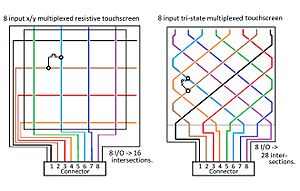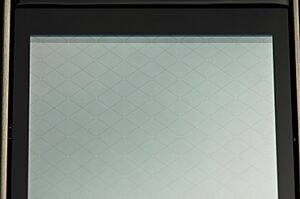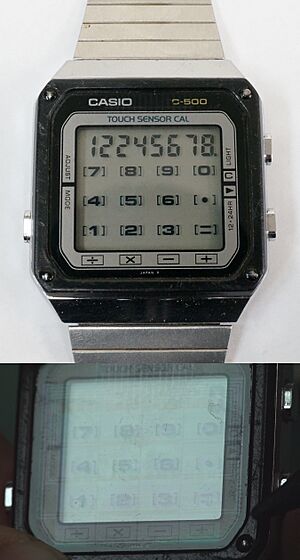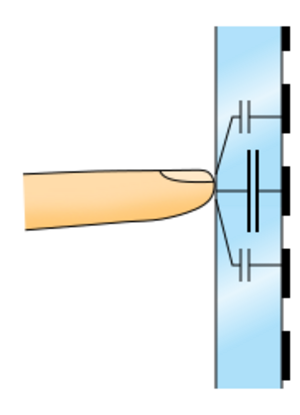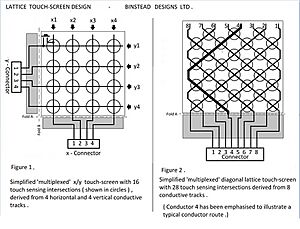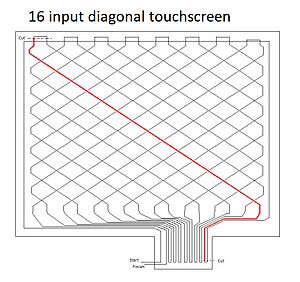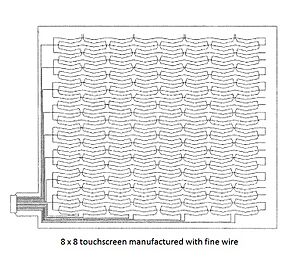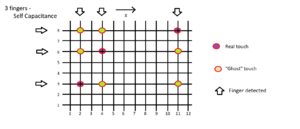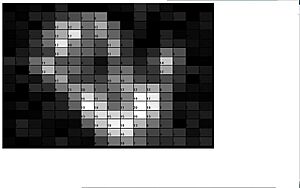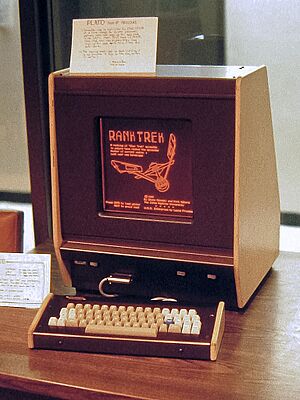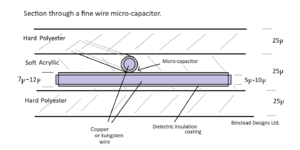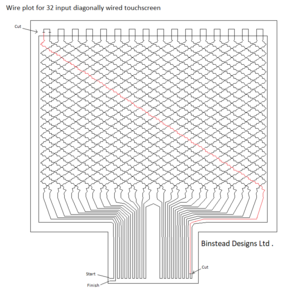Touchscreen facts for kids
A touchscreen is a special type of screen that lets you control a device by touching it. It's both an input device (how you tell the device what to do) and an output device (how the device shows you information). The touch part is usually a clear layer on top of the screen. You can find touchscreens on many devices like smartphones, tablets, and laptops.
The screen itself is often an LCD, AMOLED, or OLED display.
You can use your finger, a special stylus, or sometimes even gloves to touch the screen. This lets you tell the device what to do or change what you see. For example, you can zoom in to make text bigger. Touchscreens let you interact directly with what's on the screen. You don't need a mouse or touchpad.
Touchscreens are very common in devices like smartphones and handheld game consoles. They are also used in places like point-of-sale (POS) systems in stores, automated teller machines (ATMs), and electronic voting machines. They are even used in classrooms and museums. The popularity of smartphones and tablets has made touchscreens a normal part of our daily lives.
Contents
- How Touchscreens Work
- How Touchscreens Are Made
- Development and Use
- How We Use Touchscreens
- See also
How Touchscreens Work
There are different ways touchscreens sense your touch. Each method uses a different technology.
Resistive Touchscreens
A resistive touchscreen has several thin layers. The most important ones are two clear layers that can conduct electricity. They face each other with a tiny gap in between. When you press the screen, these two layers touch at that spot. The screen then figures out where you pressed.
Resistive touchscreens are often used in restaurants, factories, and hospitals. This is because they work well even with liquids or dirt on them. They are also less expensive. You can use them with gloves or any firm object. However, you have to press down on them. They can also get damaged by sharp things. These screens might also have less clear images because of the extra layers. Nintendo used this type of screen in its DS and 3DS game systems.
Most resistive touchscreens only sense one touch at a time. Some newer ones can sense two touches. True multi-touch resistive screens exist, but they are more complex.
Surface Acoustic Wave (SAW) Touchscreens
Surface acoustic wave (SAW) technology uses ultrasonic waves that travel across the screen. When you touch the screen, part of the wave is absorbed. The screen's controller then figures out where you touched. Dirt or other things on the screen can sometimes stop these touchscreens from working correctly.
Capacitive Touchscreens
A capacitive touchscreen has a layer of insulator (like glass) covered with a clear conductor. Our bodies are also electrical conductors. So, when you touch the screen, it changes the screen's electric field. This change is measured as a change in capacitance. The screen then knows where you touched.
Unlike resistive screens, many capacitive touchscreens don't work if you wear regular gloves. This is because gloves stop your body's electricity from reaching the screen. You can use special gloves with conductive thread or a special stylus to get around this.
Some newer capacitive screens use 'in-cell' technology. This means the touch sensors are built right into the display. This makes the screen thinner and lighter, which is great for smartphones.
Surface Capacitance
In this basic type, only one side of the glass is coated with a conductive layer. A small electric voltage is applied. When a finger touches the screen, a capacitor is formed. The screen's controller can find the touch location by measuring changes in capacitance from the corners of the screen. These screens are durable but have limited accuracy. They are often used in simple devices like industrial controls.
Projected Capacitance (PCT)
Projected capacitive touch (PCT) is a more advanced type of capacitive technology. It's much more sensitive and accurate. It can even sense touches through very thick glass. PCT uses a simple form of artificial intelligence to understand touch signals. It looks for specific changes in capacitance that match a finger's touch. It ignores other changes caused by things like temperature, humidity, or dirt.
PCT screens can sense multiple fingers at the same time. This is called multi-touch. Because the top layer is usually glass, PCT screens are stronger than resistive ones. They also work well even if there's moisture or dust on the surface.
PCT screens often use a grid of clear conductive tracks, like Indium tin oxide (ITO). When a finger touches the screen, it changes the electric field where these tracks cross. This change is measured to find the touch location.
Projected Capacitance Layouts
The way PCT touchscreens are designed can vary. This depends on whether they need to detect one finger or many. To detect many fingers, some modern PCT screens have thousands of tiny sensing points. These points are made by etching a grid pattern onto a clear conductive coating.
To make the wiring simpler, most PCT screens use a method called multiplexing. This helps reduce the number of connections needed. One way to do this is by having parallel conductive tracks on one side of a film and similar tracks on the other side, crossing at 90 degrees. Another way is to embed very fine, coated wires in a thin film. This film can then be placed behind a sheet of glass.
The more crossing points (intersections) a screen has, the better its touch accuracy and the more fingers it can detect at once.
Mutual Capacitance
In mutual capacitance touchscreens, an electric signal from one conductor is sensed by another conductor nearby. Where these conductors cross, they form a capacitor. When a finger or stylus comes near, it changes the electric field. This reduces the capacitance between the crossing conductors. The screen measures this change to see if a finger is present at that spot.
Mutual capacitance allows for multi-touch. This means it can accurately track several fingers, palms, or styluses at the same time. More intersections mean better touch resolution and more independent fingers can be detected. Diagonal wiring can create almost twice as many intersections as standard X/Y wiring.
Self-Capacitance
Self-capacitance sensors can have X/Y or diagonal grids. But with self-capacitance, each track usually works on its own. When a finger touches a track, it adds an extra electrical load. This load can be measured to detect the touch.
A finger can be detected anywhere along a track. However, the screen doesn't know exactly where along that track the finger is. If a finger is also detected on another track that crosses the first one, the screen assumes the touch is at their intersection. This works well for detecting a single finger quickly.
For more than one finger, self-capacitance can have a problem called "ghost" positions. For example, two fingers might create four possible touch locations, but only two are real. Special calculations are needed to figure out the true positions. Even with these extra steps, self-capacitance often needs fewer measurements than mutual capacitance for a few touches.
Self-capacitance is very sensitive. It's mainly used for single touches, simple gestures, and sensing when a finger is close but not touching. Mutual capacitance is better for multi-touch. Many touchscreens use both technologies to get the best of both worlds.
Stylus Use on Capacitive Screens
Capacitive touchscreens can be used with a stylus. These styluses used to be expensive but are now much more affordable. They have a conductive shaft and a soft, conductive rubber tip. This connects your finger's electricity to the tip of the stylus.
Infrared Grid Touchscreens
An infrared touchscreen has a grid of infrared LEDs and photodetectors around the edges of the screen. These LEDs send out infrared light beams that cross the screen horizontally and vertically. When you touch the screen, you break these beams. The sensors then figure out the exact location of your touch.
A big plus of this system is that it can detect almost any object. This includes a finger, a gloved finger, or a pen. It's often used outdoors or in POS systems where people might wear gloves. Infrared touchscreens don't need any special patterns on the glass, which makes them durable and clear. However, dirt or dust can block the infrared beams. Also, if you hover your finger over the screen, it might accidentally register a touch.
Infrared Acrylic Projection
This technology uses a clear acrylic sheet as a screen. Infrared LEDs light up the edges of the sheet. Infrared cameras are placed behind the sheet. When you touch the sheet, the infrared light leaks out at the touch point. The cameras detect this light, showing where you touched. Microsoft's PixelSense tablets use this technology.
Optical Imaging Touchscreens
Optical touchscreens are a newer type. They use two or more image sensors (like CMOS sensors) placed around the edges of the screen. Infrared lights are placed on the opposite side. When you touch the screen, you block some of this light. The sensors then calculate the location and size of the object touching the screen. This technology is becoming popular for larger touchscreens because it's flexible and affordable.
Dispersive Signal Technology
This system detects a touch by measuring the piezoelectricity in the glass. Piezoelectricity is a voltage created when pressure is applied to certain materials. Special computer programs interpret this information to find the touch location. This technology is not affected by dust, dirt, or scratches. It also offers very clear images because there are no extra layers on the screen. You can use any object to touch it, even gloved fingers. One small issue is that it can't detect a finger that stays still after the first touch. But this also means that resting objects won't cause accidental touches.
Acoustic Pulse Recognition
This technology works by listening to the sound waves created when you touch the screen. When you touch any spot on the screen, it creates a unique sound wave in the glass. Three or more small sensors on the edges of the screen pick up this sound. The screen then compares this sound to a list of sounds for every position on the surface. This tells it where you touched. If you move your finger, the process repeats quickly. Outside noises are ignored because they don't match the stored sound profiles. Like dispersive signal technology, it can't detect a motionless finger after the first touch. This also means resting objects don't cause problems. This technology uses ordinary glass, making it durable and clear. It also works well with scratches and dust on the screen.
How Touchscreens Are Made
There are several main ways to build a touchscreen. The goal is to recognize touches, understand what they mean, and send that command to the device.
Multi-touch Projected Capacitance Screens
A simple and low-cost way to make a multi-touch projected capacitance touchscreen is to put a grid of very fine, insulated copper or tungsten wires between two layers of clear polyester film. This creates many tiny capacitors that sense closeness. These tiny sensors are spaced closely together for high accuracy.
These touchscreens can be made in factories or even at home with simple tools. First, a wiring pattern is designed. Then, a machine plots a continuous wire onto a thin, clear film. After plotting, the wire is carefully cut into individual sections. Another identical film is placed over the first one. The finished touchscreen film is very thin and flexible. It can even be bent without losing its function.
This film can be placed on or behind non-conducting surfaces. It's often put behind glass up to 12 mm thick to sense touches through the glass. This method works for many screen sizes, from very small to several meters wide. It's also environmentally friendly, using recyclable polyester and tiny amounts of copper wire.
Single Touch Resistive Touchscreens Resistive touchscreens, which used to be very popular, typically have four layers:
- A top layer of polyester with a clear metallic coating on the bottom.
- An adhesive layer that acts as a spacer.
- A glass layer with a clear metallic coating on top.
- An adhesive layer on the back of the glass for mounting.
When you touch the screen, the system records how the electric current changes as the layers connect.
Dispersive Signal Dispersive signal technology measures the piezoelectric effect. This is the small electrical voltage created when you apply mechanical force to a special type of strengthened glass.
Infrared There are two main infrared methods. One uses sensors to detect when a finger touches or almost touches the screen, breaking infrared light beams. The other uses infrared cameras placed at the bottom of the screen to record heat from touches. In both cases, the system figures out what you want to do based on what's on the screen and where you touched.
Development and Use
The invention of multi-touch screens made it possible to track more than one finger. This means you can do things that need more than one finger, like pinching to zoom. These devices also let several people use the touchscreen at the same time.
As touchscreens became more common, their cost dropped a lot. Touchscreen technology is now very reliable. You can find it in airplanes, cars, gaming consoles, and cellphones. The market for touchscreens in mobile devices grew very quickly.
New technologies are also improving how accurately you can point on the screen. For example, some tablets can now sense pressure. This makes digital drawing feel more like using a real pencil and paper.
In 2011, a technology called TapSense was announced. It lets touchscreens tell the difference between a fingertip, knuckle, or fingernail. This could allow for new ways to interact, like copying text or changing drawing modes.
How We Use Touchscreens
Making Touchscreens Easy to Use
For touchscreens to work well, users need to be able to select things accurately. They also need to avoid accidentally touching nearby items. The design of touchscreen interfaces should consider how people use them. This includes how our bodies work and how we think.
Early guidelines for touchscreen design were based on older systems. These systems were very sensitive to the size of a user's fingers. Modern touchscreens, which use capacitive or resistive technology, are different.
People are most accurate when touching the center of the screen. They are less accurate at the edges and corners. Users know this without thinking about it. They take more time to select smaller targets or targets at the edges of the screen.
Hand Position and Fingers Used
People hold and use handheld touchscreens in many different ways. They often change how they hold the device depending on what they are doing. Here are some common ways:
- Holding with both hands and tapping with one thumb.
- Holding with two hands and tapping with both thumbs (often for typing).
- Holding with one hand and tapping with a finger (or sometimes the thumb) of the other hand.
- Holding the device in one hand and tapping with the thumb of that same hand.
Devices are also often placed on desks or in stands. In these cases, users might point, select, or gesture with their finger or thumb.
Touchscreens with Haptics
Touchscreens are often used with haptic feedback systems. A common example is when your phone vibrates when you tap a button on the screen. Haptics make using touchscreens feel better by giving you simulated touch feedback. This can make the screen feel more responsive. Studies have shown that haptic feedback can help users make fewer errors and type faster. It can also make people feel more connected to the products they are designing or buying.
Customer Service
Touchscreen technology is now a big part of customer service. For example, many restaurants like Taco Bell and McDonald's offer touchscreens for ordering food. Customers can choose to use the touchscreen or order from a cashier. Some restaurants even have touchscreens built into the tables for ordering. These are examples of Point of Sale (POS) systems.
"Gorilla Arm"
Using touchscreens for a long time without resting your arm can lead to something called "gorilla arm." This can cause tiredness or even injury if you use it often for work. Allowing users to rest their hand or arm on the device can help prevent this. This problem is less common with devices like ATMs because people only use them for short times.
Fingerprints
Touchscreens can get covered in fingerprints and smudges. To help with this, many modern smartphones have special coatings called oleophobic coatings. These coatings reduce the amount of oily residue left by fingerprints. Another option is to use a matte-finish anti-glare screen protector. This creates a slightly rough surface that doesn't show smudges as easily.
Glove Touch
Capacitive touchscreens usually don't work when you wear gloves. The thickness and material of the glove affect whether the screen can sense your touch. Some devices have a special mode that makes the touchscreen more sensitive. This helps when wearing gloves, but it can also cause the screen to register touches that weren't real. However, very thin gloves, like medical gloves, often work fine with touchscreens.
See also
 In Spanish: Pantalla táctil para niños
In Spanish: Pantalla táctil para niños
- Dual-touchscreen
- Pen computing
- Energy harvesting
- Flexible keyboard
- One Glass Solution
- Gestural interface
- Graphics tablet
- Light pen
- List of touch-solution manufacturers
- Lock screen
- Tablet computer
- Touch switch
- Touchscreen remote control
- Multi-touch
- Omnitouch
- Pointing device gesture
- Sensacell
- SixthSense
- Nintendo DS
 | Misty Copeland |
 | Raven Wilkinson |
 | Debra Austin |
 | Aesha Ash |