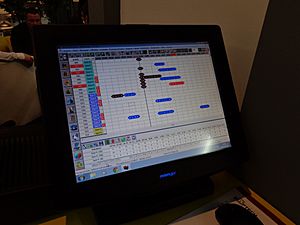Point of sale facts for kids

The point of sale (POS) or point of purchase (POP) is the place and time when you buy something in a store. It's where the store figures out how much you owe, tells you the total, and gives you ways to pay. After you pay, the store usually gives you a receipt. This can be printed or sent to you online.
Stores use different tools to figure out your total. These include weighing scales for things like fruit, barcode scanners for packaged items, and cash registers. Modern cash registers are often called "POS systems." To pay, you might use payment terminals, touch screens, or other special devices.
Sometimes, the point of sale is also called the "point of service." This is because it's not just where you buy things. It's also where you might return items or pick up an order. POS systems can also help stores with other tasks. These include managing their inventory (what they have in stock), keeping track of customer information, and handling money.
More and more businesses are using POS systems. One big reason is that they don't need price tags on every item. Prices are linked to a product code when new items arrive. The cashier just scans the code to make a sale. If a price changes, it's easy to update it in the system. Other cool things POS systems can do include offering different discounts. They can also run loyalty programs for customers. Plus, they help stores keep better track of their stock.
Contents
What Do We Call It?

When stores and marketers talk about the checkout area from a customer's view, they often call it the point of purchase (POP). This term is used when they plan how the area looks. It's also used when they think about marketing strategy and special offers.
Some companies that make POS systems call them "retail management systems." This name is actually better. These systems do more than just process sales. They help with many other things. This includes managing inventory, customer memberships, and supplier records. They can also help with bookkeeping and creating reports.
Even so, most people, both users and makers, still use the term POS system.
Simply put, a POS system helps a business record sales. It tracks transactions between a company and its customers. This happens right when goods or services are bought.
How POS Systems Started
Early Software (Before the 1990s)

The first electronic cash registers (ECRs) were very basic. They had their own special software. They couldn't do much or talk to other devices. In 1973, IBM made a big step forward. They released systems that were like a main computer for a store. This computer could control many cash registers. This was one of the first times that different computers worked together in a store.
In 1974, a company built one of the first cash register systems using a microchip. This was for McDonald's Restaurants. Each station had its own device. It showed the whole order, like "2 Vanilla Shake, 1 Large Fries, 3 BigMac." You could press a button for each menu item. When a customer was ready to pay, a "Total" button figured out the bill. This included sales tax for almost any place in the United States. This system helped McDonald's be accurate. It also made things easier for the workers.
In 1986, Gene Mosher showed the first POS software with a touchscreen. It ran on a color computer. This system let people set up menu items using touch. It was the first commercial POS system with a colorful, touch-screen interface. It was used in restaurants in the US and Canada.
IBM also released new POS equipment in 1986. These systems used a special operating system.
Modern Software (After the 1990s)
After the 1990s, many different POS programs were made. They ran on systems like Windows and Unix. Computers became more powerful and could store more data. They could also connect to networks and had better graphics. This made it possible to create very flexible and useful POS systems. These systems also became cheaper.
In 1993, IBM used a new operating system for their POS terminals. This system was updated until 2014.
In the 1990s, touchscreens and bigger displays became common. This changed how store employees used POS systems. It became easier to learn and use the systems. This helped employees work faster.
Modern POS systems need to be fast, reliable, and easy to use. They should also be affordable and have many features. Stores can expect to buy a good system for about $4000 US (around 2009).
POS systems are some of the most complex software. This is because different users need so many features. Many POS systems are like a set of programs. They include tools for sales, inventory, stock counting, and customer loyalty. They can also help with ordering from suppliers and creating reports. All these parts work together.
For example, if a new member joins, the sales screen updates right away. When a sale happens, the system records what a member bought. It tracks payment type, items, date, and points earned. A POS system can give detailed reports. It can show things like selling price, stock balance, and how many items were sold.
POS systems are not just for retail and restaurants anymore. They are used in many other places. This includes businesses that rent out goods, repair shops, and ticketing offices. They help with money transactions and scheduling services. They also track goods and create invoices.
Different businesses have different needs. For example, a grocery store needs to track products that expire. A clothing store might need to manage customer credit. Some businesses need detailed reports for accounting and taxes.
In restaurants, POS systems can do many things. They can create guest checks and send orders to the kitchen. They can also process credit cards and run reports. A spa or gym might need a scheduling screen. This would show customer visits and special requests.
A POS system can be very complex. This is because it often needs to be changed for each customer's business. It can also connect different stores to a main office. Some systems even link online orders to the store's sales screen.
POS systems need to be very fast. This is because many sales happen quickly, especially in busy stores. The system needs to check discounts and membership points right away. This puts a lot of pressure on the database. If the database is too slow, it can cause problems.
Accuracy is also very important for POS systems. This is because they handle money. There can be many different discounts and deals. The system must calculate everything correctly. Even a small mistake can cause big problems.
Other features a POS system might need include:
- Discounts for members and points programs.
- Discounts for buying many items or special offers.
- Rounding up cash payments.
- Creating invoices with amounts still owed.
- Adjusting inventory based on physical counts.
- Tracking when perishable goods expire.
- Changing prices.
- Keeping a record of all changes made.
- Working with multiple store locations.
- Controlling stock from a main office.
- Working as an invoicing system.
It's clear that "POS system" means many different things. It depends on what the user needs. Review websites can't cover everything. A system might work well in testing. But it could slow down when the database gets very large after months of use.
Standardizing Hardware (After the 1980s)
Companies wanted to make it easier for different POS devices to work together. Two main efforts were OPOS and JavaPOS. Both follow the UnifiedPOS standard.
OPOS was the first common standard. It was made by Microsoft and other companies in 1996. It works with Microsoft Windows programs. JavaPOS was made by Sun Microsystems, IBM, and NCR Corporation in 1997. It works with Java programs. This means it can run on many different types of computers.
Many different ways exist for POS systems to control devices. These include displays and printers. Most POS devices can work with several different systems.
Making It Easy to Use
The design of the sales screen is very important. This user interface needs to be fast. In busy stores, customers might wait in line. The faster a sale is done, the shorter the line. This makes customers happier. It also means the store needs less space for lines.
Busy places like grocery stores and cafes need to process sales quickly. So, the screen is often designed to have very few pop-ups. This helps the cashier stay focused. It makes sure the transaction happens as fast as possible.
Sometimes, making the screen super fast means hiding some features. Things like discounts or loyalty programs might be on a different screen. This helps the main sales screen stay clean and quick for the cashier.
Cloud-Based Systems (After 2000)
With cloud computing, POS systems can now be online. This means you can use them from anywhere with an Internet connection. You just need a web browser. Cloud-based POS systems don't depend on a specific computer or operating system. They are usually paid for with a monthly fee. This fee often includes customer support.
Compared to simple cash registers, cloud-based POS systems do much more. They automatically update inventory when items are sold. They give you real-time reports you can see from anywhere. They can also track staff hours and manage customer loyalty programs.
Cloud-based POS systems often work with many different types of hardware. They can even work with tablets like Apple's iPad. This has helped POS systems move to mobile devices. You can now use them on tablet computers or smartphones.
These mobile devices can also act as barcode readers using their cameras. They can also be payment terminals using NFC technology. Many new POS companies build their software to be cloud-based from the start. Older companies have updated their software to work with the cloud.
The main difference is that with cloud-based POS, your sales and inventory data are not stored on your computer. They are stored on a remote server (in the "cloud"). The software also runs from the cloud, so you don't need to install it.
Cloud-based systems are often updated more often by the company that makes them. They get new features and work better. Other good things about cloud POS include:
- All data is in one place right away (good for chain stores).
- You can access data from anywhere with internet.
- They often cost less to start.
Cloud-based POS needs an internet connection. So, it's good to have a backup internet plan. These systems are often seen as "future proof." This is because new apps and features are always being added.
However, there are some challenges. If the cloud company closes, you might lose access to your system. Also, your business data is stored by the service provider. This means they have access to your important information. This is a big concern for cloud computing in general.
Some businesses use a mix of cloud and local systems. They might have a basic POS system on the cashier's computer. This system gets updated daily from the cloud. If the cloud server goes down, the cashier can still make sales locally. When the cloud system is back, the local sales are sent to it. This keeps everything working smoothly.
In Stores and Shops

Retail stores are one of the biggest users of POS systems. A retail POS system usually includes a cash register. This register often has a computer, screen, cash drawer, receipt printer, and barcode scanner. Most also have a debit/credit card reader. It might also have a conveyor belt, a weight scale, and a signature pad. Many POS screens now use touch-screen technology. The computer is often built right into the screen. This saves space on the counter.
POS software can handle many customer tasks. These include sales, returns, exchanges, and gift cards. It can also manage loyalty programs and discounts. It can even handle special sales and different payment types.
The POS unit handles sales to customers. But it's only one part of the whole system. "Back-office" computers handle other tasks. These include managing inventory, buying products, and moving products between stores. They also store sales information for returns and reports. They can track sales trends and analyze costs. Customer information can be stored for marketing. Many systems also connect to accounting programs.

Big stores like supermarkets have many POS stations. Their systems need to be very strong. Each station must be reliable. The system also needs to update information between all stations and the back office. This makes sure every station has the latest prices and stock. It also makes sure all sales are recorded at the end of the day.
This gets even more complex with membership systems. They need to update customer points in real-time between all sales stations and the main computer.
Some stores, like hardware stores, need special features. Their POS software might handle special orders, repairs, or rentals. POS systems used outdoors need tough hardware. Wireless devices and battery-powered units are common in these places.
Recently, you can even do POS transactions using mobile phones and tablets. These mobile POS (mPOS) systems are becoming popular. They are easy to use, cost less to start, and you can take them anywhere.
In the mid-2000s, there was an important change for blind people. New "flat screen" payment devices didn't have keys you could feel. This meant blind people couldn't enter their secret PINs by themselves. They had to tell their PIN to a store worker. Groups representing blind people worked with big stores like Walmart and Target. They agreed that new devices must have real physical keys. This allows blind people to use them independently.
How Stores Are Set Up
In the past, stores kept items behind a counter. Staff would get the items for customers. Sales were made at the same counter. Then, self-service grocery stores started. Customers could pick their own items. They would then go to the checkout area to pay.
Many stores have several checkout stations. Some stations might have an automated cashier, called self-checkout. Express lanes might limit what you can buy or how you can pay. This helps speed up service.
If each checkout station has its own line, customers have to guess which line will be fastest. This can be frustrating. Some stores use one long line that serves many registers. This makes the wait time more fair for everyone. No matter how they are set up, checkout lines often have small, tempting items nearby. These are called impulse buy items.
In Restaurants and Hotels
POS systems for restaurants and hotels are computer systems. They include registers, computers, and other equipment. They are usually connected on a network. These systems track sales, staff hours, and payroll. They also create records for accounting. Managers can often access them from far away.
POS systems have changed the restaurant industry a lot, especially fast food. Modern registers are computers, often with touch screens. They connect to a main server. Printers and other screens are also on the network. Remote servers can also connect to the store network. They can monitor sales and other data.
Typical restaurant POS software can:
- Create and print guest checks.
- Send orders to kitchens and bars.
- Process credit cards.
- Run reports.
Some systems also use wireless pagers and electronic signature devices.
In fast food, displays might be at the front counter. Or they can be set up for drive-through or walk-through orders. Front counter registers let you take and serve orders at the same spot. Drive-through registers let you take orders at one window. Then you pay and get your food at another. Kitchen displays show orders to the cooks. Drive-through systems often use wireless headsets. These systems help make service faster and more efficient.
Another new idea is wireless POS. Many busy restaurants use handheld wireless devices. Staff can take orders at the table. The orders are sent to a server. Then the server sends the information to the kitchen right away.
Newer systems are moving away from a central database. They use a "cluster database" instead. This helps prevent crashes or downtime. It means each terminal can store and get all the information it needs. It doesn't have to rely on a separate server.
Tablet POS systems are now popular for restaurants. At first, they were simple. Many couldn't even print to a kitchen printer. But today, tablets are used in all kinds of restaurants. Most tablet systems upload all information to the internet. This lets managers see reports from anywhere. Mobile phones also make it easy to get alerts and reports. Tablets have helped create mobile POS systems. These can handle payments, loyalty programs, and online ordering. They can also take orders at the table. Mobile POS can accept all kinds of payments. This includes contactless cards, EMV chip cards, and mobile NFC payments.
With cheap touchscreen tablets, more restaurants use self-ordering. A tablet is placed on every table. Customers can look at the menu and place their orders. These orders go straight to the kitchen. Many self-order menus have photos of the dishes. This helps guests choose what they want. This can improve service and save staff time.
However, these systems need to be smart. For example, if a customer places a second order, the system needs to recognize it. If an order hasn't been started in the kitchen, the customer should be able to change it on the tablet.
Self-ordering systems are not always completely free of staff help. Some restaurants require a waiter to confirm orders with a password. This prevents fake orders. If alcoholic drinks are ordered, the waiter needs to check the customer's age.
Setting up a self-ordering system is more complex. Each tablet needs to be connected to the cashier's POS and the kitchen computer. This keeps everyone updated on orders. The main database must handle many users at once. This includes the cashier, customers, kitchen, and bar.
Choosing a restaurant POS system is a big decision. It affects how the restaurant runs every day. It's a major investment. The system connects with guests, suppliers, employees, and owners. The restaurant owner should choose the system carefully. They should research what features they need. Then, they can compare different systems. Finally, they should negotiate the price, training, and support costs.
Keeping Records Safe
POS systems record sales for business and tax reasons. Sometimes, illegal software called "zappers" is used. This software can change sales records to avoid paying taxes.
Some countries are making laws to make cash register systems more secure. For example, France wants to make sure businesses record payments correctly. This helps the government collect taxes fairly. From 2018, most retail businesses in France must use certified secure systems.
A certified system must keep data:
- (i) Unchangeable (you can't easily tamper with it).
- (ii) Secure (protected from misuse).
- (iii) Stored and archived (kept safely for a long time).
Businesses need a certificate from their system provider. This shows the system meets these rules. If a business can't show this certificate, they might get a fine. If they are caught using the system to cheat on taxes, both the business and the software maker can face big penalties.
Security for Your Money and Data
Even with advanced technology, POS systems can still be misused by dishonest employees. A cashier might work with a friend. The cashier could scan some items but not others. Or they might enter a lower quantity. This lets the friend get "free" goods.
Another problem is if a POS system lets a cashier cancel a sale without a manager's password. Or if it allows a receipt with a negative amount. These features can be used to steal money from the cash drawer.
To stop this, a POS system should let a supervisor check daily sales. They should look at how often sales are canceled or refunded. This helps find any suspicious activity. For example, if one cashier cancels many sales, it could be a warning sign.
To help even more, a closed-circuit television camera should watch the POS system. It can record all activities.
Behind the scenes, changing prices or discounts should need a password. Only trusted managers should have it. All changes should be recorded. This way, they can be checked later.
Sales records and inventory are very important. They show what customers like and what sells best. They also show how much money the company makes. Reports on these things should only be seen by trusted staff. The database should be protected with passwords or encryption. This stops people from copying or changing the data.
Even with all these steps, a POS system can't be 100% safe from clever, dishonest employees.
News reports show that hackers often try to steal credit card information from POS systems. The easy way POS systems handle credit card payments has a downside. In 2011, hackers stole credit card data from 80,000 customers of Subway. This happened because the stores didn't follow security rules for credit card payments.
In 2016, hackers attacked hundreds of Wendy's fast food restaurants. They installed harmful software on the POS systems. This led to many fake purchases using stolen credit and debit card details.
These attacks happened because payment cards were processed through the POS system. The harmful software could then steal card data.
In 2017, experts found big weaknesses in POS systems from SAP and Oracle. They said POS systems often have security problems. If hackers used these weaknesses, they could change prices or stop terminals. For example, they could change the price of a MacBook to $1. The companies fixed these problems quickly.
In some countries, credit and debit cards are only processed through separate payment terminals. You might see many of these terminals on a counter. This can be a bit inconvenient. But it means credit card data is much safer from hackers. This is because the data doesn't go through the main POS system.
With mobile payments like Android Pay and Apple Pay (launched in 2015), things are changing. These are very convenient and secure. They might eventually replace other payment types. For mobile payments to be used everywhere, more smartphones need to have NFC technology. This is happening more and more. When this becomes common, the risk of hackers stealing payment card data from POS systems will be much lower.
|
See also
 In Spanish: Terminal punto de venta para niños
In Spanish: Terminal punto de venta para niños
 | Bessie Coleman |
 | Spann Watson |
 | Jill E. Brown |
 | Sherman W. White |